Videos
Blogs
June 12, 2023
Learners unable to see the Browse by Catalog section on their Learner’s Homepage.
Problem Statement:
In some cases, When the Browse by Catalog section is enabled under Branding and still learner will not be able to view the section on their Learner’s homepage.

Role: Administrator
Brief Description:
The Browse by Catalog section is enabled under Branding, but learners are unable to view the section from their Learner’s homepage. This is because when only the Browse by Catalog widget option is enabled but the Catalog visibility is disabled at the account level, the learner cannot view the catalog. The visibility must be enabled at the account level setting for learners to view the catalog list. This can be accomplished by enabling the Catalog filter. Here are the steps to follow in order to fix the problem.
Steps to be taken:
- Log in to Adobe Learning Manager as Administrator > Settings > General > Show Filter Panels > Click Edit > Enable Catalogs.


- Ensure all the required catalogs are enabled and shared with the respective user groups.

- Go to Branding > Learner Homepage Settings > click Reset to Default > Enable Browse by Catalog > Click Save
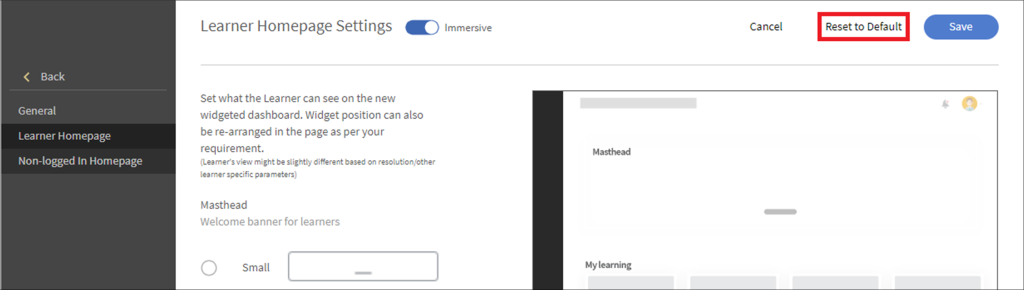
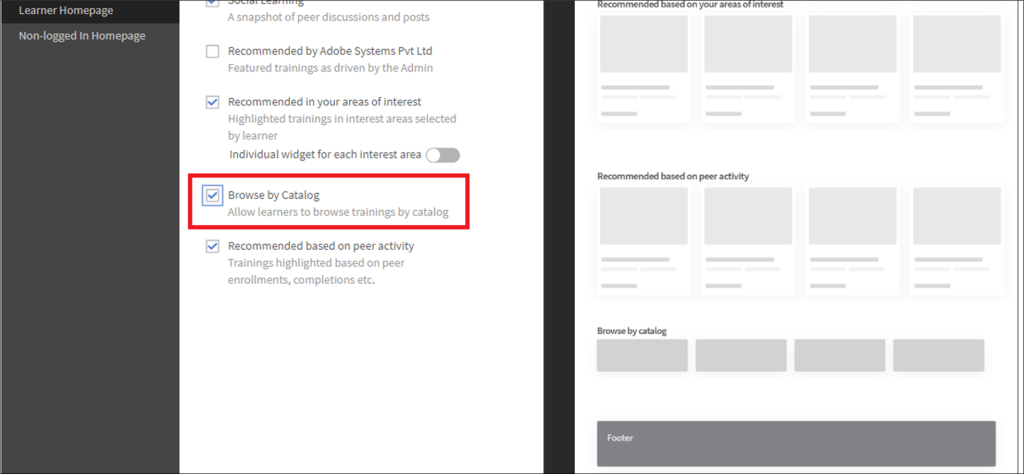
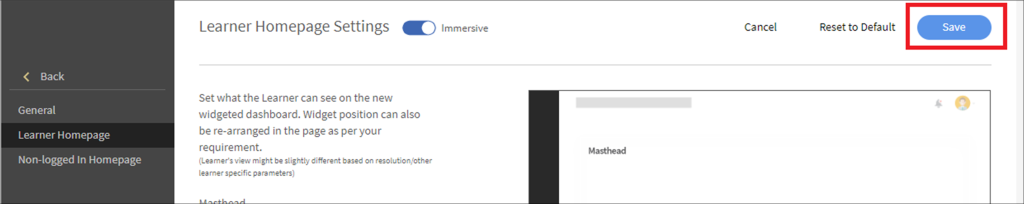
Learner’s Homepage.
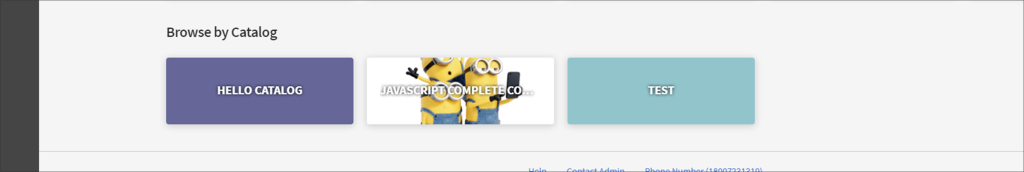
Similar Blogs
Subscribe to our newsletter
Subscribe now









