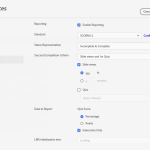edit: figured it out, can delete the post. thank you
I’ve been diving into the latest live version of Adobe Captivate (2023 or Project Charm).
Adobe Captivate (Project Charm) is now live!!!! – eLearning
I’m aiming to publish a SCORM file, but I’m only seeing the option to publish in HTML.
While I can upload and run it on our LMS, it’s currently limited to running as an embedded webpage within an iframe.
Our LMS handles SCORM files by opening them in a new window, which then runs the SCORM content.
Is there any way to publish SCORM 1.2 or 2004 using Charm?
I’d really appreciate any help or guidance.
Best regards,
Michael
Please, did you read my first answer? I explained the difference between publishing a ‘package’ which can be uploaded to any webserver, and a ‘SCO’ (SCORM compliant output) which has to be uploade to a LMS and allows transferring data to the LMS. Reporting needs to be turned on only in the second case. Some LMSs allow to upload simple packages (Blackboard is such a LMS) but not all of LMSs accept those. If you are using a LMS which doesn’t accept simple packages, you need indeed to turn on Reporting under Quiz Preferences. This is not at all a new situation with Charm, it has been the case for all Captivate releases.
No one will delete a thread.
For the sake of other users, looking for an answer to the same problem, I will repeat what I already answered a couple of times.
To publish a Captivate project to a SCO, which will transfer data to a LMS using one of the SCORM protocols of your choice, you need only to activate the option ‘Reporting’ under Preferences. You find the Preferences in the Charm version under the Edit menu (Windows) or Captivate menu (Mac). In the category Quizzing you’ll find Reporting. After activating you can set up the protocol and the criteria for the project. When published the output will automatically be zipped and the zip file will contain all necessary SCORM files besides the normal files and folders of Captivate’s output.
You must be logged in to post a comment.