In this article, we will go through the setup of how to import users from Azure to ALM using ADFS inbuilt connector.
- Login into Azure >>App registrations>>Create a custom application and generate the client ID.
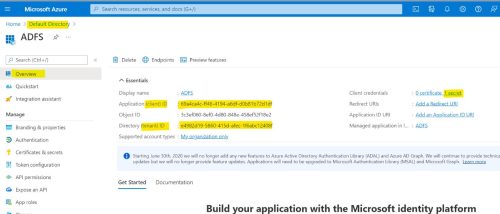
2. Please give below API permissions :
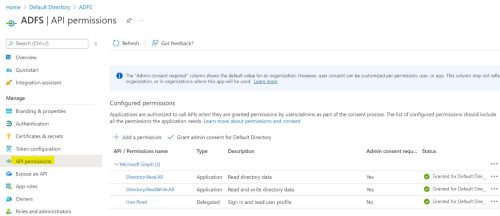
3. Copy Client ID & Secret and Tenant ID as below on ADFS connector page on ALM :
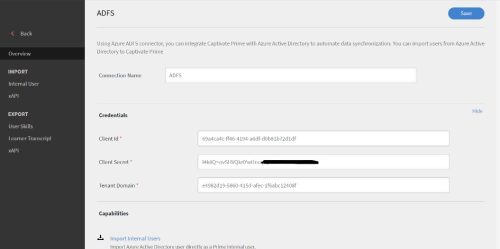
4. After entering the credential click on connect and Save. Now Go to import internal users and Map the attributes of ALM with that of AD.

5. Save the Configuration and switch to the Admin role.
6. If we want to import all users in AD do not add any filters. If we want a specific group of users to be imported then we have only a Managers filter. We need to enter the manager’s email ID. So all the direct reportees of this manager will be synced to Prime. We can add multiple managers.

Note: We need to ensure that manager’s filters are not changed. If the manager filter is removed in the next sync, users reporting to this manager will not be synced from AD and their accounts will be deleted in ALM.









