Introduction:
Feedback is the information about reactions to a product/training, a person’s performance of a task, etc. which is used as a basis for improvement.
- Trainers use assessment to collect data to gauge learner’s level of understanding & to make continuous improvements to their training plan, as necessary.
- Learners on the other hand look forward to receiving feedback to know if they provided the right answers to the assessment and how could they improve their understanding.
Various levels of feedback in Learning Manager:
- Level one – L1 feedback:
It is the feedback we receive from learners about the training. The immediate reaction to the training level.
- Level three – L3 Feedback:
This is the feedback that we obtain from manager. To evaluate the learner’s knowledge skills & behaviors back on the job
- Level two – L2 feedback:
This is obtained by quiz scores. The learner’s immediate retention of the knowledge skills or taught behavior by administering the final test.
1. L1 Feedback:
1.1. Account level
- To enable L1 feedback at account level for newly created courses and learning paths, go to
settings > feedback > enable L1 feedback.
- Please note that by enabling this option at account level, by default L1 feedback will be enabled for all new instances (this action will not affect the previously created learning objects). If you choose to disable L1 feedback for any individual trainings, it can be disabled individually at instance level.
- One mandatory question is included along with which “questions (For Self Paced Courses)” and “questions (For Classroom Courses)” can be defined. These are scalable questions. (Refer below image)
- Reminders can be set as per the requirement
Types of feedback form sent:
- L1 Feedback Question for self-paced and activity courses have “questions (For Self-Paced Courses)”
- L1 Feedback Question for classroom, virtual classroom and blended courses have “questions (For Classroom Courses)”
- L1 Feedback questions of any LP type (with blended course, pure Self-paced courses, pure classroom courses) have self-paced questions

1.2. Learning object level
Course:
- Post creation of course, switch the profile as administrator and go to instance of the course.
- Enable the L1 feedback (If it is disabled at account level and wish to enable only for specific object)
- 2 subjective questions can be added and has ability to define if the feedback card must be displayed immediately after course completion

Learning Path:
- Enable the L1 feedback (If it is disabled at account level and wish to enable only for specific object)
- 2 subjective questions can be added and has ability to define if the feedback card must be displayed immediately after learning path completion
- Toggle ‘Enable for each course’ if it must be enabled at individual courses/paths within learning path. (If you want to disable for any specific course within path then disable at individual course level)
- If “enable for each course” is OFF at learning path, no feedback is sent irrespective of settings at course instance level
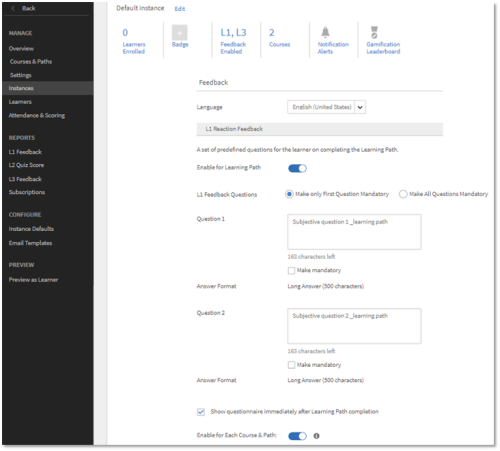
Display of L1 feedback to learner = Mandatory question + Enabled “questions (For Self-Paced Courses)” or “questions (For Classroom Courses)” + Subjective questions at learning object level (if added)
2. L3 Feedback:
It is the feedback from manager to individual learner
2.1. Account level
- Sample scalable question is provided at account level (can be edited).
- Reminders can be set at account level
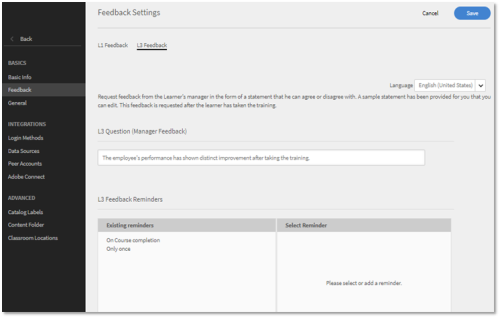
2.2. Learning Object level
Course & Learning Path
- Post creation of course, switch the profile as administrator and go to instance of the course.
- Enable the L3 feedback (If it is disabled at account level and wish to enable only for specific object)
- 1 descriptive question can be added
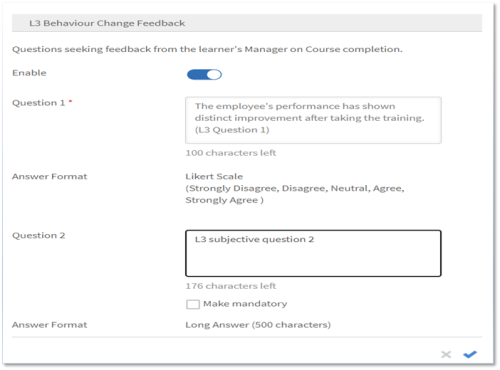
2.3. Manager’s view
- Manager will receive a notification when the learner completes a training and L3 feedback must be provided.

- The first question is a scalable question while 2nd question is descriptive question
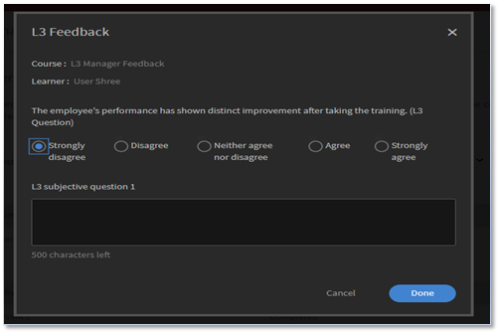
- Manager submitted response is available under L3 feedback section which can also be exported
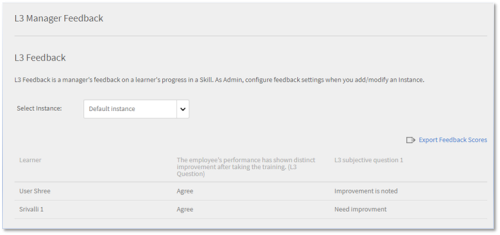
3. L2 Feedback:
L2 feedback is obtained from quiz scores of SCORM packages added at module level.
- After learner refers the SCORM package and submit the answers, the details of individual user can be viewed by administrator in L2 quiz score section within a learning object.
- It has ability to provide details ‘by user’ & ‘by question’
- Through ‘by user’ option admin can pull the details based on the instance and quiz scores are displayed as points and percentage. Only the latest attempt record will be available in points and percentage section.

- Through ‘by question’ option, admin can view details of individual questions added to the SCORM package. As we hover over each question, we can view details like how many users attempted it correct/incorrect or if they did not attempt.
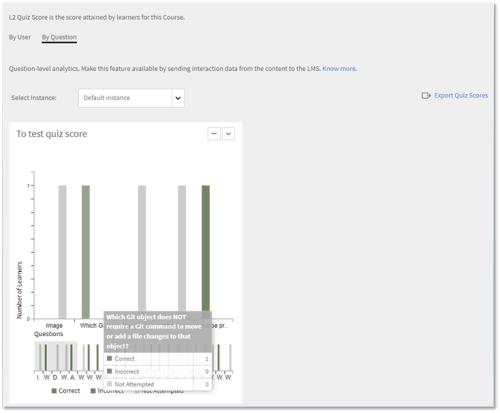
Note: If ‘display random questions’ option is enabled for SCORM package then only few questions would be displayed for learners (Ex: 10 out of 15 questions should be displayed for learners in the module) then for the questions that are not displayed at modular level at that particular instance, the question will be shown as ‘not attempted’ by learner.
Points to remember:
- The toggle to enable for each course can be selected in the instance defaults (core defaults) page as well, this is important as the core defaults settings are propagated to the Auto instances created as part of Learning Plan
- If the learner completes all the courses, in one go, by choosing from the TOC, he would receive all the notifications for all the course feedback once the player is closed, and if show immediately option is chosen for all the courses, we show the feedback sequentially for each course followed by the LP feedback.
You must be logged in to post a comment.









