Videos
Blogs
June 27, 2024
How to Delete the users from Adobe Learning Manager using Admin API
Steps to Delete the user using Admin API:
* Login as an Integration admin
* Goto to the Developer resources >> API reference
* Select the admin profile and authorize
* Goto the User : Set of User APIs
* use the Delete call : Delete/Users/{id}
* Enter the user ID in the id field
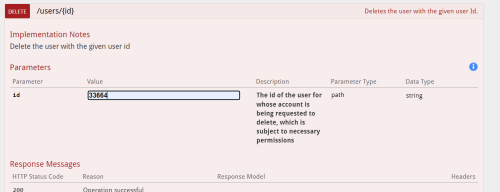
* Click on the Try it out button to delete the users from Adobe Learning Manager
Similar Blogs
Subscribe to our newsletter
Subscribe now
The Adobe family of companies may keep
me informed with personalized
emails about ELearning Community Content and News. See our Privacy Policy for more details or to opt-out at
any time.









