Somtimes, author is required to update the content in the course with the latest version. We need to follow below steps to update the content :
1. Login as author>>content library, we would have uploaded the older version of content, search for the content>>Edit >>remove older content and upload new file and publish.
We see a small arrow mark as below. We need to click on that so that new version of content is pushed to all the courses which have the older version into.
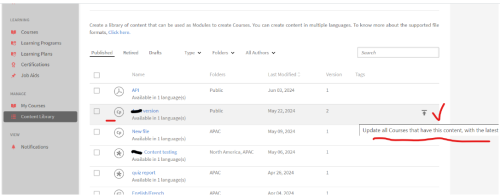
2. Before that, please select the learners for whom you would like the updated content to be visible to :
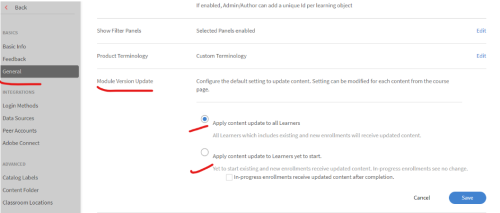
Two things;
Step 2 doesn’t seem to be in the Author login. If so, please tell us where.
If step 2 needs to be performed before step 1, can you change the order to reflect that.









