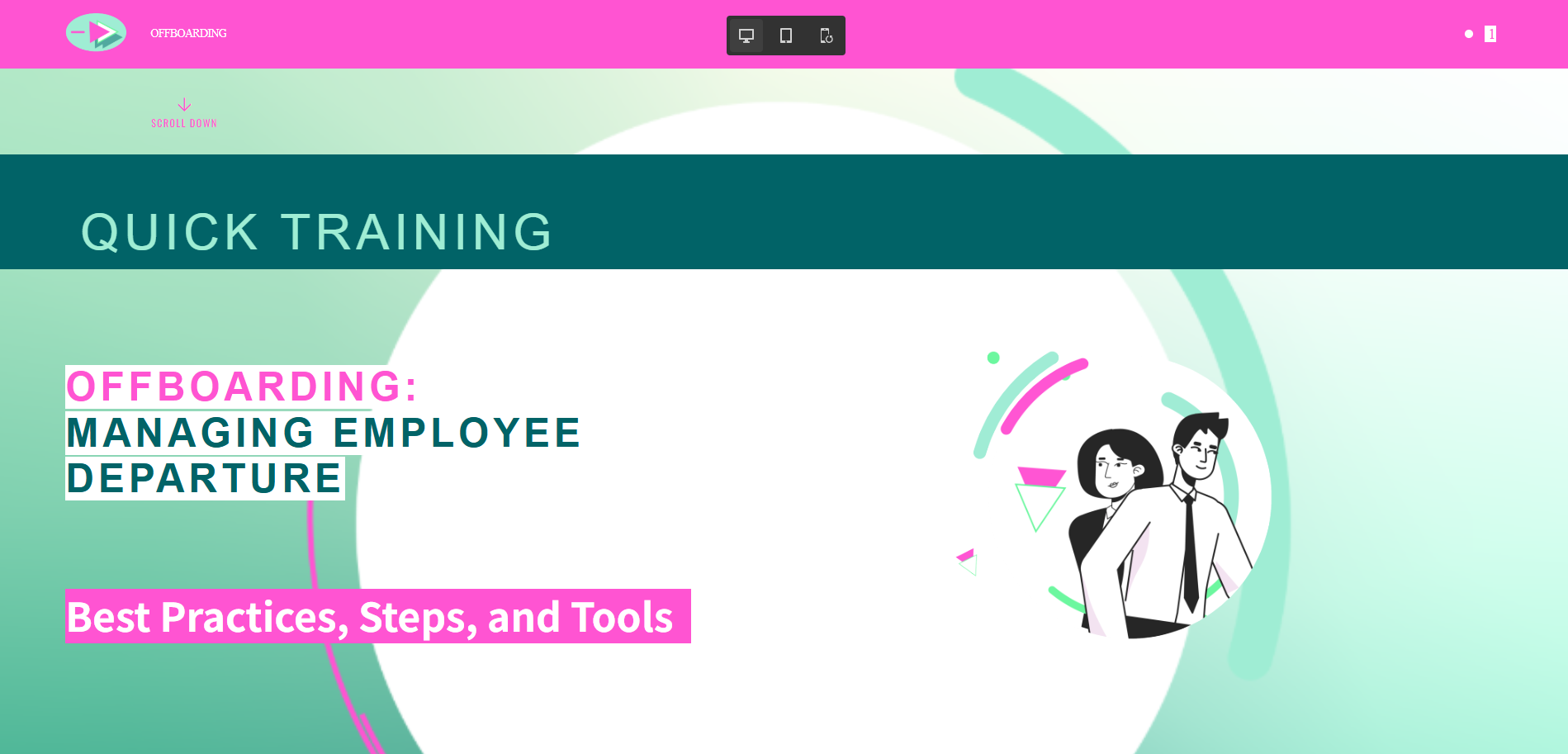Close

Search

Webinars and Workshops

Migrating Adobe Captivate Classic Files to the All-New Adobe Captivate

Creating Dynamic Training with Web Objects in Adobe Captivate: A Hands-On Workshop for Beginners

Creating Scenario-Based Learning Experiences with the All-New Adobe Captivate

Top eLearning Trends for 2025 - Future-Proof Your Learning Strategy

Enhancing eLearning with AI Voices and Audio in Adobe Captivate

Releasing Adobe Captivate 12.5: Ready, Set, Innovate!