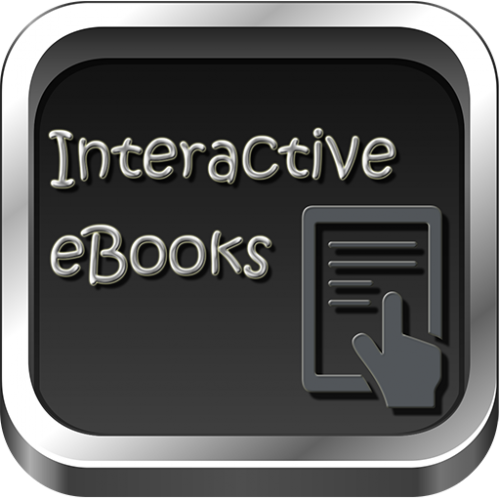 A few months back, I had created an interactive eBook for iPad using different tools like Adobe InDesign, Adobe Edge Animate, Adobe Presenter, Adobe Captivate, Adobe Photoshop, and Digital Publishing Suite, and wish I could add a few more tools to this list… LOL
A few months back, I had created an interactive eBook for iPad using different tools like Adobe InDesign, Adobe Edge Animate, Adobe Presenter, Adobe Captivate, Adobe Photoshop, and Digital Publishing Suite, and wish I could add a few more tools to this list… LOL
To say the truth, I had no experience whatsoever creating InDesign documents, Edge animations, and DPS folios when I started working on the eBook, but the videos available on Adobe TV and tutorials offered on Lynda.com came to rescue and really helped me complete my task. Now it’s my turn to give back and share my learnings with all of you ![]()
So here’s a step-by-step guide to create an interactive eBook. I’ve divided this guide in six steps to make it convenient for you to jump to the step you want to learn about.
Step 1: Setting up the InDesign document
The first step to create an eBook is to create the artwork that you will be using for background design, animations, interactions, etc. and set up the InDesign document. You need to add the tentative number of pages in your eBook and create Master layouts with common imagery for the eBook. Let’s look at this short demonstration on how to set up your InDesign file:
Step 2: Adding static content and placeholders
It’s always beneficial to finish the simple tasks first and then tackling the complex ones. So, get going with adding static images, text, and placeholders for animations, interactions, simulations, and videos. Here’s a short demonstration on how to do so:
Step 3: Adding animations
When you are creating an eBook for iPad, you have to make sure the animations are in HTML5 format. For creating such animations, you can use Adobe Edge Animate and publish an OAM file, which can further be embedded in the InDesign document. Let’s take a look at the procedure in this short demonstration:
Step 4: Adding simulations and interactions
Adobe Captivate 7 is a great tool to create simulations and interactive eLearning content. You can leverage this tool to make your eLearning truly interactive. Adobe Captivate 7 lets you publish your courses to HTML5 format, which can be embedded in the InDesign document as web content. Watch this short tutorial to follow along the procedure and learn about the best practices for creating interactions and simulations for eBooks:
Step 5: Adding videos
Videos can add life to your eBook. You can add demonstrations in the form of videos. Here’s a short tutorial on how to embed videos in an InDesign document:
Step 6: Creating and publishing an eBook folio
The final step to create an eBook is to build a DPS folio and preview/publish it on an iPad using Adobe Content Viewer. Watch this last video in the series to learn how to publish a folio using Folio Builder in InDesign:
Feeling inspired to create an interactive eBook? I would love to know your thoughts and ideas. Do leave a comment here to keep the conversation on…
Happy learning!
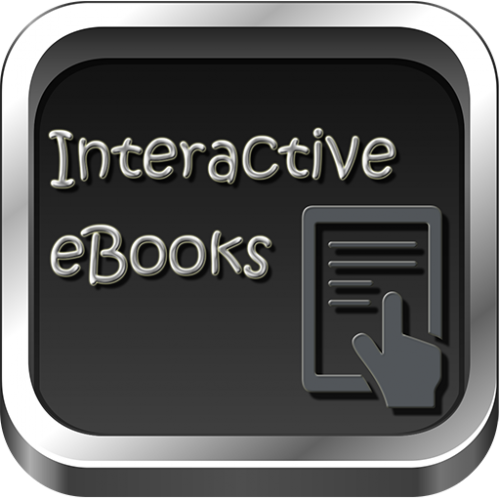 A few months back, I had created an interactive eBook for iPad using different tools like Adobe InDesign, Adobe Edge Animate, Adobe Presenter, Adobe Captivate, Adobe Photoshop, and Digital Publishing Suite, and wish I could add a few more tools to this list… LOL
A few months back, I had created an interactive eBook for iPad using different tools like Adobe InDesign, Adobe Edge Animate, Adobe Presenter, Adobe Captivate, Adobe Photoshop, and Digital Publishing Suite, and wish I could add a few more tools to this list… LOL
To say the truth, I had no experience whatsoever creating InDesign documents, Edge animations, and DPS folios when I started working on the eBook, but the videos available on Adobe TV and tutorials offered on Lynda.com came to rescue and really helped me complete my task. Now it’s my turn to give back and share my learnings with all of you ![]()
So here’s a step-by-step guide to create an interactive eBook. I’ve divided this guide in six steps to make it convenient for you to jump to the step you want to learn about.
Step 1: Setting up the InDesign document
The first step to create an eBook is to create the artwork that you will be using for background design, animations, interactions, etc. and set up the InDesign document. You need to add the tentative number of pages in your eBook and create Master layouts with common imagery for the eBook. Let’s look at this short demonstration on how to set up your InDesign file:
Step 2: Adding static content and placeholders
It’s always beneficial to finish the simple tasks first and then tackling the complex ones. So, get going with adding static images, text, and placeholders for animations, interactions, simulations, and videos. Here’s a short demonstration on how to do so:
Step 3: Adding animations
When you are creating an eBook for iPad, you have to make sure the animations are in HTML5 format. For creating such animations, you can use Adobe Edge Animate and publish an OAM file, which can further be embedded in the InDesign document. Let’s take a look at the procedure in this short demonstration:
Step 4: Adding simulations and interactions
Adobe Captivate 7 is a great tool to create simulations and interactive eLearning content. You can leverage this tool to make your eLearning truly interactive. Adobe Captivate 7 lets you publish your courses to HTML5 format, which can be embedded in the InDesign document as web content. Watch this short tutorial to follow along the procedure and learn about the best practices for creating interactions and simulations for eBooks:
Step 5: Adding videos
Videos can add life to your eBook. You can add demonstrations in the form of videos. Here’s a short tutorial on how to embed videos in an InDesign document:
Step 6: Creating and publishing an eBook folio
The final step to create an eBook is to build a DPS folio and preview/publish it on an iPad using Adobe Content Viewer. Watch this last video in the series to learn how to publish a folio using Folio Builder in InDesign:
Feeling inspired to create an interactive eBook? I would love to know your thoughts and ideas. Do leave a comment here to keep the conversation on…
Happy learning!
You must be logged in to post a comment.
- Most Recent
- Most Relevant
Thank you, Dr. Pooja Jaisingh, for sharing such a detailed and practical guide to creating an interactive eBook! Your step-by-step breakdown and recommended tools make the process feel achievable, even for beginners. Interactive eBooks are such a powerful way to engage readers and elevate content experiences.
Thank you so much for sharing these detailed steps on how to create an ebook! Your guidance on planning the content, choosing the right tools, and formatting tips was incredibly helpful. This will definitely make the process much smoother for me. I appreciate the valuable insights and look forward to putting them into practice. Keep up the great work!
Regards,
AdsOptics – Digital Marketing Agency
Dharmapuri, Tamil Nadu.
Really helped to curate my eBook work. Big thanks from Byzero Technologies for this post.
Could we potentially get a copy of the finished product? I’d like to have my students see a final product of what they could create (a good example). If you’re willing to share the final pdf example, please email to dianalunt {at} gmail
Thanks for sharing your talents!
Very interesting and it caught my attention. Bookmarking your article which will probably be my guide. Thank you very much.
Cloudi5(Click Here)
We are revising a massive, multi-chapter handbook for field
professionals (in early childhood special education) to use either
online or print out, and we would appreciate your suggestions for the
best software in which to create the document.
The
handbook is not particularly complicated: One volume of approximately
250 pages will be narrative text with pages that enable users to make
notes online. A second volume will be a collection of pdfs and other
files for use as reference. Both volumes will contain live links to a
variety of web-based resources (resource centers, regulations, etc.) and
will ideally link to an interactive glossary of terms and acronyms. In
the future, we may want to add video and/or audio clips to the first
volume. An additional challenge is that the document be accessible to
the visually impaired–that is, compliant with Section 508 of the
Rehabilitation Act of 1973 requiring that federal agencies make their
electronic and information technology accessible to people with
disabilities.
The handbook sections will be
posted for access and download on two websites. Some users will access
and use the document on their mobile devices; others will print and keep
it in binders as a desk reference and training resource.
The
text originates in Microsoft Word, and we originally planned to format
the handbook in InDesign, save it as a pdf, create writable pages in
Acrobat and add them to the pdf. But as we considered versatility and
users’ growing preference to access information on all of their
electronic devices, we wondered if a different program would be more
appropriate. We also use Captivate extensively for our online course
modules and considered creating the handbook in ebook format.
Are
we on the right track, and do you have other, better suggestions? Thank you!
Dear Dr. Pooja, Thanks for the videos above. i have few queries regarding an eLearning course i’m working. I need to simulate filling up of forms which contain text & alpha numeric characters. These forms are available on a live website that end user fills up. We record information like name of person, residence, use drop down eto select certain preferences etc. While creating an eLearning course for my users, i want to provide them an experience by which they should be able to practice filling up this form on a module that is created with captivate on a dummy screen, rather than visiting the live website. Can you guide me regarding the same or let me know a video or some other source where this has been shared. Thanks in advance for the help
Hi Pooja, thanks a lot for the prompt reply ; )
Actually I was planning to create an interactive course of Italian for Japanese people (and if the thing goes well… I really hope so…. others will follow like… Italian for French people…for Spanish) and my idea was not to present my course through a “standard”e-learning platform to practice grammar and learn the roles. I would like to
present some situations of real life in Italy and explain how to use the
language within that situation….. a possible learning object for example could be…I don’t know… a slide presenting a situation “at university” and introducing some people: a Japanese student and a professor plus a short text writing: how to greet your professor in the morning? – choose the best answer….And, at this point 3 option buttons would show up…. and one of them is the correct answer. I found some websites where you can register and create your own learning objects but I am not sure if you can save them in a format that in-design supports
Pooja thank you for taking us by the hand and gently leading us through a complex process but making it look simple. Others use the term inspiring…and they are right. I am grateful you are on video as some of the steps were easier than others. It helps to be able to pause or rewind…as I remember to breathe and try again. Thank you for your willingness to patiently teach us.
Hi, i have written a book on current affairs of the world, and now wish to publish as ebook. just need to know what will be the best way to publish ebook which have lot of images and graphics. how file should be prepared to publish on iPad and Amazon Kindle? looking for some ideas to work on it.
Hi Pooja,
The biggest question I have is what is the difference between publishing the ebook to DPS versus just exporting it to an epub file?
Second, I created a print booklet using indesign, and now it needs to be converted to an interactive ebook. Do I need to recreate the booklet and adjust the set-up for Digital Publishing?
Thank you!
Hi Lynn,
The major differences between DPS versus exporting to epub is,
with DPS you will get broad interactivity (more user engaging content), mp4
video support, high fidelity output. DPS provides you interactivity and rich
media display, eschewing flexibility in display for immersive and engaging
design.Whereas EPUB provides you limited interactivity, very less support for
video (depends on device), and the layout depends on the device. DPS provides you the output as an app that you can upload to iTunes Store or Google Play.
Yes, a print booklet created in Indesign needs to be converted for Digital Publishing, with the use of Folio Overlays Panel in Indesign. You can create a more reader engaging content with the help of overlays such as hyperlink, slideshow, image sequence, audio, video, panorama, web content, Pan & Zoom, scroll-able frame.
so do I need any coding skills in addition to what you have shown in the videos? I have absolutely no knowledge of coding… will I be able to create an ebook without it? And just to clarify… the resulting ebook can be uploaded to itunes for approval to sell?
Hi,
I’m working on a InDesign document with size A4 and I want to place an animation on the frontpage and export the document as an e-pub. When I try to create an article I get this error message:”The page size aspect ratio must match the folio aspect ratio.”
I’ve also tried to create a new document in InDesign in another size and place the animation here, same problem. What to do?
Hi there, 4 questions. Firstly, would exporting your book as an ePub work as well? Secondly, are there any free alternatives to Adobe Captivate and Animate? Thirdly, can you import 3D models into InDesign? Lastly, is there a way to make books for multiple iPads and android tablets at once? Or do we have to redo the process depending on the book?
Thank you so much. These tutorials were very helpful.
This is a phenomenal video! Thank you! But with regard to Park’s question, if you are publishing & exporting for iPad/Nook readers, does this mean that you can begin to distribute your ebook to publishers for others to view on these devices? Or as Park mentions, is this only viewable for yourself or those with Adobe Viewer to read?
Hi Raph, you can take a look at the eBook in this iPad app: https://itunes.apple.com/us/app/interactive-ebooks/id673087019?ls=1&mt=8






