Overview
 Case studies are stories that are used as a teaching tool to show the application of a theory or concept to real situations. Dependent on the goal they are meant to fulfill, cases can be fact-driven and deductive where there is a correct answer, or they can be context driven where multiple solutions are possible.
Case studies are stories that are used as a teaching tool to show the application of a theory or concept to real situations. Dependent on the goal they are meant to fulfill, cases can be fact-driven and deductive where there is a correct answer, or they can be context driven where multiple solutions are possible.
- Case studies may be included within the body of the learning module, encouraging learners to notice connections between the module’s text and the example as they learn a particular fact or concept.
- Alternatively, the learning unit could be set up with a single case study that includes links to all the pertinent instructional units and learner exercises. Learners would then use instructional units as needed to help develop solutions to the problems presented in the case study.
Common Case Elements
- A decision maker who is wrestling with some question or problem that needs to be solved
- A description of the problem’s context
- Supporting data, which can range from tables, diagrams, images, video, audio, supporting documents, or URLs
Framework for Analysis
 It is helpful to design a case introduction that provides enough information for the learner to figure out situations and then to identify how to apply those situations in other similar situations. Videos and interactives showing the setting in which the case is placed can help learners to visualize the situation that they need to analyze.
It is helpful to design a case introduction that provides enough information for the learner to figure out situations and then to identify how to apply those situations in other similar situations. Videos and interactives showing the setting in which the case is placed can help learners to visualize the situation that they need to analyze.
Depending on the module objective(s), the design can encourage learners to follow a systematic approach to their analysis. For example:
- What are the issues?
- What is the context of the problem?
- What key facts should be considered?
- What alternatives are available to the decision maker?
- What would you recommend, and why?
Suggested Captivate Page Types
Content slides to introduce a case to learners. This can take the form of static text with audio, short video with captioning, or an interactive diagram.
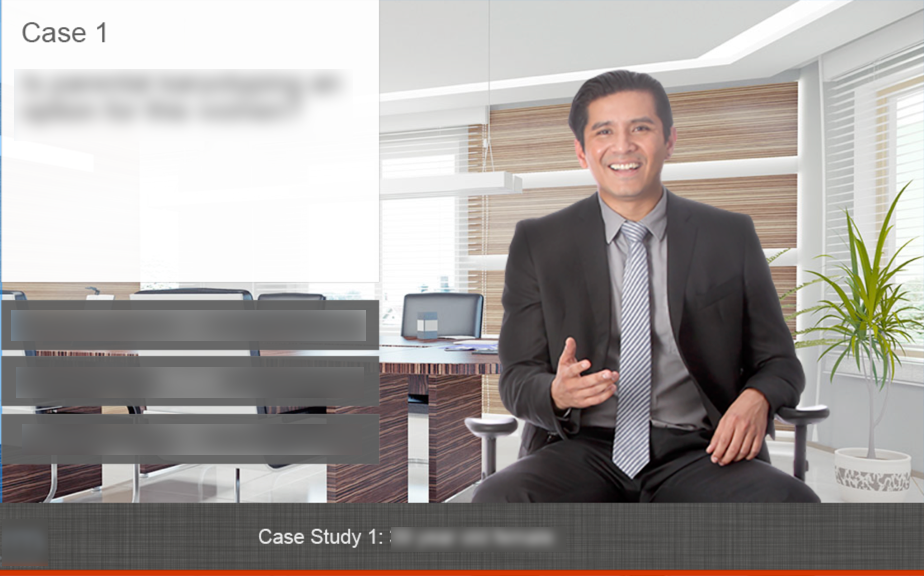
Branching slides that require learners to make decisions within the situation presented and then later in the module to assess a learner’s ability to apply concepts to new situations.
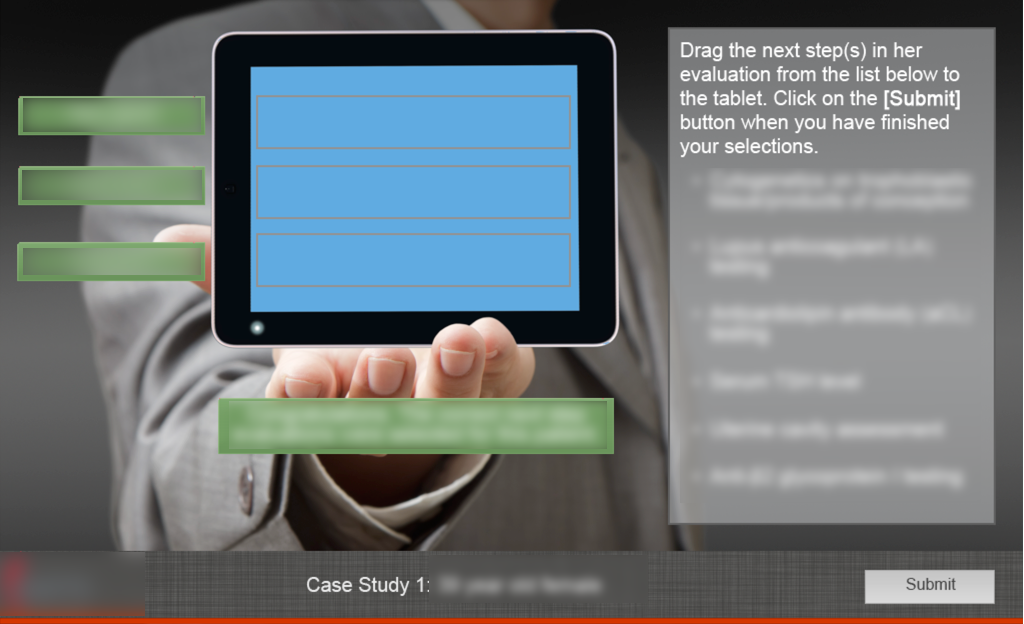
Knowledge check questions in the form of multiple answer, ordering and drag-and-drop question types with comprehensive feedback and/or branching work well for the assessment of information retention and application.
Additional Resources
The following articles may be of assistance when developing case content.
- The Case Method and the Interactive Classroom, The NEA Higher Education Journal
- Teaching with Case Studies, Stanford University Newsletter on Teaching
- The ABCs of Case Teaching, Pew Case Studies in International Affairs
Other web resource that may be of assistance is the Case Studies Writing Guide created by the University of Colorado.
Overview
 Case studies are stories that are used as a teaching tool to show the application of a theory or concept to real situations. Dependent on the goal they are meant to fulfill, cases can be fact-driven and deductive where there is a correct answer, or they can be context driven where multiple solutions are possible.
Case studies are stories that are used as a teaching tool to show the application of a theory or concept to real situations. Dependent on the goal they are meant to fulfill, cases can be fact-driven and deductive where there is a correct answer, or they can be context driven where multiple solutions are possible.
- Case studies may be included within the body of the learning module, encouraging learners to notice connections between the module’s text and the example as they learn a particular fact or concept.
- Alternatively, the learning unit could be set up with a single case study that includes links to all the pertinent instructional units and learner exercises. Learners would then use instructional units as needed to help develop solutions to the problems presented in the case study.
Common Case Elements
- A decision maker who is wrestling with some question or problem that needs to be solved
- A description of the problem’s context
- Supporting data, which can range from tables, diagrams, images, video, audio, supporting documents, or URLs
Framework for Analysis
 It is helpful to design a case introduction that provides enough information for the learner to figure out situations and then to identify how to apply those situations in other similar situations. Videos and interactives showing the setting in which the case is placed can help learners to visualize the situation that they need to analyze.
It is helpful to design a case introduction that provides enough information for the learner to figure out situations and then to identify how to apply those situations in other similar situations. Videos and interactives showing the setting in which the case is placed can help learners to visualize the situation that they need to analyze.
Depending on the module objective(s), the design can encourage learners to follow a systematic approach to their analysis. For example:
- What are the issues?
- What is the context of the problem?
- What key facts should be considered?
- What alternatives are available to the decision maker?
- What would you recommend, and why?
Suggested Captivate Page Types
Content slides to introduce a case to learners. This can take the form of static text with audio, short video with captioning, or an interactive diagram.
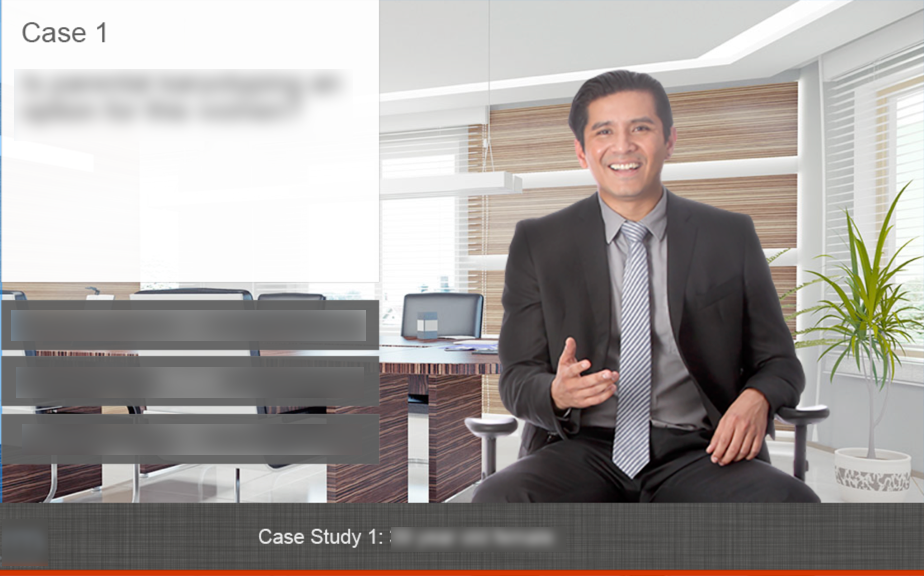
Branching slides that require learners to make decisions within the situation presented and then later in the module to assess a learner’s ability to apply concepts to new situations.
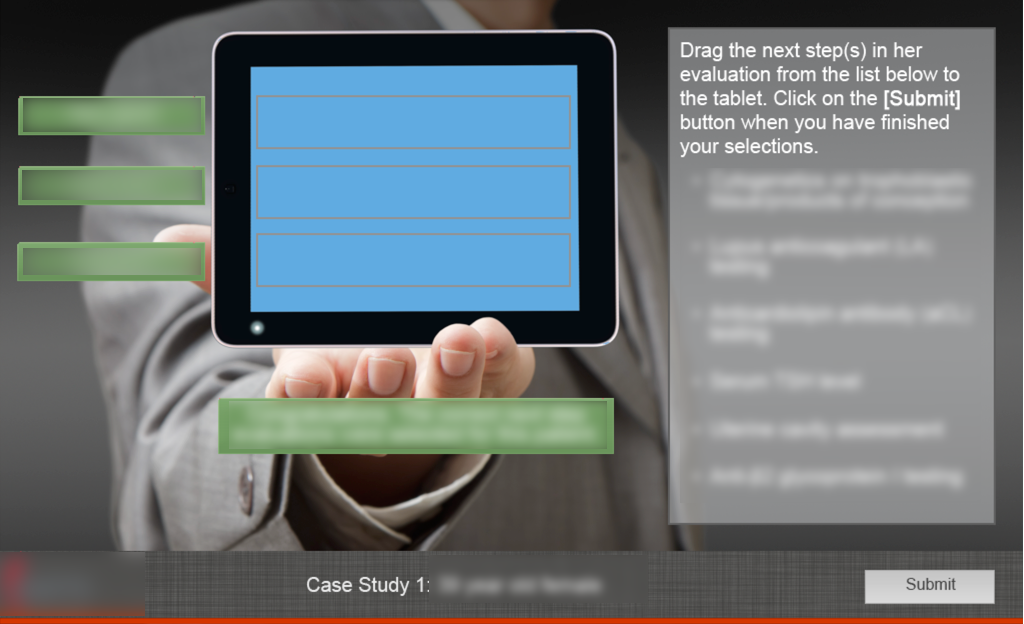
Knowledge check questions in the form of multiple answer, ordering and drag-and-drop question types with comprehensive feedback and/or branching work well for the assessment of information retention and application.
Additional Resources
The following articles may be of assistance when developing case content.
- The Case Method and the Interactive Classroom, The NEA Higher Education Journal
- Teaching with Case Studies, Stanford University Newsletter on Teaching
- The ABCs of Case Teaching, Pew Case Studies in International Affairs
Other web resource that may be of assistance is the Case Studies Writing Guide created by the University of Colorado.
You must be logged in to post a comment.
- Most Recent
- Most Relevant







