Things I like about Adobe Captivate #1 – my end users never have to see this:
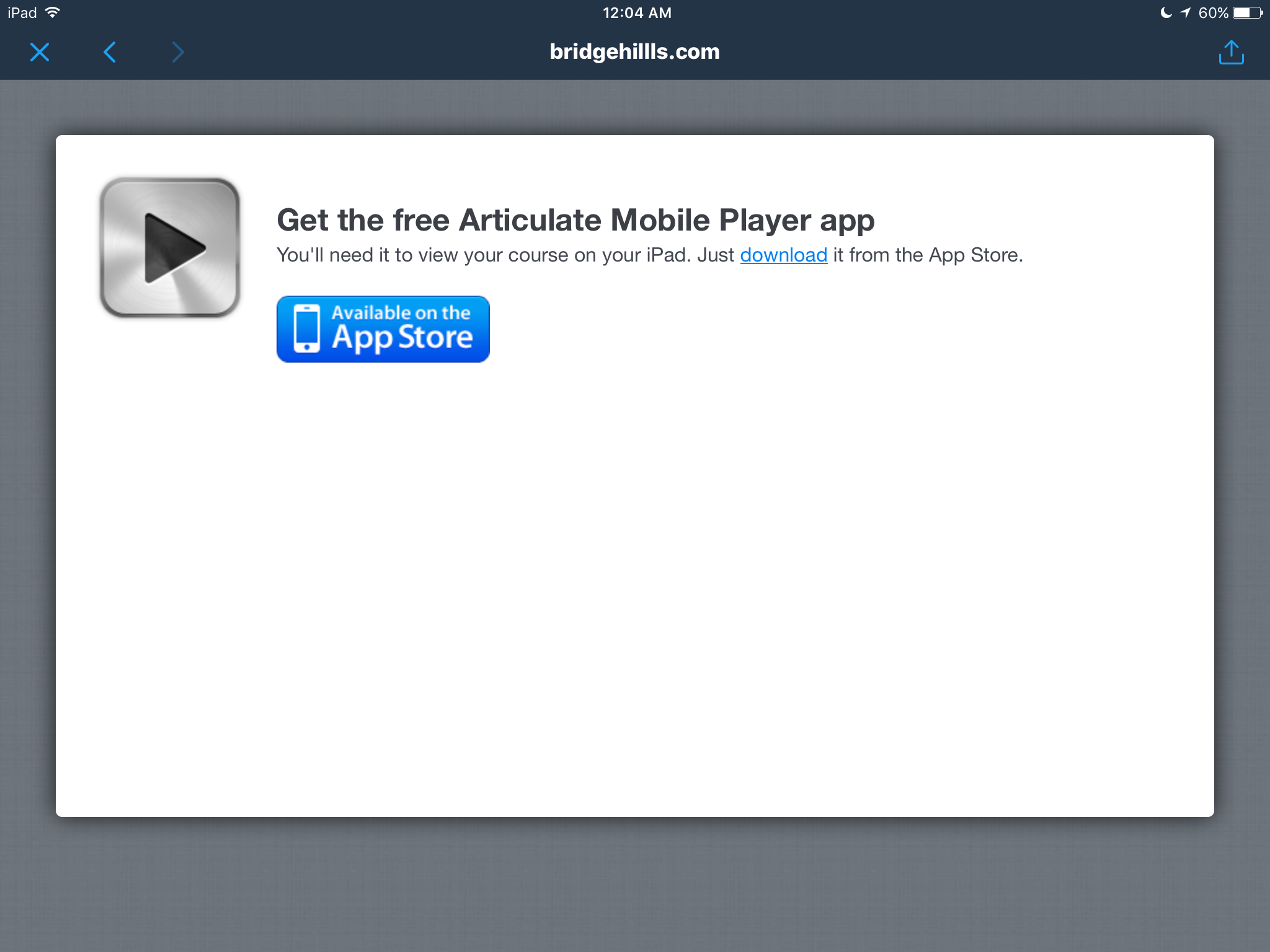
Okay now it’s your turn. Come up with a reason you like Captivate and enter it here.
Things I like about Adobe Captivate #1 – my end users never have to see this:
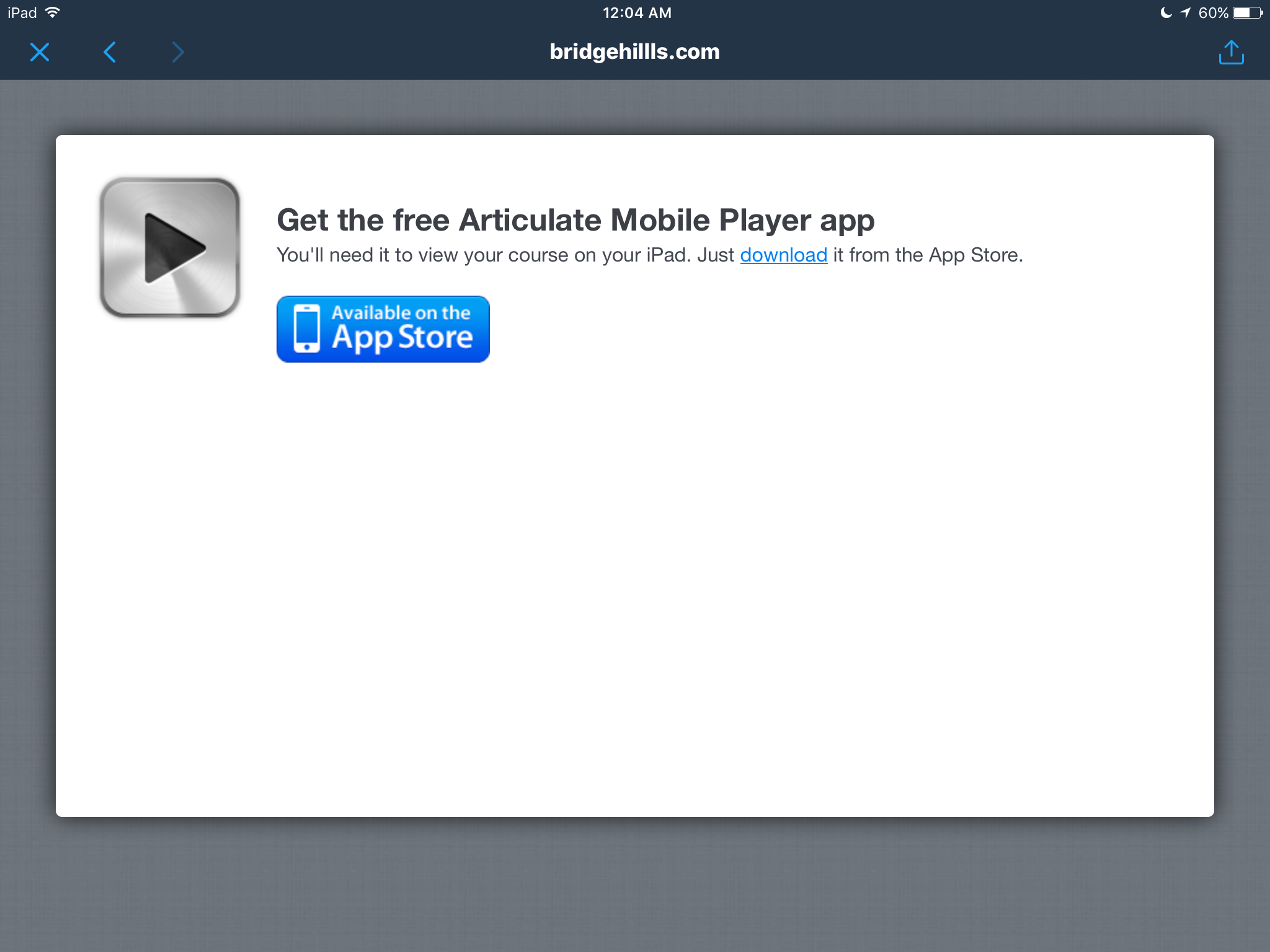
Okay now it’s your turn. Come up with a reason you like Captivate and enter it here.
You must be logged in to post a comment.
- Most Recent
- Most Relevant
I have Articulate 360 and Captivate. I rarely use Articulate for new development but have to support stuff that was created with it, unfortunately. Biggest problem, by far, is the publishing time. For example, this morning I had a report of a bad link to a PDF in a course. This would take, at most, 10 minutes to fix, publish, and deploy to our LCMS if the course was developed in Captivate.
With Articulate Presenter, fixing the link is quick (it’s PowerPoint, after all) but it took an annoying 30 minutes to then publish the course. That’s just too slow and can ruin a workflow.






