I found a question in my inbox today and thought the answer might interest others. The question in a nutshell is, how can I get feedback from people after they take my course? This is a pretty simple task in Captivate Prime. I’ve outlined the steps below.
You can activate automatic triggers for the feedback to immediately follow the course in the admin section in Prime. Here’s how to find it.
Step 1: Change your role to Admin (upper right corner, click the arrow next to profile pic and select Administrator.
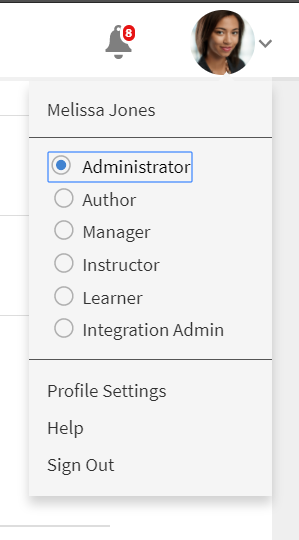
Step 2: Select Courses from the menu on the left.
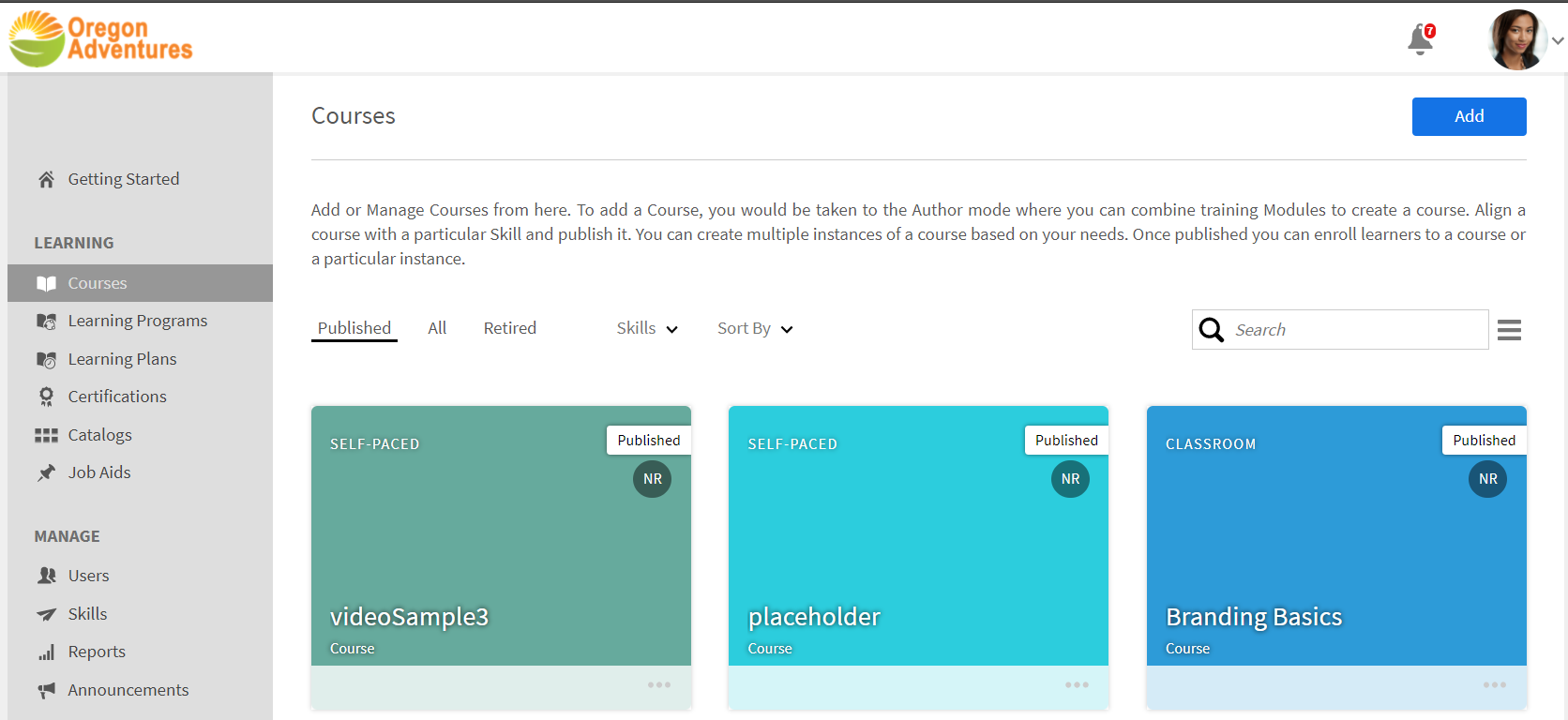
Step 3: Find the course you want to set for immediate feedback and select View Course
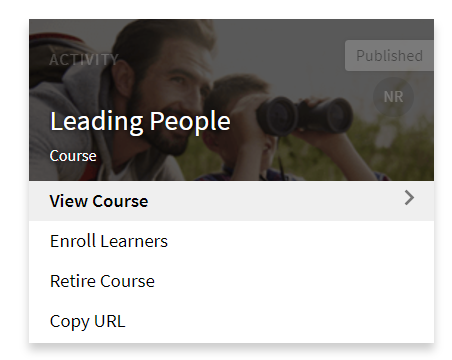
Step 4: In the Left menu – select Instance Defaults under the Configure group.
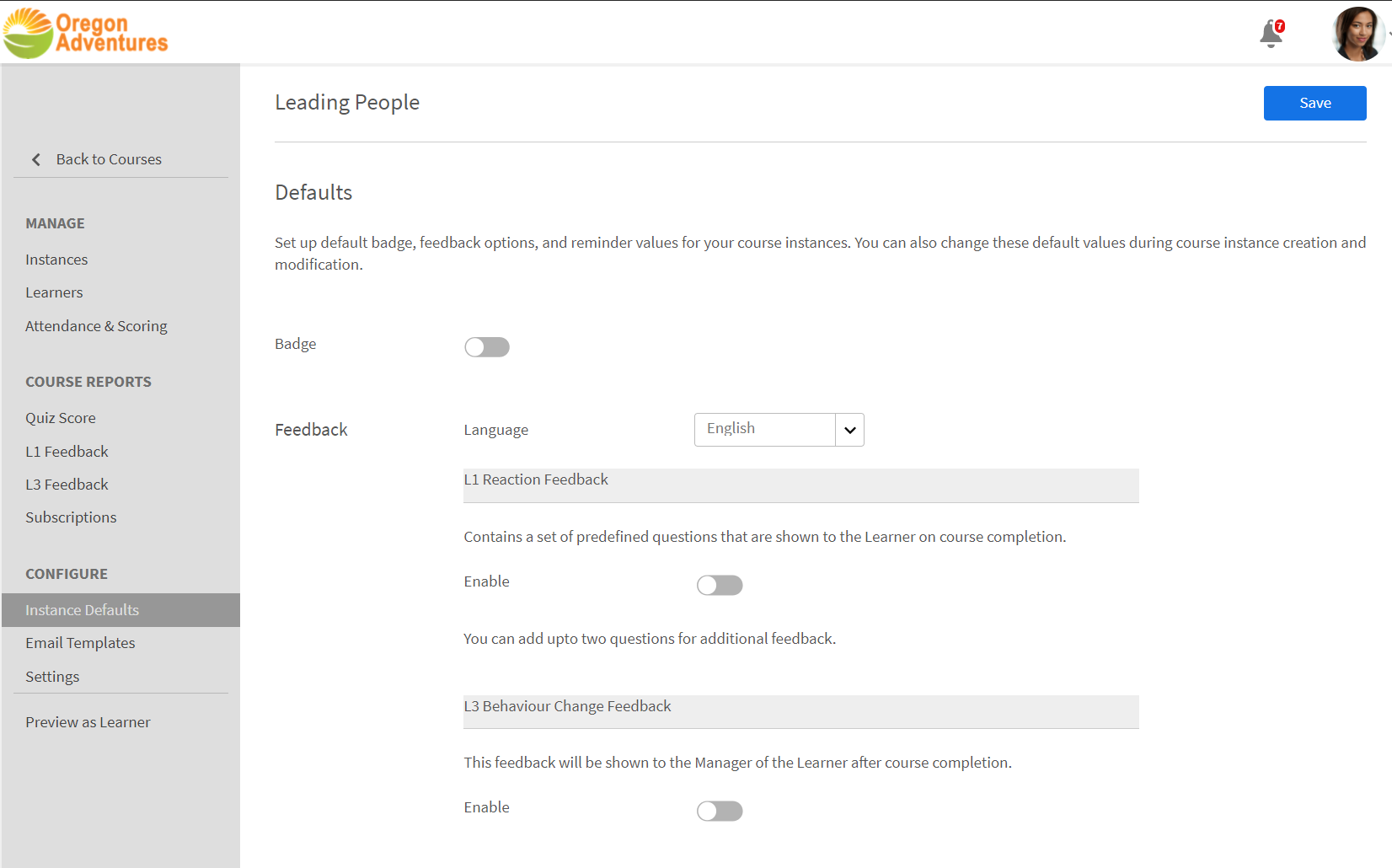
Step 5: Enable L1 Reaction Feedback
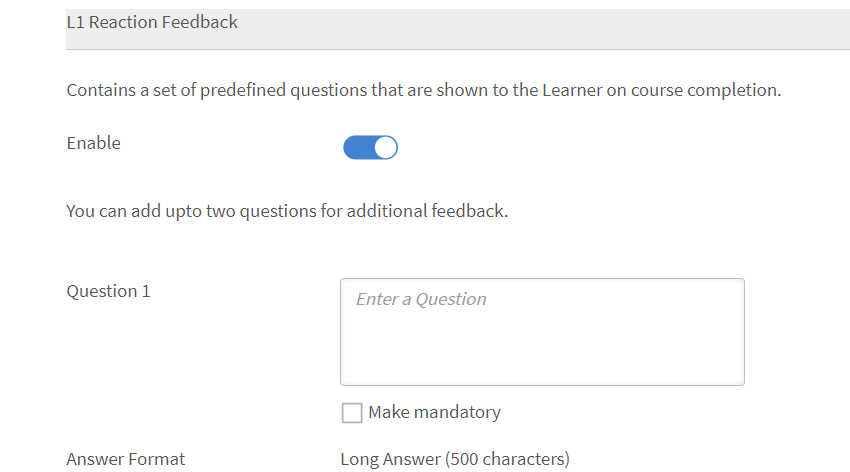
Step 6: Select the toggle to enable immediate capture of feedback on course completion.
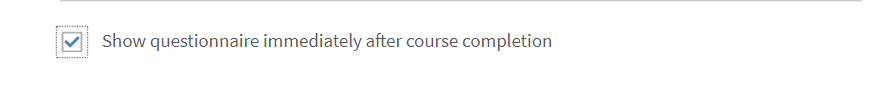
There are also pre-configured Likert questions that you can use: Here is how to enable those…
Step 1: In the Admin Role, select Settings From the menu on left
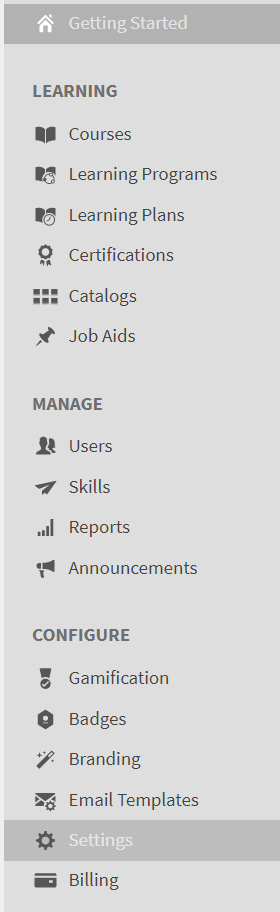
Step 2: Select Feedback under the Basics Group (Note that there are separate tabs at the top for L1 and L3 feedback.)
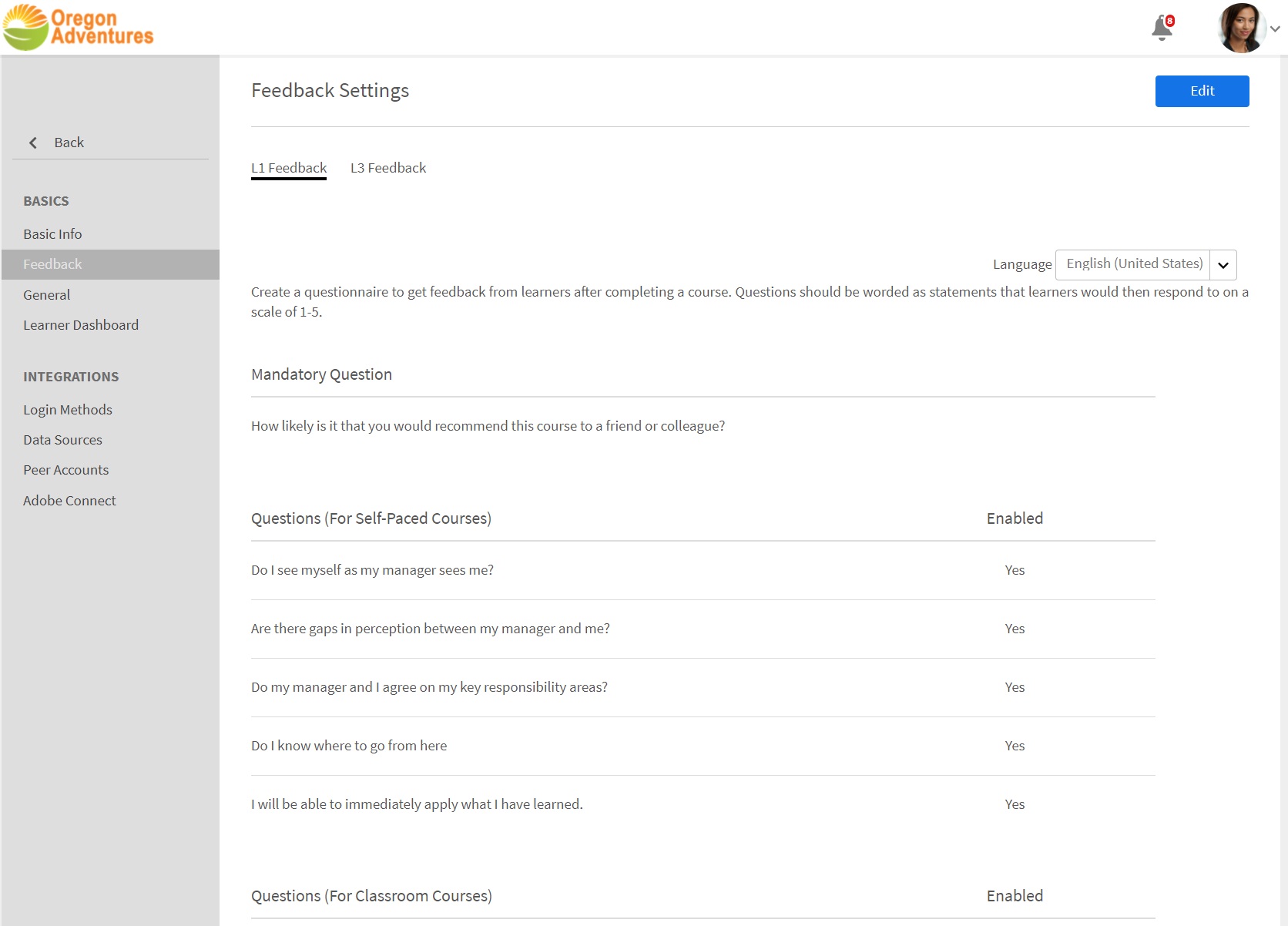
Step 3: Select Edit at top right. Enable or disable questions as desired. You may also edit / remove individual questions.
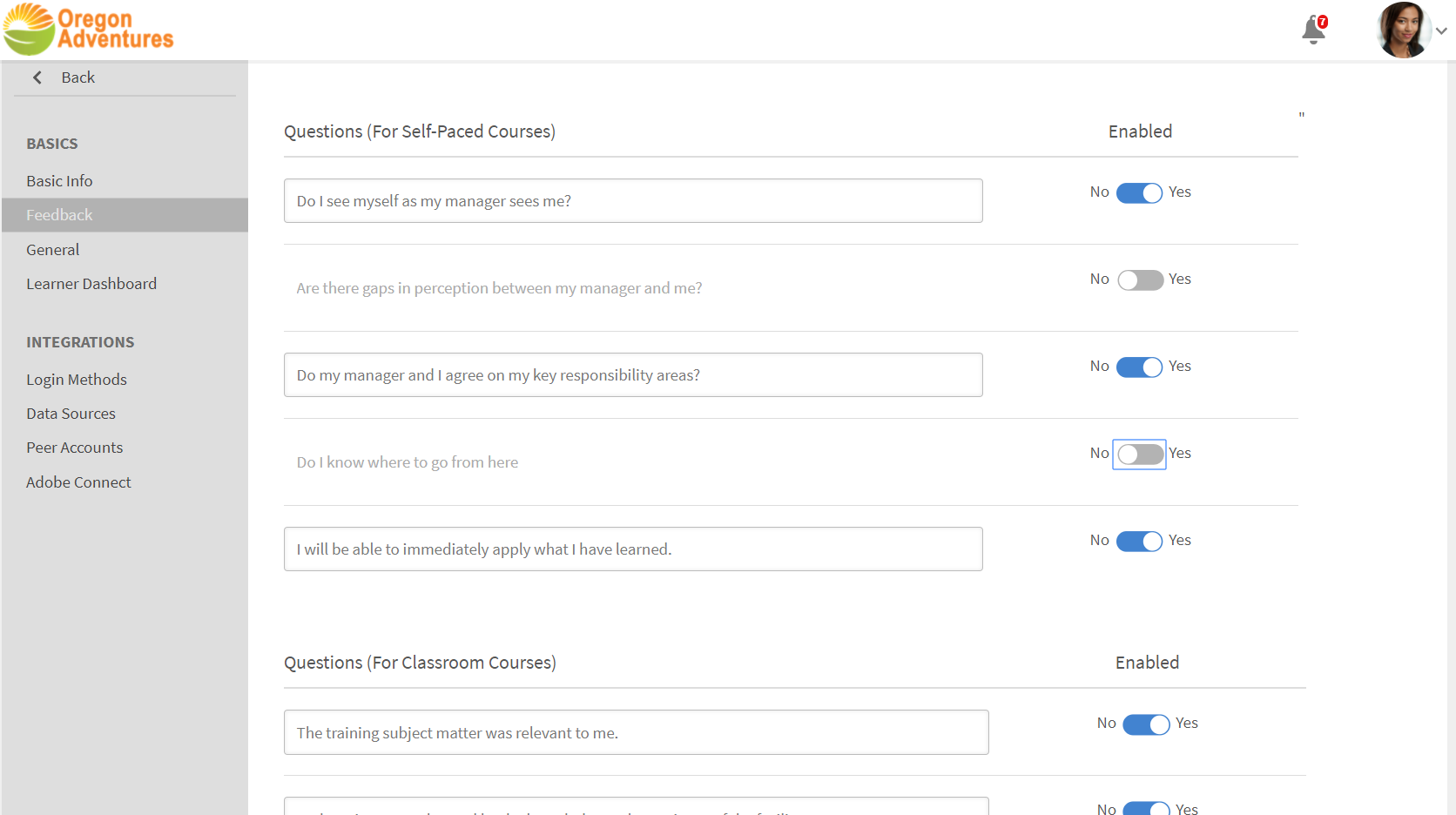
Step 4: Set the reminders at the bottom of the page to enable email and alert notification of the opportunity to complete the Likert responses. You may remind as often as you wish, and may include as many reminders as you wish.
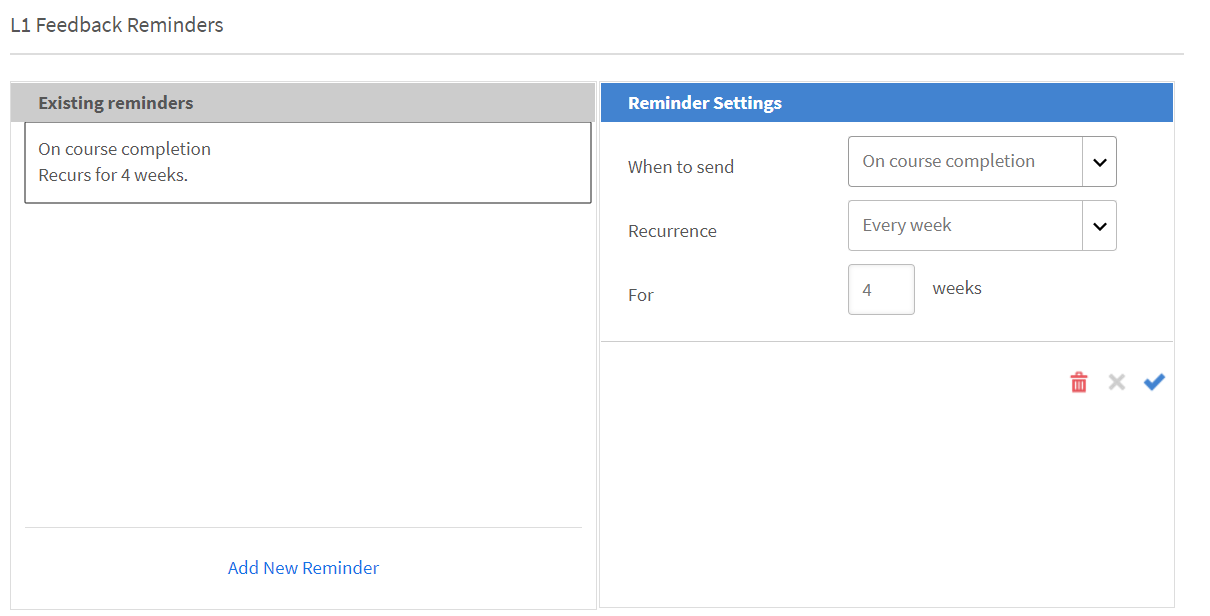
I found a question in my inbox today and thought the answer might interest others. The question in a nutshell is, how can I get feedback from people after they take my course? This is a pretty simple task in Captivate Prime. I’ve outlined the steps below.
You can activate automatic triggers for the feedback to immediately follow the course in the admin section in Prime. Here’s how to find it.
Step 1: Change your role to Admin (upper right corner, click the arrow next to profile pic and select Administrator.
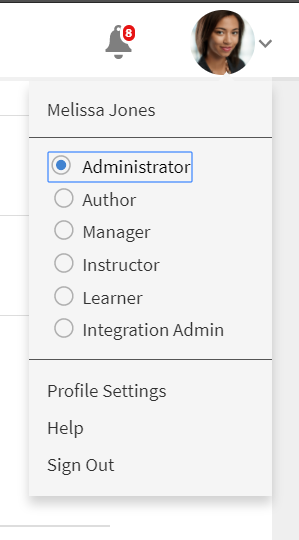
Step 2: Select Courses from the menu on the left.
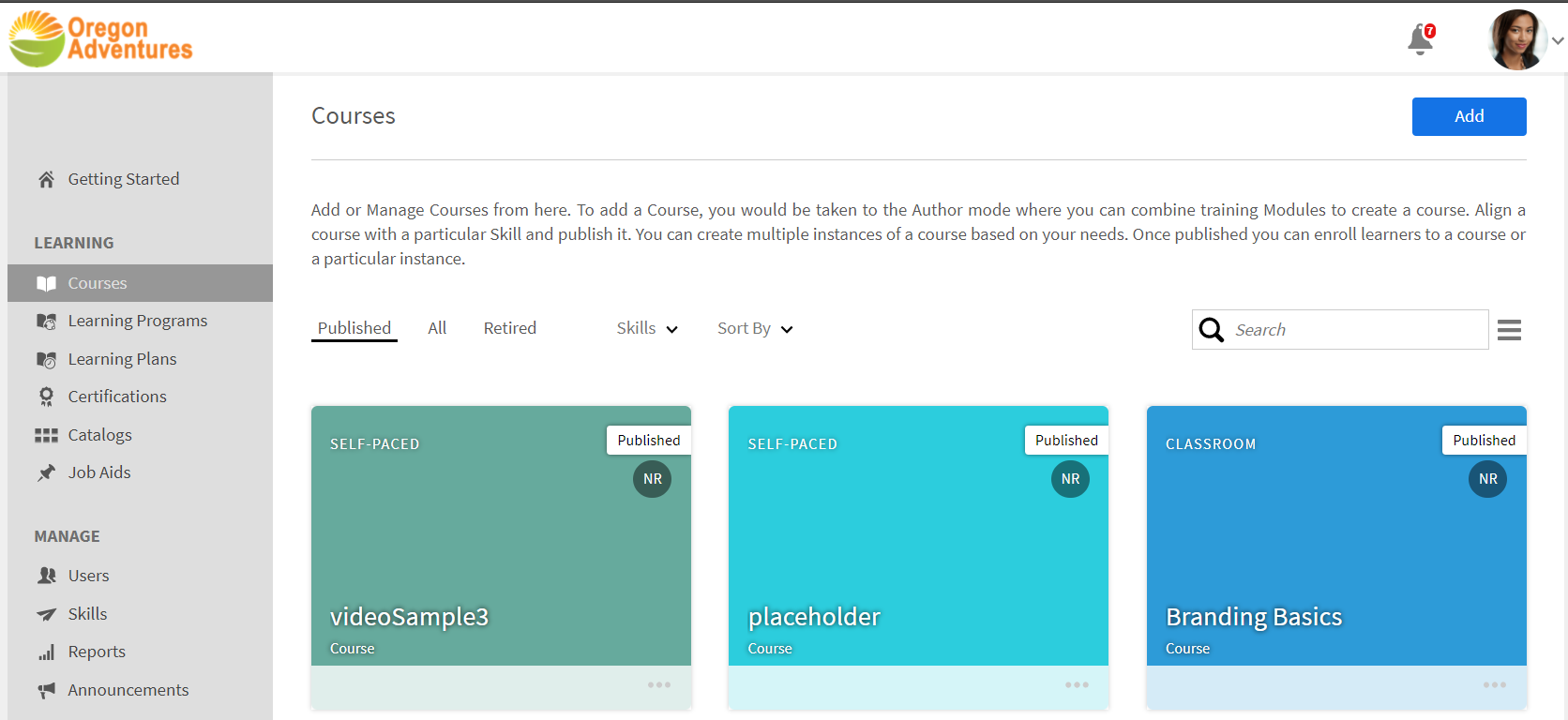
Step 3: Find the course you want to set for immediate feedback and select View Course
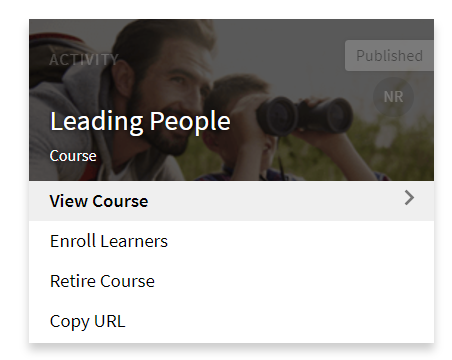
Step 4: In the Left menu – select Instance Defaults under the Configure group.
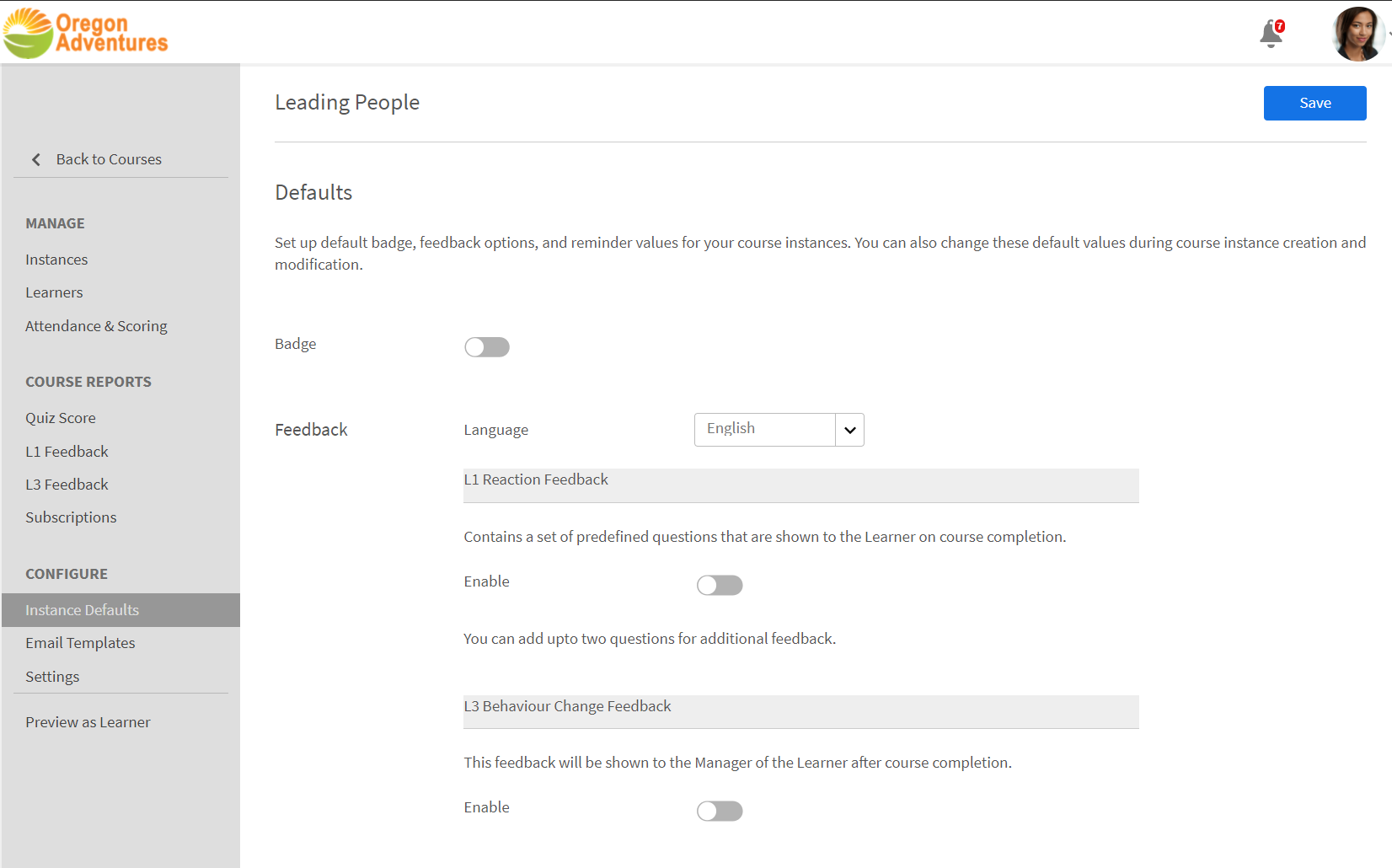
Step 5: Enable L1 Reaction Feedback
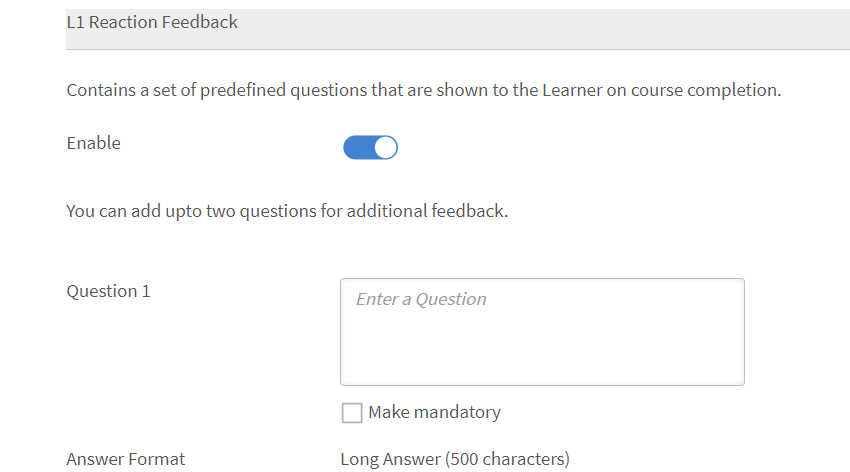
Step 6: Select the toggle to enable immediate capture of feedback on course completion.
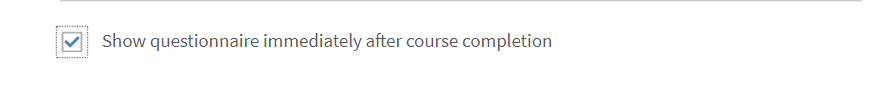
There are also pre-configured Likert questions that you can use: Here is how to enable those…
Step 1: In the Admin Role, select Settings From the menu on left
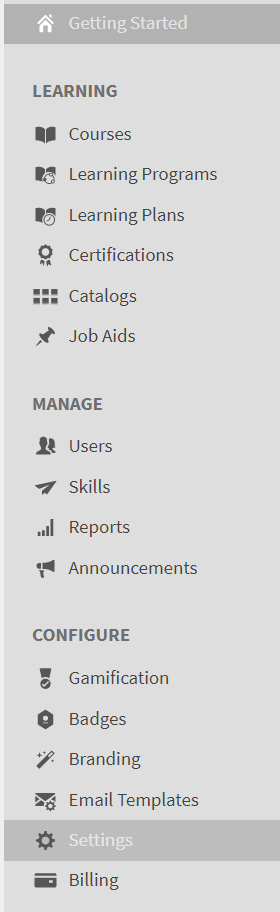
Step 2: Select Feedback under the Basics Group (Note that there are separate tabs at the top for L1 and L3 feedback.)
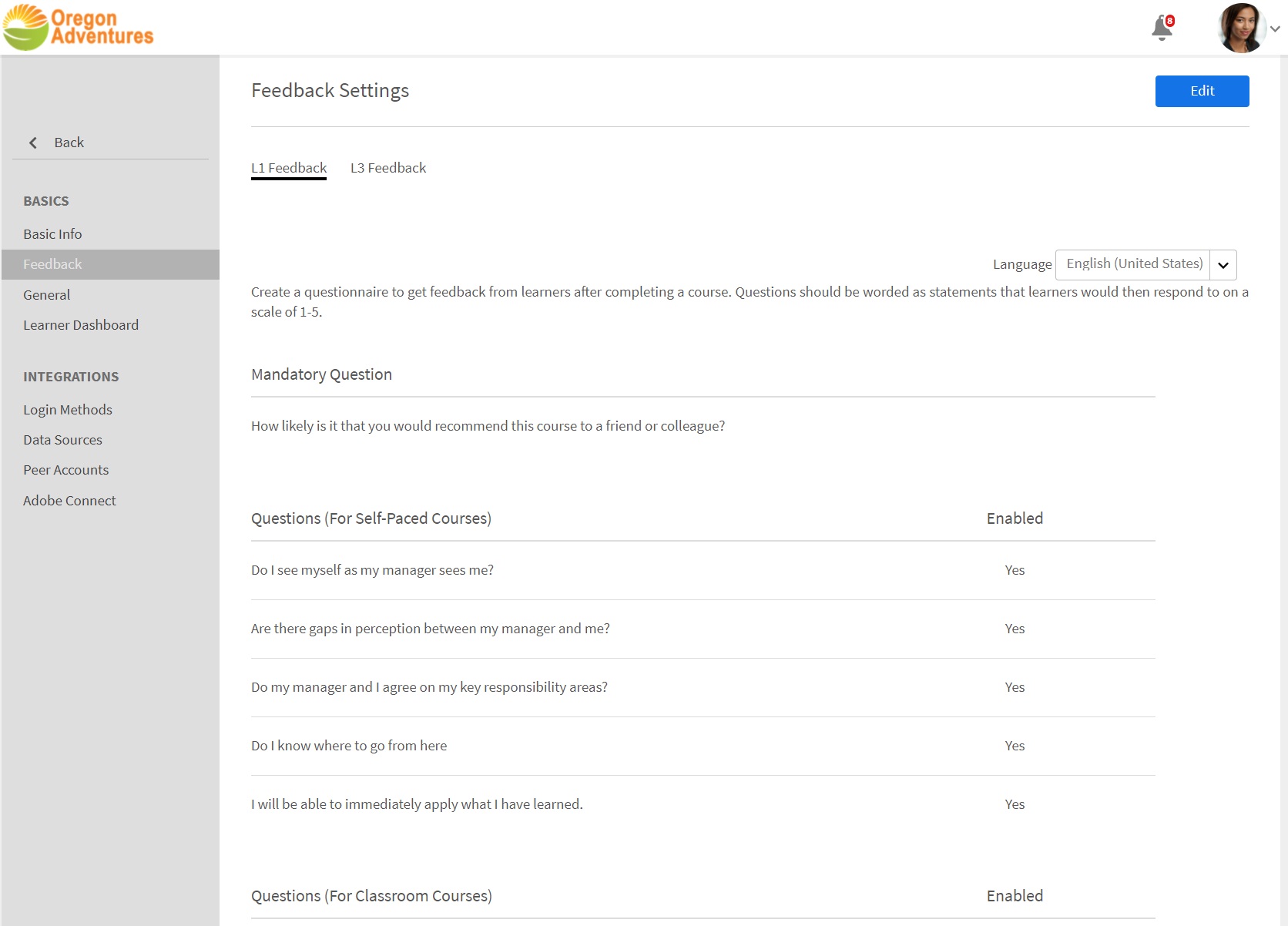
Step 3: Select Edit at top right. Enable or disable questions as desired. You may also edit / remove individual questions.
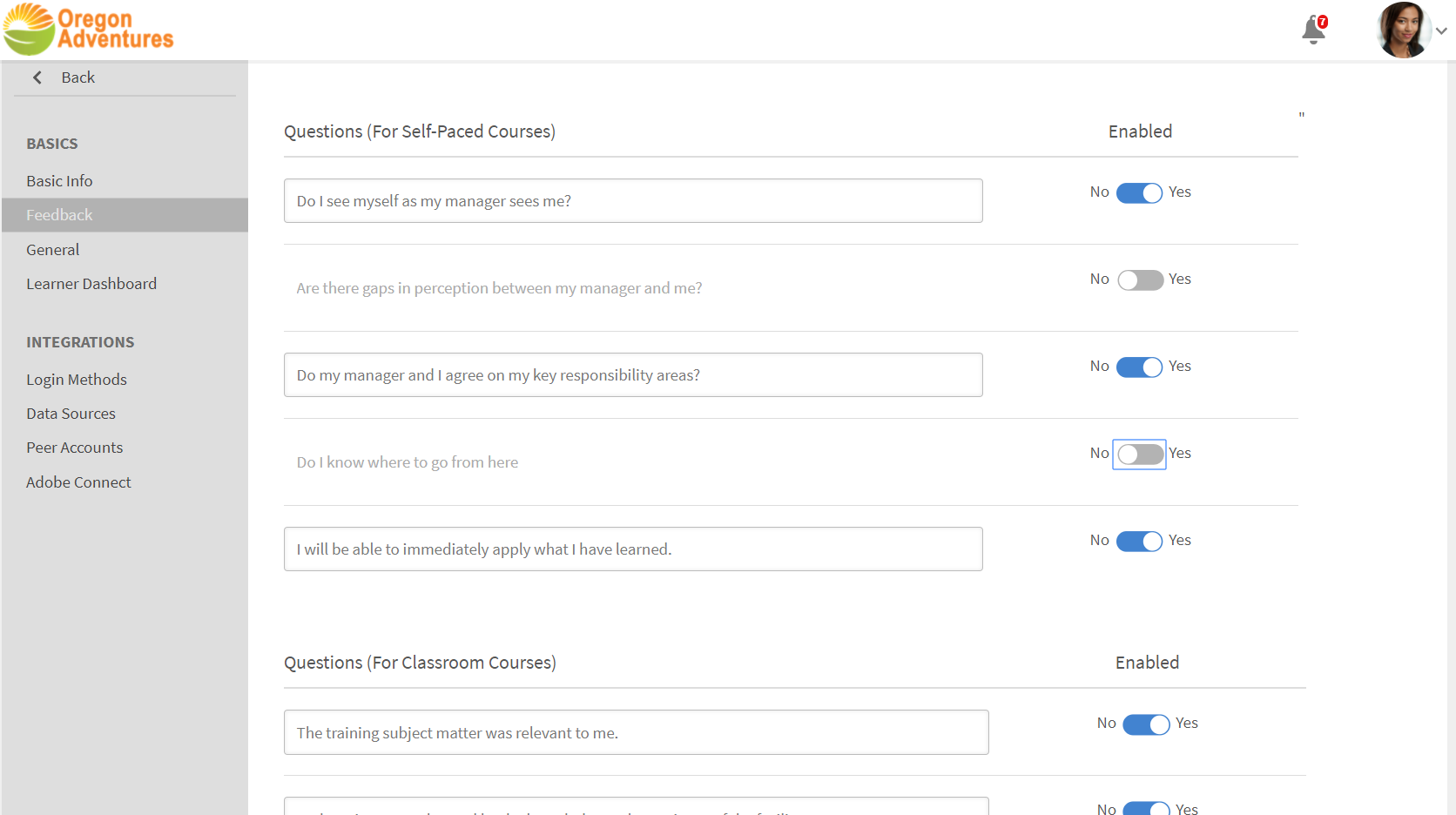
Step 4: Set the reminders at the bottom of the page to enable email and alert notification of the opportunity to complete the Likert responses. You may remind as often as you wish, and may include as many reminders as you wish.
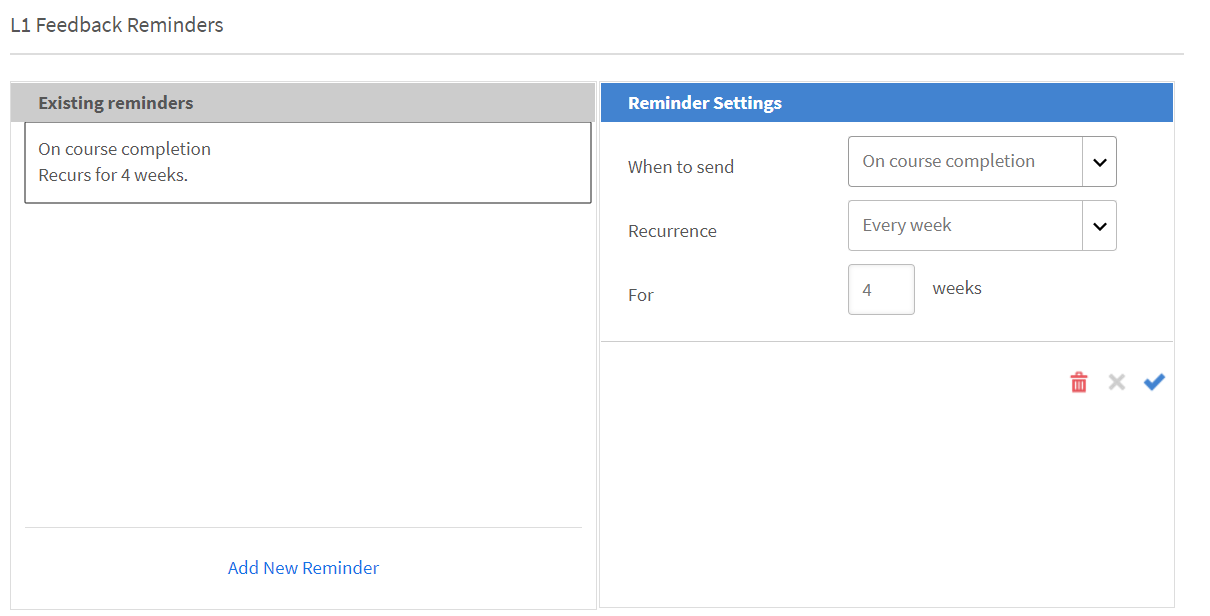
You must be logged in to post a comment.
- Most Recent
- Most Relevant
Thanks for posting a detailed guide on this. This is really helpful. http://showboxapki.info/






