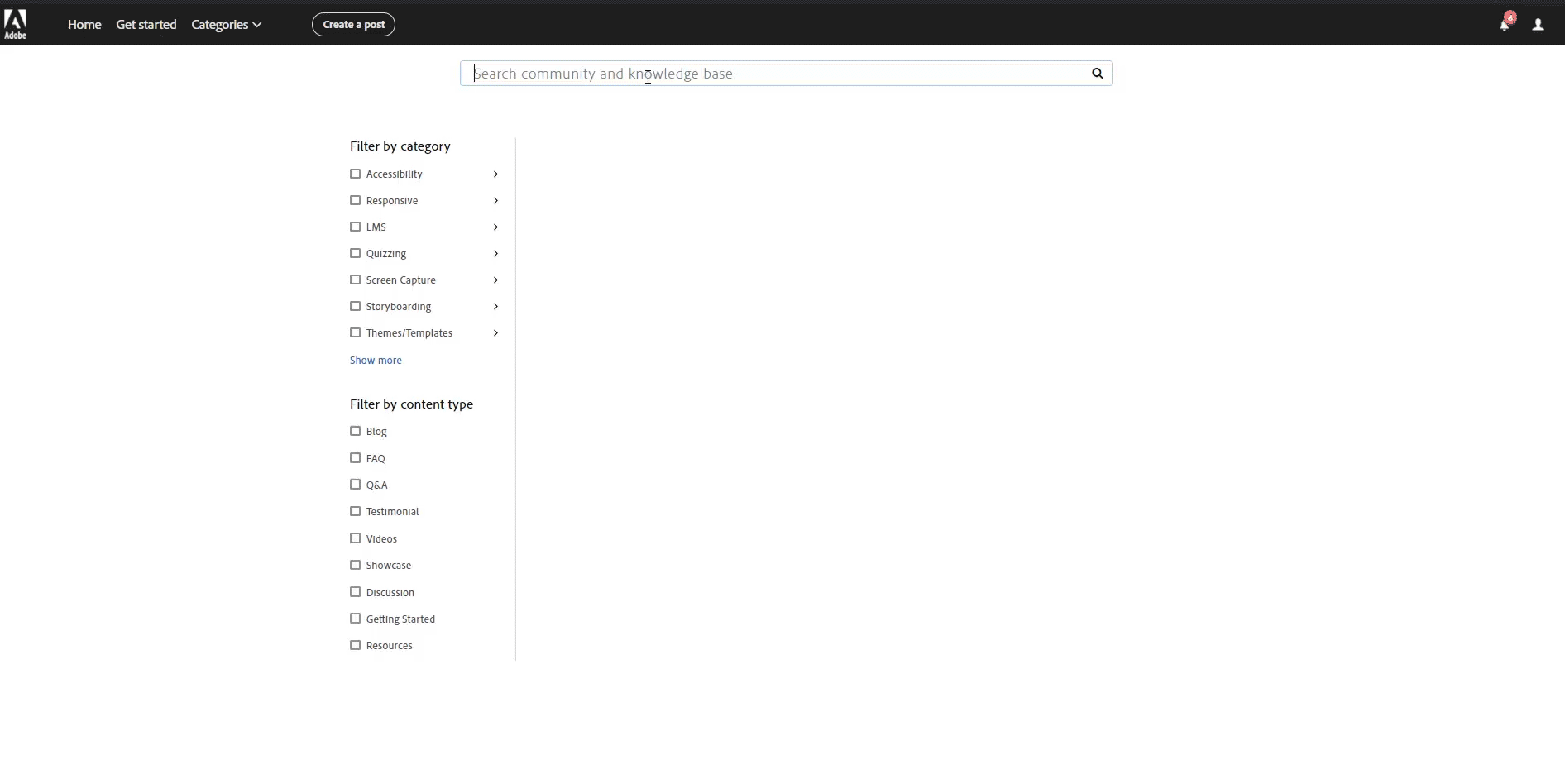After the phenomenal year that 2017 was, we celebrated 100,000+ eLearning professionals on this community portal last month.
This milestone is your endorsement for the value this community offers. We thank you all for helping make this portal what it is today.
We are committed to our commitment to building a space where that is inclusive and allows everyone to engage, learn and grow.
Based on suggestions and feedback we received from you since inception, we are excited to announce the brand-new Adobe eLearning Community 2.0.
Here is a brief snapshot of what’s new and changed –
Enhanced User Experience
- We have listened to your feedback and we gave the portal a modern design, while improving the user experience by several notches.
- The home page now sports a more modular approach with a card-based layout. Each card displays a thumbnail image that you can change anytime.
Faster Time to Content
- The predictive search capabilities produce relevant, full-page results.
- Narrow down the search results using Categories and Content types as filters.
- We have also enhanced the experience of navigating the site to help you find the required content seamlessly.
Personalized Content
- Now you can highlight text in an article to bookmark, for future reference. These articles along with the highlighted text will be available in profile page under bookmarks section.
- If you highlight text and someone also highlights the same text, the highlighted text can be seen by all readers. The more a text gets highlighted, the more popular it becomes and takes precedence over other highlights.
- Follow a sub-category, so that the next time an article tagged with this sub-category gets published, the article appears on your home page.
- Follow any author from their profile page or post. Any new articles submitted by the author starts appearing on your notification feed.
Feedback Loop
- You would get an option to provide feedback on every article, your feedback would enhance the experience on this community platform.
We hope you will like the new user experience and features, and we are eager to hear what you think about the same. Keep your comments, suggestions and feedback coming.
After the phenomenal year that 2017 was, we celebrated 100,000+ eLearning professionals on this community portal last month.
This milestone is your endorsement for the value this community offers. We thank you all for helping make this portal what it is today.
We are committed to our commitment to building a space where that is inclusive and allows everyone to engage, learn and grow.
Based on suggestions and feedback we received from you since inception, we are excited to announce the brand-new Adobe eLearning Community 2.0.
Here is a brief snapshot of what’s new and changed –
Enhanced User Experience
- We have listened to your feedback and we gave the portal a modern design, while improving the user experience by several notches.
- The home page now sports a more modular approach with a card-based layout. Each card displays a thumbnail image that you can change anytime.
Faster Time to Content
- The predictive search capabilities produce relevant, full-page results.
- Narrow down the search results using Categories and Content types as filters.
- We have also enhanced the experience of navigating the site to help you find the required content seamlessly.
Personalized Content
- Now you can highlight text in an article to bookmark, for future reference. These articles along with the highlighted text will be available in profile page under bookmarks section.
- If you highlight text and someone also highlights the same text, the highlighted text can be seen by all readers. The more a text gets highlighted, the more popular it becomes and takes precedence over other highlights.
- Follow a sub-category, so that the next time an article tagged with this sub-category gets published, the article appears on your home page.
- Follow any author from their profile page or post. Any new articles submitted by the author starts appearing on your notification feed.
Feedback Loop
- You would get an option to provide feedback on every article, your feedback would enhance the experience on this community platform.
We hope you will like the new user experience and features, and we are eager to hear what you think about the same. Keep your comments, suggestions and feedback coming.
You must be logged in to post a comment.
- Most Recent
- Most Relevant
I like the idea of being able to follow a sub-category and hope that continued improvement is made to load time. It seems like tracking notifications and waiting for pages to load (just on this site, I have plenty of bandwidth) takes a while.
The portal inside of Captivate is very slow. The graphics literally stutter scrolling up or down. Performance is much smoother in Chrome browser (Mac). https://elearning.adobe.com/
Hi-
When you talk about the Feedback Loop, are we just talking the Like button and Comments, or is there another element that I’m not seeing? I wasn’t on here before the changes, so I don’t know what elements are new! And since I think feedback is important, I want to make sure I understand my options. Thanks!
There are two ways 1) every article has “was this helpful” popup yes & No option brings up the comment box to share your feedback on the content 2) every quarter we will have the survey to hear your thoughts & feedback on what is expected from this Platform from our users & experience. This should help us build a great platform for all our eLearning users!
I have a specific question.
I am Physics teacher and would like to produce a revion aid in which the user is presented with a main screen of, say 50 boxes labelled 1 t0 50. when a box is selected, a new screen opens with a physice question that i will provide. When the question screen is clicked, another screen opens up with the answer to the question. When the answer screen is clicked, it returns to the main screen again but with the selected question dimmed.
Any ideas on the best way to solve this?
Thanks Anita Horsley Glad you liked highlight & share text workflow. We are working on few more exciting feature will keep you posted.
Clicking on the magnifying glass does absolutely nothing. Navigating from inside Captivate program. May 1, 2018. Hover over magnifier does nothing. Notifications, yes. Works in outside chrome browser. I would remove from Captivate. The program is slow to begin with.
Thanks Lawrence Kevin for the update. We tried locally on different browsers it working as expected. If you encounter again, let us know. Hope the search worked as you expected!
My first few days were – Where is everything – getting used to the UI. I agree with Greg above the ability to filter by date would be extremely useful. Like Greg I am looking for current information not content that in some cases is over 10 years old. (not really interested today in problems in Captivate 3 – although at the time I was) Agree on the size of the comment box – a little bigger would be appreciated or expandable.
Hi David, We have added sort functionality in search page –
https://elearning.adobe.com/2018/06/elearning-community-june-update/ Thanks for your feedback!
Here is my two cents – if you’re still making adjustments.
I agree that the look is OK but my concerns are functionality.
When I hit the homepage I am presented with the “Featured Articles”. If I scroll down I get the “Popular Articles” and a bit further I find the “Recommended Articles”.
If I go to the “Browse all Categories” and filter by blog, I get 81 pages of results but the first page of results are months to years old.
I would really like to see the ability to sort all postings or even just category postings in chronological order with the most recent at the top. Perhaps even make the homepage modular and allow us each to sort the information to our liking.
I am more interested in what is new rather than what is featured, popular, or recommended. These are fine to have available but not at the expense of displaying the current items.
Also, as I am typing this, I realize I only have three to four lines of visible text in the “Add your comment” box. It would be nice if it were bigger. A single notch on my scroll wheel causes me to miss lines.
If I am missing something – please help me to find it.
Thanks Greg Stager for the feedback! 1) We have taken up this request, will push an update fixing sort by date. 2) Agreed, comment box is too small, will fix with upcoming update.
Hi Greg, We have fixed the issues you have listed –
1) Home page has the Recent section which lists recent articles
2) In search page, we have new option to sort the result by newest
Next week we will have another update, it will have comment box issue. Thanks for your feedback.
This is exciting to see Adobe’s learning community grow and evolve. The modern look and feel along with the enhanced search features are a big win.
Thank you for growing the community. This is beneficial for designers, business, and non-profits alike.
Thanks for taking on board users’ feedback. The new site is so much easier to navigate and the search functionality is great. The facets are great for filtering content. Just wondering about the avatars displayed. Can users change those somehow? Could they not simply be pulled from the users’ profiles?
Thanks Jorg Probst for feedback. Filtering & search is much faster now. Glad you liked the search workflow. We want to keep it much simpler & most easier to find any content on this platform!