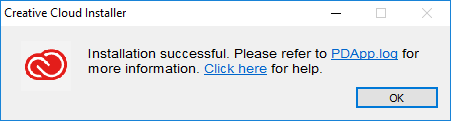Having trouble installing Captivate 2017 silently via SCCM
When i try to run the set-up.exe, it keeps coming with the same error screen(below). Even on a newly imaged machine, i get the same error. If I reboot i get the same error. I’m pretty sure it is because of this message why I can’t deploy using SCCM via silent install. I know I can click ignore and continue installing the software; but i need to find best way to package and deploy, since I cannot use the Creative Cloud Packager for this one.
Installer error
When i try to run the set-up.exe, it keeps coming with the same error screen(below). Even on a newly imaged machine, i get the same error. If I reboot i get the same error. I’m pretty sure it is because of this message why I can’t deploy using SCCM via silent install. I know I can click ignore and continue installing the software; but i need to find best way to package and deploy, since I cannot use the Creative Cloud Packager for this one.
Installer error
You must be logged in to post a comment.
- Most Recent
- Most Relevant
Hi,
Can you please check if there is any setup.exe or PDApp.exe process running in the task manager? If yes then end these process and see if you get this pop up again.
You can use the steps mentioned in the following link for creating the package for Captivate and use SSCM for deploying the package:
https://helpx.adobe.com/captivate/kb/adobe-captivate-2017-silent-deployment.html
Regards,
Mayank