Captivate 2017 HTML5 content is not visible when Win 10 computer is set to “High Contrast Black”
Hello. I’m using Captivate 2017 (release 10.0.0.192) and a learner recently reported that she could not view a course published as HTML5. I’ve confirmed that when a Windows 10 computer is set to “High Contrast Black” mode, course content is not visible (everything is black.) I tried creating a new 5-slide course and got the same results. Also tried other high contrast modes; some (but not all) content was visible. Same results when the course is in preview mode or hosted on a local drive, LAN, web server, or LMS. Same results in IE and Edge.
Here are three examples:
- Content slide — text in placeholder
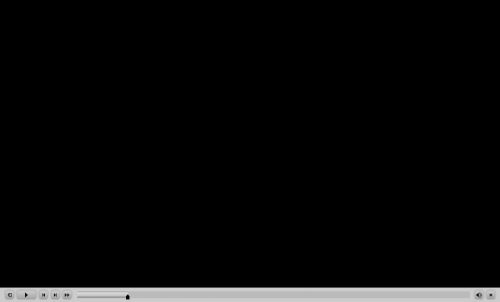
- Content slide — text in text field. Also, black button with white text.
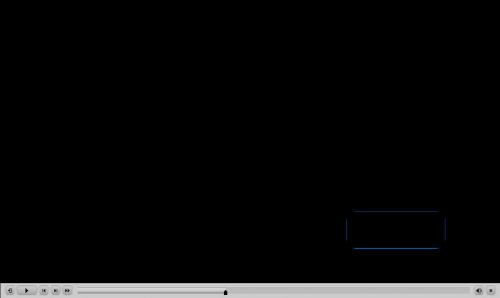
- Question slide.
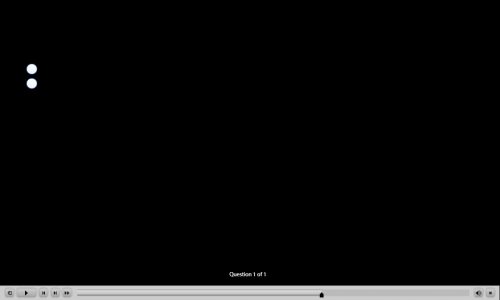
Any suggestions? Thanks.
Hello. I’m using Captivate 2017 (release 10.0.0.192) and a learner recently reported that she could not view a course published as HTML5. I’ve confirmed that when a Windows 10 computer is set to “High Contrast Black” mode, course content is not visible (everything is black.) I tried creating a new 5-slide course and got the same results. Also tried other high contrast modes; some (but not all) content was visible. Same results when the course is in preview mode or hosted on a local drive, LAN, web server, or LMS. Same results in IE and Edge.
Here are three examples:
- Content slide — text in placeholder
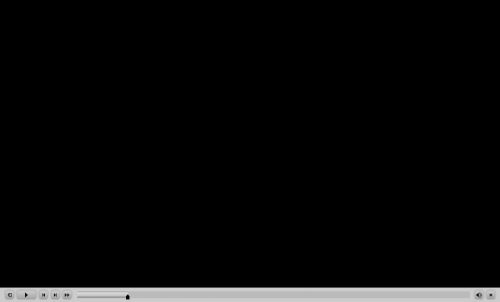
- Content slide — text in text field. Also, black button with white text.
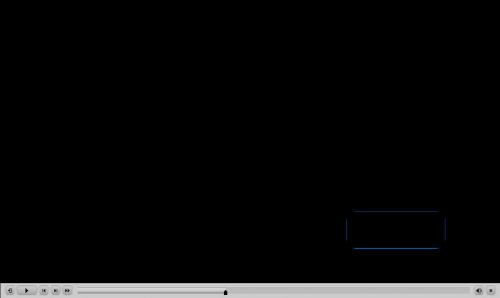
- Question slide.
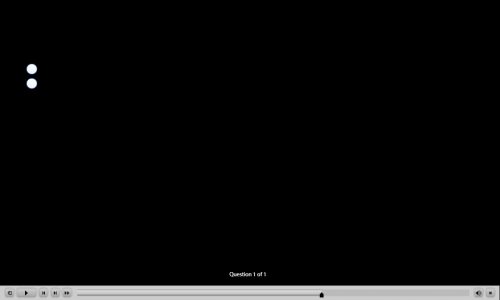
Any suggestions? Thanks.
You must be logged in to post a comment.
- Most Recent
- Most Relevant






