Animations work when I preview in SCORM cloud but not when I publish and upload
I have created a course that has some simple “Ease In” and Motion path animations. When I preview to SCORM Cloud the animations work fine. I created a SCORM cloud account so I can share and get feedback on the draft and the animations are not working. Same file and I did not change any publish settings. I uploaded the draft to our Moodle-based LMS and they are not working there either.
I have checked all the timeline issues and there are no pauses that would stop the animation.
The fade in and out work but no movement.
Deadline is here and I am stuck.
Thanks in advance.
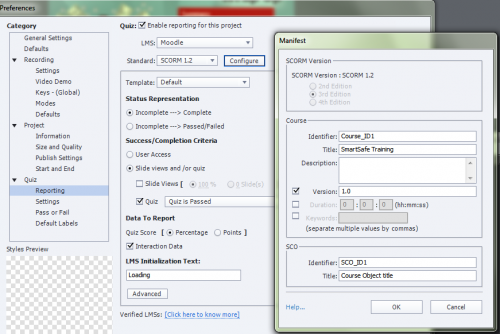
I had a similar problem a while back and for whatever reason some of the animations were not supported and I had to remove some of them. I created this doc to help my client troubleshoot uploading scorm to thier LMS. I would recommend opening a chat with support and allowing them to remotely access your screen so that they may help you troubleshoot.
Good luck!
You must be logged in to post a comment.










