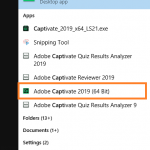I installed the Captivate 2019 exe file. In my Windows 10 settings I can see it under apps however, it is nowhere to be found?? I include 2 screenshots.
I installed the Captivate 2019 exe file. In my Windows 10 settings I can see it under apps however, it is nowhere to be found?? I include 2 screenshots.
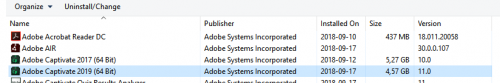
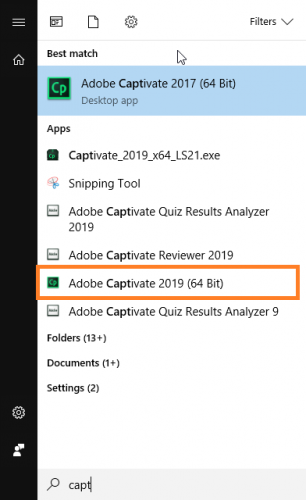 I installed the Captivate 2019 exe file. In my Windows 10 settings I can see it under apps however, it is nowhere to be found?? I include 2 screenshots.
I installed the Captivate 2019 exe file. In my Windows 10 settings I can see it under apps however, it is nowhere to be found?? I include 2 screenshots.
douws9823411 , Can notice Adobe Captivate 2019 listed in the screenshot shared by you. Highlighted the same attached for reference.
Hi,
As per the screenshot, I can see that Cp 2019 has already been installed on your machine. I would request you to follow the below steps to create a shortcut icon of Captivate 2019 on your Desktop-
Browse to the file on your hard disk for which you want to create a shortcut. The default installation location for Cp 2019 64 bit is “C:\Program Files\Adobe\Adobe Captivate 2019 x64”
Right click on “Adobe Captivate.exe” file -> Send To -> Desktop (create shortcut)
Let me know if you face any issue.
Regards,
Ajit
You must be logged in to post a comment.