Can’t get Captivate to open without crashing and had this problem a few different times in the past month(s).
I have reached out to Adobe about this same message shown below.
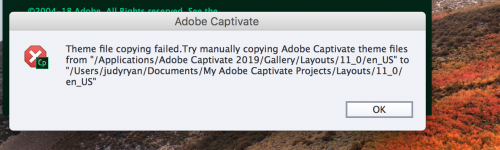
When this happened before, it seemed to be an issue with low storage on my computer. Since that time, I added 200G to my iCloud account and now have this plenty of storage (see below), so I don’t know what else to try to fix the problem above. I’m using a mac btw. Can you help? My number is 314.239.4727. Judy Ryan

I never had this issue myself, but it looks to be linked with the duplicate folder for the Themes (called Layouts). The default location of those documents is in Public documents but in your case it seems to be in your profile which is strange. Are you sure that you are not using a roaming profile? Captivate doesn’t like to have files stored outside of your system on a networked folder. Who did install Captivate? Do you run it as Administrator?
You must be logged in to post a comment.









