Failed SCORM, Failed Colud.Scorm, Chrome Console Error Synchronous XMLHttpRequest on the main thread is deprecated
Background:
I moved my courses to TalentLMS and my FINAL-Exams were all failing to load. These are large tests with some having 120+ Quiz Pools. However, even stripping this down to just two Quiz Pool causes the same error in TalentLMS. The error happens with my old backups from 2012 and my new converted files in CP-2019. The folks at TalentLMS pointed me to some clues and it is actually three issues that needed to be resolved.
There is a 3+ year old post on this at https://elearning.adobe.com/discussion/1955077/ and I was having similar problem.
https://forums.adobe.com/thread/1831541 I tried the un-minify and it did nothing at all.
This post was provided by TalentLMS and it helped : https://elearning.adobe.com/2018/02/using-captivate-2017-i-cant-publish-html5-nor-preview-can-you-please-help-me-to-fix-it/
TalentLMS uses SCORM1.2 only.
I was dead-in-the-water here on this issue and it is actually several issues. This seems to be Lazy Loading or some other script-based issue. The problem for me, is what exactly can I do about it? The folks at TalentLMS also verified that JSON is enabled and working fine.
NOTE: I loaded this to CLOUD.SCORM/sandbox and it FAILS.
The Scorm Cloud error, but why?
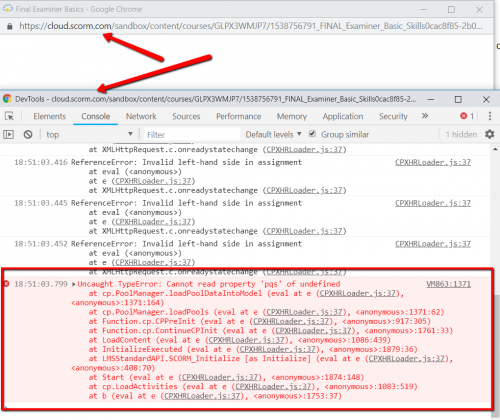
The Google Chrome Console Error, but why?
![]()
Problem 1 – Quiz Pool Names with a Hyphen “–“
This Pool Name issue has been incorrect in my Captivate projects for years, but I ran Flash files. Now I am HTML5. In some cases my Quiz Pools contained a hyphen in the name. For example, I might have named a Quiz Pool as “Work-Out_and_Problem_Loans” and that hyphen is a no-no. Note that the naming convention has NO spaces in it, but a hyphen will kill this when you publish to HTML5 in Scorm 1.2. ADOBE needs to put an edit into the Quiz-Pool Manager screen to catch this and get people to set these up correctly. Also, the Adobe HELP file topic makes no mention of the proper naming conventions or pitfalls. This is a terrible problem if you don’t know about it; time to modernize and correct this issue.
When you use the Adobe Scorm-Cloud Preview and you get it uploaded, you will see a spinning circle (hourglass) that will just spin and spin. That is a good indication that you have a hyphen in one or more Quiz Pool names.
Problem 2 – Quiz Pool names Must Start With Alpha:
Be sure to start your Quiz Pool names with ALPHA and NOT Numeric. So HELLO_World_12345 is OK, but 12345 as a Quiz Pool Name is NOT OK. Mine were all Alpha and with NO SPACES (wow, I did something right, even with no documentation or edit warnings from Adobe).
Problem 3 and 4 – The Quiz Question IDs:
These two took forever to find. The Quiz Questions in my Quiz pools are numbered like 12345 and every question in the pools has a number. My main setup was also just a number for the entire Object ID. No big deal, worked fine in Flash. But in HTML5, it seems that the lazy loader JS file named CPXHRLoader.js has some issues with numbered Quizzes. The solution seen below was to add a prefix to the main Quiz Object ID and the quiz names. This was a one-stop fix that did not require me to rename every Quiz in the pools, rather these two items are located at: Edit > Preferences > Quiz > Settings…
A. Make sure the Object ID stats with Alpha.
B. Just add a letter like Q (for Question) or type the word Question into the Interaction ID Prefix option. That got rid of the error messages seen in Chrome in the Console (F12) that you see in the above image. NOTE: If you import Quiz Pools into another project, they will come in with the prefix Alpha name as part of the ID Number of the Quiz Pool).

You might still have problems after applying the above and I have one Final Exam that needs to go to Adobe Tech Support because it will not load, but the above items took care of most of the issues that I have encountered. One last point that got me. The one Lesson that i was testing the final with for all of the above issues became corrupted and failed. I uploaded a tested (working perfectly) FINAL Exam from another course and it failed in the Course that I had been testing; a bad Lesson? So I deleted the Lesson Unit FINAL Exam for that course and added it back, uploaded my SCORM package with the above tweaks and then… All was right with my world! Just 40 hours of work to figure all of this out, correct the errors and test it.
I would like to see Adobe improve the HELP file documentation on these issues and to add software Edits to correct invalid setup conditions; even if the edits are only warnings. The HTML5 inspector could also be enhanced to look at some of these issues.
Background:
I moved my courses to TalentLMS and my FINAL-Exams were all failing to load. These are large tests with some having 120+ Quiz Pools. However, even stripping this down to just two Quiz Pool causes the same error in TalentLMS. The error happens with my old backups from 2012 and my new converted files in CP-2019. The folks at TalentLMS pointed me to some clues and it is actually three issues that needed to be resolved.
There is a 3+ year old post on this at https://elearning.adobe.com/discussion/1955077/ and I was having similar problem.
https://forums.adobe.com/thread/1831541 I tried the un-minify and it did nothing at all.
This post was provided by TalentLMS and it helped : https://elearning.adobe.com/2018/02/using-captivate-2017-i-cant-publish-html5-nor-preview-can-you-please-help-me-to-fix-it/
TalentLMS uses SCORM1.2 only.
I was dead-in-the-water here on this issue and it is actually several issues. This seems to be Lazy Loading or some other script-based issue. The problem for me, is what exactly can I do about it? The folks at TalentLMS also verified that JSON is enabled and working fine.
NOTE: I loaded this to CLOUD.SCORM/sandbox and it FAILS.
The Scorm Cloud error, but why?
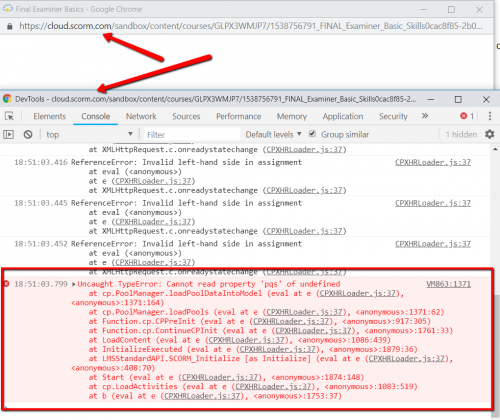
The Google Chrome Console Error, but why?
![]()
Problem 1 – Quiz Pool Names with a Hyphen “–“
This Pool Name issue has been incorrect in my Captivate projects for years, but I ran Flash files. Now I am HTML5. In some cases my Quiz Pools contained a hyphen in the name. For example, I might have named a Quiz Pool as “Work-Out_and_Problem_Loans” and that hyphen is a no-no. Note that the naming convention has NO spaces in it, but a hyphen will kill this when you publish to HTML5 in Scorm 1.2. ADOBE needs to put an edit into the Quiz-Pool Manager screen to catch this and get people to set these up correctly. Also, the Adobe HELP file topic makes no mention of the proper naming conventions or pitfalls. This is a terrible problem if you don’t know about it; time to modernize and correct this issue.
When you use the Adobe Scorm-Cloud Preview and you get it uploaded, you will see a spinning circle (hourglass) that will just spin and spin. That is a good indication that you have a hyphen in one or more Quiz Pool names.
Problem 2 – Quiz Pool names Must Start With Alpha:
Be sure to start your Quiz Pool names with ALPHA and NOT Numeric. So HELLO_World_12345 is OK, but 12345 as a Quiz Pool Name is NOT OK. Mine were all Alpha and with NO SPACES (wow, I did something right, even with no documentation or edit warnings from Adobe).
Problem 3 and 4 – The Quiz Question IDs:
These two took forever to find. The Quiz Questions in my Quiz pools are numbered like 12345 and every question in the pools has a number. My main setup was also just a number for the entire Object ID. No big deal, worked fine in Flash. But in HTML5, it seems that the lazy loader JS file named CPXHRLoader.js has some issues with numbered Quizzes. The solution seen below was to add a prefix to the main Quiz Object ID and the quiz names. This was a one-stop fix that did not require me to rename every Quiz in the pools, rather these two items are located at: Edit > Preferences > Quiz > Settings…
A. Make sure the Object ID stats with Alpha.
B. Just add a letter like Q (for Question) or type the word Question into the Interaction ID Prefix option. That got rid of the error messages seen in Chrome in the Console (F12) that you see in the above image. NOTE: If you import Quiz Pools into another project, they will come in with the prefix Alpha name as part of the ID Number of the Quiz Pool).

You might still have problems after applying the above and I have one Final Exam that needs to go to Adobe Tech Support because it will not load, but the above items took care of most of the issues that I have encountered. One last point that got me. The one Lesson that i was testing the final with for all of the above issues became corrupted and failed. I uploaded a tested (working perfectly) FINAL Exam from another course and it failed in the Course that I had been testing; a bad Lesson? So I deleted the Lesson Unit FINAL Exam for that course and added it back, uploaded my SCORM package with the above tweaks and then… All was right with my world! Just 40 hours of work to figure all of this out, correct the errors and test it.
I would like to see Adobe improve the HELP file documentation on these issues and to add software Edits to correct invalid setup conditions; even if the edits are only warnings. The HTML5 inspector could also be enhanced to look at some of these issues.
You must be logged in to post a comment.
- Most Recent
- Most Relevant
Lieve,
I run a software company and we take ALL call logs and emails and see if our HELP files or screen designs and wording is the weak-point. This strategy has cust our support contacts to almost nothing at all and allowed me to double the size of my company twice with no additional tech support staffing. It is an investment in cost savings and more importantly, happy customers that say nice things about our products (free advertising). I think this support site is great and the people that chime in like you are very helpful. Sometimes it takes code.
I did report the stuff in this BLOG that could be improved as a bug report with details. We’ll see. I would also like to see SCORM Cloud provide some additional feedback as that evolves.
joe






