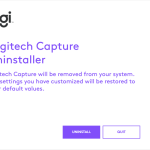New to Captivate, just downloaded trial. Trying to record a video demo (talking head to overlay on a presentation). Seems like I’m on track, but as soon as I start to record, captivate freezes or quits. Every time. Mac running 10.14.2 with 16 gig ram and at least 30 gig hd space. captivate 11.0.1.266. Any ideas? I want to like this, there must be a fix…
Hi, we had the same problem recently and it came down to a Logitech program that recently installed itself, called Logitech Capture.
Or try another similar capture program if you are using a different webcam.
We uninstalled Logitech Capture, and Video Demo worked perfectly.
Seems to be a clash.
Hope this helps.
I’m a Windows 10 user and I have the same issue. None of the support from the techs I had last week worked so I am unsure what to do next. Any ideas?
I am running it as an administrator and I have reinstalled it and applied all the windows updates so…..
I am having the same issue. I am running MAC OS version 10.14.2. I have 16 gig of RAM and 112 gig of free disk space. I am unable to record video demos or software simulations. I was using the product with an earlier version of the MAC OS (High Sierra) without problems. The issue seems to have started once I upgraded my operating system. I have contacted Adobe Tech Support and they are looking at the issue. Stay tuned…
You must be logged in to post a comment.