After completing the online pre-training for the Adobe Captivate (2019) Specialist certification I was ready for the one-day face-to-face training in Las Vegas, Nevada.
After completing the online pre-training for the Adobe Captivate (2019) Specialist certification I was ready for the one-day face-to-face training in Las Vegas, Nevada.
Arriving and getting settled
My flight departed Ottawa on the tail-end of Tuesday afternoon. We had a stopover in Toronto and then zipped westward to Nevada. Total time was a quick six hours.
The taxi from the airport was also quick since the city seems to be organized so that you can get the fun started without too much delay. For myself, I stayed at a hotel on the Las Vegas Boulevard. Most people however, stayed at the Hard Rock Hotel, which is just off the main drag. Naturally, staying at the Hard Rock offered participants easy access to the certification training and eLearning Summit as this was the property Adobe had aligned with.
Attending the face-to face-training
On the morning of the training I took a cab to the Hard Rock Hotel (not the Hard Rock Cafe which is a totally different thing…). I registered at the desk and received a welcome pack complete with the Kevin Siegel book “Adobe Captivate 2019: Essentials”, an Adobe notebook and a set of virtual reality goggles. Very cool!
The F2F training was set up in lecture-style rooms with about 50 learners in each. Everyone had their laptops plugged in and ready to go. My particular group had Paul Wilson as instructor, a Legend-level Adobe eLearning Community Member (and fellow Canadian).
We began the day with little preamble at 8:00am. Throughout the day, Paul was supported by several established Adobe Captivate evangelists, educators and experts who shared their tips and strategies with us. The volume of content we went through was intense. Though we had breaks and lunch, it felt like we hardly came up for air. And, despite having completed the pre-training, I found myself having to really focus to keep up with Paul as he walked us through the highlights of the software and several activities. As Paul explained and demonstrated the activity, we followed along and recreated the project on our computers. Questions came from the group but primarily we forged ahead, learning by doing.
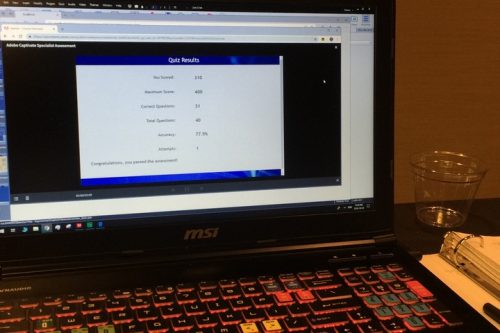 Writing the exam
Writing the exam
Before we knew it the day had come to a close and it was exam time. At around 3:45pm we received instructions about the assessment process. There were a few issues getting started but by about 4:10pm we were all quietly focused on completing the exam.
The test was an Adobe Captivate quiz delivered to us on our laptops via Adobe Captivate Prime. There were 40 questions and we needed to achieve 75% or higher to pass. The first question was easy. But, from that point onwards the questions weren’t easy at all. Fortunately, we could access our notes and also Siegel’s book. Within an hour, the test was done and presto, we received our results! Instantly we knew whether we’d passed or not. It seemed so unbelievable to me that I took a picture of my results as proof (pictured).
“So, what exactly were those quiz questions?,” you might ask. Oh my dear reader, for the answer to that you’ll have to take the training and find out for yourself…
Tips from the road
- With such an early start to the day, book with the property recommended by Adobe or with one close to the event venue.
- Take good notes throughout the day and organize them for easy search. You’ll use them during the exam.
- If provided, keep the Kevin Siegel book “Adobe Captivate 2019: The Essentials” close-by as you write the exam. For me, it came in handy for only one quiz question but, one more correct answer can make all the difference to the end result.
After completing the online pre-training for the Adobe Captivate (2019) Specialist certification I was ready for the one-day face-to-face training in Las Vegas, Nevada.
Arriving and getting settled
My flight departed Ottawa on the tail-end of Tuesday afternoon. We had a stopover in Toronto and then zipped westward to Nevada. Total time was a quick six hours.
The taxi from the airport was also quick since the city seems to be organized so that you can get the fun started without too much delay. For myself, I stayed at a hotel on the Las Vegas Boulevard. Most people however, stayed at the Hard Rock Hotel, which is just off the main drag. Naturally, staying at the Hard Rock offered participants easy access to the certification training and eLearning Summit as this was the property Adobe had aligned with.
Attending the face-to face-training
On the morning of the training I took a cab to the Hard Rock Hotel (not the Hard Rock Cafe which is a totally different thing…). I registered at the desk and received a welcome pack complete with the Kevin Siegel book “Adobe Captivate 2019: Essentials”, an Adobe notebook and a set of virtual reality goggles. Very cool!
The F2F training was set up in lecture-style rooms with about 50 learners in each. Everyone had their laptops plugged in and ready to go. My particular group had Paul Wilson as instructor, a Legend-level Adobe eLearning Community Member (and fellow Canadian).
We began the day with little preamble at 8:00am. Throughout the day, Paul was supported by several established Adobe Captivate evangelists, educators and experts who shared their tips and strategies with us. The volume of content we went through was intense. Though we had breaks and lunch, it felt like we hardly came up for air. And, despite having completed the pre-training, I found myself having to really focus to keep up with Paul as he walked us through the highlights of the software and several activities. As Paul explained and demonstrated the activity, we followed along and recreated the project on our computers. Questions came from the group but primarily we forged ahead, learning by doing.
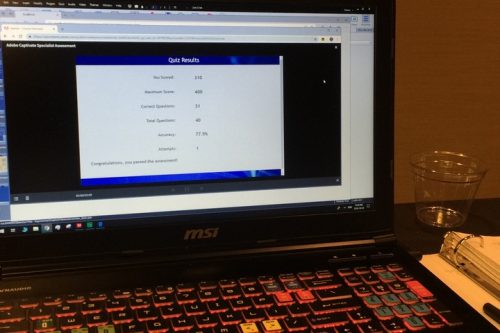 Writing the exam
Writing the exam
Before we knew it the day had come to a close and it was exam time. At around 3:45pm we received instructions about the assessment process. There were a few issues getting started but by about 4:10pm we were all quietly focused on completing the exam.
The test was an Adobe Captivate quiz delivered to us on our laptops via Adobe Captivate Prime. There were 40 questions and we needed to achieve 75% or higher to pass. The first question was easy. But, from that point onwards the questions weren’t easy at all. Fortunately, we could access our notes and also Siegel’s book. Within an hour, the test was done and presto, we received our results! Instantly we knew whether we’d passed or not. It seemed so unbelievable to me that I took a picture of my results as proof (pictured).
“So, what exactly were those quiz questions?,” you might ask. Oh my dear reader, for the answer to that you’ll have to take the training and find out for yourself…
Tips from the road
- With such an early start to the day, book with the property recommended by Adobe or with one close to the event venue.
- Take good notes throughout the day and organize them for easy search. You’ll use them during the exam.
- If provided, keep the Kevin Siegel book “Adobe Captivate 2019: The Essentials” close-by as you write the exam. For me, it came in handy for only one quiz question but, one more correct answer can make all the difference to the end result.
You must be logged in to post a comment.






