I am a new Captivate user and I am trying to record a software simulation of our software, which is web based. As i navigate through the clicks, my text caption boxes insert, but Captivate does not capture the name of what I am clicking on. Instead of inserting a text caption that says “Click File”, it will say “Click”. I manually have to go in and add the text to each text caption and resize the box. This is not scalable for the amount of recording i have to do. Any idea why this is not working? For example, I would expect the text caption box below to read “Select Dispatch” but it only says “Select”. To troubleshoot, i recorded a demo in Word and all text boxes behave as I would expect….they say Select+the name of what menu item I am clicking. Help! I have a HUGE project I need to get done ASAP. Thanks!
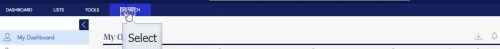
Indeed, some applications, mostly web-based will not give the exact indicators in the automatically added text containers (can be captions or shapes). Applications residing on your system mostly do lot better but I always checked all of them, because they did sometimes need editing nevertheless.
You didn’t tell which type of sim you wanted? If it is in demo mode I strongly recommend not to use a software simulation but a Video Demo, where you’ll have the guarantee that everything is recorded correctly. Editing a video demo may seem to take more time, but the result will be better: pan/zoom, adding static objects etc… Moreover you can even convert it into an interactive video.
You must be logged in to post a comment.









