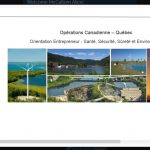Removing vertical scroll bar in published project.
Hello,
I have a project which is showing the vertical scroll bar at the right of the screen, when the project is published and run from a website.
It occurs on several browsers (eg. IE, Chrome, Firefox, Safari), and platforms (eg. Windows, Mac).
I have:
- checked the project size, and read through the resize Adobe Captivate Project fact sheet, but that did not help.
- ensured Scalable HTML content is unchecked.
- have tried Full Screen checked, and unchecked
I am currently using Captivate (800×600) 2017. The project was created using Adobe 8, and revised, updated, etc using Adobe 9, by another user, and I do not know what changes were made to the publishing settings.
I have tried searching through the Adobe community, but no success.
the 4:3 (800×600) resolution was the grandfathered resolution.
Forgive me… I have a bad head cold, and my brain just does not want to work well today. And I am getting frustrated.
I published a test with the change in resolution to 1024×576. Now the presentation is “larger”, than the display window. There is now a horizontal scroll bar, as well as a vertical scroll bar.
I’ve attached a photo, of what it looks like now.
I had thought so, I checked after looking at your question. I will try that. Thank you for bearing with me. I’ve been frustrated and chasing my tail with this project.I went back to check, and scalable HTML was unchecked. When I checked and published again… the presentation was very small, within the window.
You must be logged in to post a comment.