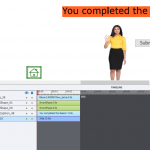April 14, 2019
Locked button
Like
(0)
Comments
(5)
0
5
Summary
A “text entry box” (default: submit) appears on the Preview mode, but is invisible on the Timeline. It reveals itself as a locked object once I duplicate the page, but I cannot make it go away!!! 🙁
Any explanations?
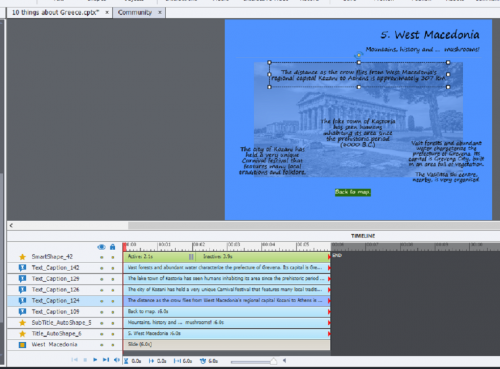

5 Comments
2019-04-15 07:07:16
Personally I never had this experience, but you are not the first one to post this problem. Did you ever have a Text Entry Box which you deleted later? It is not possible to have a TEB on the master slide, no reason to look there. It also cannot be timed for the rest of the project.
Are ou on CP2019, version 11.0.1.266?
Like
Add Comment
You must be logged in to post a comment.