Videos
Blogs
April 30, 2019
Webcam Background issues
Hello all,
I’m currently using the video demo feature in Captivate 2019. I’ve followed the instructions on how to select myself in order to use the backgrounds in the Captivate. How do I ensure that there are no remnants from the original background?
Below are snapshots of the selection area.

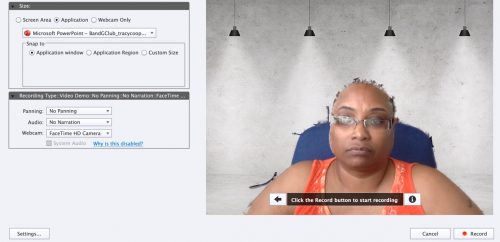
Freelance eLearning developer. I currently work as a Learning Experience Designer where I create video courses for both public and private sector clients.
Similar Blogs
1 Comment
2019-05-01 08:02:15
I cannot answer your question, doubt even if it will be possible. May I just offer a tip: please use a less busy background. I always use a projection screen behind me if I want to capture with the webcam. Very quickly to set up and you’ll not have the problems you are bumping on. Perfect masking is possible in dedicated video tools, but I doubt it is included in the greenscreening feature of Video Demo.
Like
Subscribe to our newsletter
Subscribe now









