- Blogs
- Discussion
- Editing Likert Survey question
I am have created survey Questions in captivate which utilizes the LikerT Master Slide.
The Column headers are as follows: Disagree, Somewhat Disagree, Neutral, Somewhat Agree, Agree.
While the Column headers are place holders which allow me to modify the text, it seems Column 1, 3, and 5 only allow 1 line of text and column 2 and 4 allow two lines of text.
I need two lines of text for all the columns.
I have tried to modify the master but have been unsuccessful in doing so.
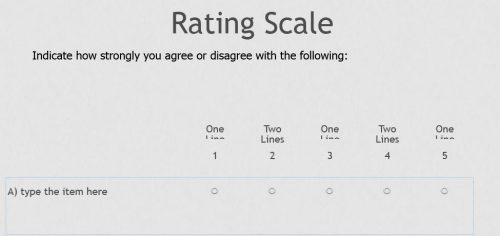
I am have created survey Questions in captivate which utilizes the LikerT Master Slide.
The Column headers are as follows: Disagree, Somewhat Disagree, Neutral, Somewhat Agree, Agree.
While the Column headers are place holders which allow me to modify the text, it seems Column 1, 3, and 5 only allow 1 line of text and column 2 and 4 allow two lines of text.
I need two lines of text for all the columns.
I have tried to modify the master but have been unsuccessful in doing so.
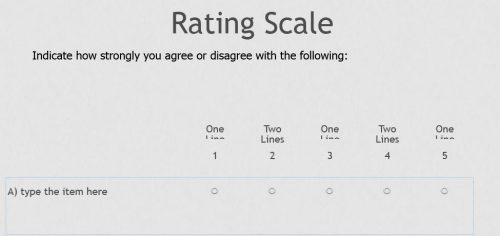
- Most Recent
- Most Relevant
Thanks for the feedback Lieve Weymeis. I think I may go in a different direction. Although the LikerT component suits my needs for the survey, it seems to have to many limitations in modifying the design as well as the other constraints you mentioned.
Indeed. Did you find my blog? Do you need to make decisions based on the results of the Survey? One of my most recent survey posts is:
http://blog.lilybiri.com/using-cpquizinfoanswerchoice-for-survey-conversion-from-swf-to-html
BTW I never use that Likert type for multiple reasons:
- It cannot be used in a responsive project with Fluid Boxes
- Limited formatting
- Very difficult to have decisions made in the project based on the Likert results.
Either I will use a MCQ slide, or create a custom Likert slide using the radiobuttons interaction. You’ll find examples of both on my blog.
Formatting quizzing master slides can be challenging, and not everything can be done. I don’t know which version you are using, nor which OS. On the master slide You can only increase the height (and width) of the container which has both the labels and the Numbers. You can also decrease the font size. On the created Likert slide, you can have two lines for each of the options, I succeeded doing so.






