- Blogs
- Discussion
- Likert Survey question column headers
I am have created survey Questions in captivate which utilizes the LikerT Master Slide.
The Column headers are as follows: Disagree, Somewhat Disagree, Neutral, Somewhat Agree, Agree.
While the Column headers are place holders and allows me to modify the text, it seems Column 1,3, and 5 only allow 1 line of text and column 2 and 4 allow two lines of text.
I need two lines of text for all the columns.
I have tried to modify the master but have been unsuccessful in doing so. 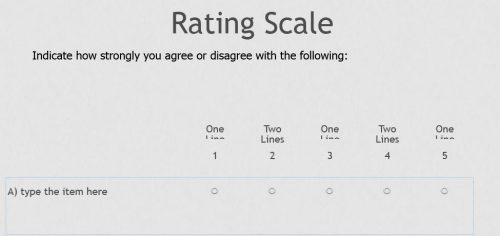
I am have created survey Questions in captivate which utilizes the LikerT Master Slide.
The Column headers are as follows: Disagree, Somewhat Disagree, Neutral, Somewhat Agree, Agree.
While the Column headers are place holders and allows me to modify the text, it seems Column 1,3, and 5 only allow 1 line of text and column 2 and 4 allow two lines of text.
I need two lines of text for all the columns.
I have tried to modify the master but have been unsuccessful in doing so. 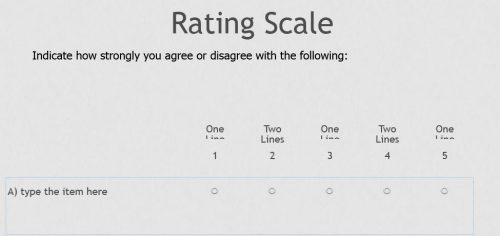
- Most Recent
- Most Relevant
FYI because you may be new to this forum. Each post needs moderation, which is not happening 24/7 but more once a day only on weekdays, sometimes even less. It is annoying, but maybe you’ll be a little bit more patient after that knowledge. It is always possible to post an urgent question in the global Adobe forums which has a dedicated Captivate forum with 24/7 moderation.
This seems to be a double post? I have already answered that same question yesterday. And your comment was that you would switch to another solution than the too limited Likert questions.






