Hi! I have published a new course and uploaded to our LMS (BAI). I want it to play full screen but I can’t seem to find the right settings to do this. This is the size it is now but again, I want it to play full screen. Any help would be appreciated! Thanks!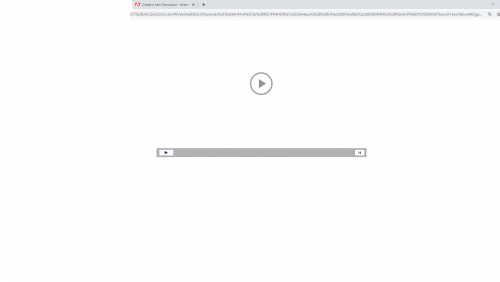
Hi! I have published a new course and uploaded to our LMS (BAI). I want it to play full screen but I can’t seem to find the right settings to do this. This is the size it is now but again, I want it to play full screen. Any help would be appreciated! Thanks!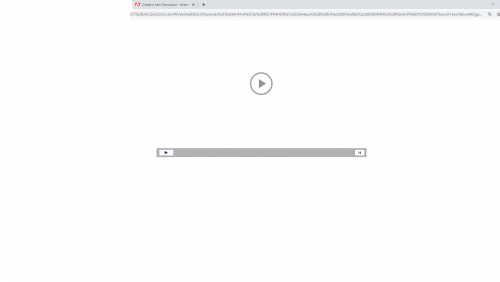
You must be logged in to post a comment.
- Most Recent
- Most Relevant
You didn’t answer my suggestion. It looks like a non-responsive project, hence my recommendation to publish to HTML with ‘Scalable HTML’ checked in the Publish dialog box.
That doesn’t mean that it will ‘fill’ the browser, because that would distort the screen. The course will resize so that either the Height or the Width is fitting, keeping the Height/Width ratio.
Hi, Lieve! I am trying to post a course that another individual created. It is a responsive captivate project. For some reason, the course does not play full screen for everyone. Some it plays fine; others it only plays on the left side of the screen with the right side being gray and saying slide # out of #. Any ideas why this is occurring and how to fix it?







