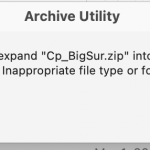If you updated to Big Sur have you come across any issues with Captivate?
The new patch for Captivate BigSur has been released. You will need to uninstall the existing captivate the install Captivate for BigSur.
Here’s the link:
https://assets.adobe.com/public/627855bd-4d96-41ca-7eeb-12074ab88b37
This was the patch. Please install the certified version which has been announced here:
Update for Mac Users – Adobe Captivate 2019 Build for macOS Big Sur (macOS 11) is here! – eLearning
Does anybody have an idea when Captivate will be compatible with Big Sur? I’m still struggling to understand how Adobe get’s this so badly wrong with every major MacOS release.
Adobe have a massive opportunity by offering a home to Mac eLearning designers that can’t use Storyline, especially with new Apple silicon being embedded now and running Windows on Macs is going to get more complicated.
It smacks of lack of investment or oversight by Adobe with the Captivate dev team.
No, Captivate 2019 isn’t compatible with Big Sur: https://community.adobe.com/t5/captivate/bd-p/captivate?page=1&sort=latest_replies&filter=all
Captivate tends to brick when an new major version of macOS is released, communication and fixes tend to come late (i.e. after the release of the macOS update). It’s always a good idea to wait for Adobe to release some kind of statement… (speaking from experience here).
I have tried to edit the link several times, doesn’t seem to work. Here is the correct link to the announcement: https://community.adobe.com/t5/captivate/captivate-2019-release-on-macos-big-sur-macos-11/td-p/11598091?page=1
You must be logged in to post a comment.