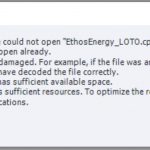Many Adobe Captivate users reported issues in opening and saving files on March 9th and then reported the disappearance of the issue on March 10th. The issue appears to have been triggered by updates to the Microsoft Operating System.
If you are still experiencing issues, please ensure you have installed the following Microsoft Windows Updates on your computer:
kb5000802, kb4589212, kb4601554, kb4577586 and kb890830.
We recognize that for many users this interruption may have created disruptions in your busy schedules. We hope that you will not hesitate to reach out regarding any technical challenges that this unfortunate situation created. For additional support, please contact us at Captivatehelp@adobe.com.
We also want to thank the extraordinary people who create the Adobe Captivate Community. eLearning developers around the world chose Captivate every day to build vibrant interactive courses and learning materials. We invite all eLearning developers to join this fantastic community at http://elearning.adobe.com.
The file operation disruptions issue has been fixed now. Please see this post for details: https://elearning.adobe.com/2021/03/having-trouble-saving-adobe-captivate-files-on-microsoft-windows/
FYI – I had our IT Helpdesk look into the Microsoft Window Updates associated with the issue and these are their findings:
• kb5000802 – Applies to a version of windows that we do not yet have in our environment (2004 and above – we are currently on 1909)
• kb4589212 – Applies to a version of windows that we do not yet have in our environment (2004 and above – we are currently on 1909)
• kb4601554 – Applies to a version of windows that we do not yet have in our environment (2004 and above – we are currently on 1909)
• kb4577586 – Applies to a version of windows that we do not yet have in our environment (2004 and above – we are currently on 1909)
• kb890830 – Malicious software removal tool update for March (currently being tested and not yet rolled out to Serco workstations)
Hi, please follow this post for updates on file operation disruptions experienced on 12th March: https://elearning.adobe.com/2021/03/having-trouble-saving-adobe-captivate-files-on-microsoft-windows/
I am running into this same problem but my main issue with the temporary solution to work offline is that I am trying to teach a class on Captivate. I taught a Captivate class on Monday and Tuesday of this week and the program worked fine. I woke up this morning to teach another class to find my computer doing an automatic Windows update. Now none of the Captivate files will open. This is seriously counter-productive for teaching an online Captivate class, as any Captivate classes right now would be. Does anyone know when this problem will be fixed? I have to reschedule this class because we can’t move forward without working files.
I’m still experiencing issues with Adobe Captivate today. Most recently an error message when attempting to begin a video demo recording. The solution for most of these problems from the last several days is to disconnect from the Internet, at least temporarily while you work in Adobe Captivate. Hopefully, Adobe can have a fix to this issue before too long. Obviously, if you were like me and attempting to record a web-based solution you will have to delay that work. Please continue to submit your error messages to captivatehelp@adobe.com.
Hi, yesterday Captivate worked perfectly again, but today the error reappears! The MS updates mentioned above are installed. The whole thing is extremely strange and gives the impression that the application is no longer stable. The “offline workaround” is the only option I have, since I am not allowed to run programmes as an admin on my computer. Going offline for Captivate to work is extremely annoying, especially if you work in your home office due to the pandemic.
I am able to confirm that all of the Windows updates that Pooja references are indeed installed on my PCs, yet as of this morning, Captivate will not function unless disconnected from the internet. Microsoft pushed out several updates yesterday afternoon and Captivate worked normally through the evening (on several different machines).
Hi Pooja – Appreciate the information, it explains, at least to some extent, what occurred. That being said, I have to agree with Rod – More specifics should be known and shared with the end users. What’s being done to prevent this in the future? Why is a team not dedicated to predicting these issues and heading them off before they occur? Lots of questions…
I agree with ROD WARD! I don’t believe the cause was Windows updates, for the same reason he already explained. Solve your problems and don’t blame Microsoft! I, and other users have even had projects damaged, when the catastrophic save error occurred.
It seems very hard to believe this issue was actually triggered by updates to the Microsoft operating system when many users were reporting that no updates had been made to their system.
Could Adobe please explain in more detail exactly WHICH Microsoft updates caused this issue and WHY they had such a profound effect on almost all Captivate users around the world?
If there is no clear explanation about this issue e-learning developers are going to find it harder to trust Captivate’s reliability as an authoring platform.
I completely agree Rod. At least one of those Microsoft updates pertains to the end of support for SWF. I would have felt much better about the current state of the software if an update was released that removed all the legacy features. I’m surprised that we are using a product that is fully capable of publishing in this now unsupported format.
This seems additionally hard to swallow when many users were able to get Captivate to work by either disconnecting from the internet, or killing the Creative Cloud processes in Task Manager on the 9th. This seems to suggest that some part of the opening or save functionality was checking Adobe servers (possibly to check licensing which all the Creative Cloud apps do daily.) We had multiple Captivate users who could not save all day long on the 9th, and the most recent Microsoft updates (including the removal of Flash) were installed over a week before the disruption (on February 28th).
We prefer Captivate over other platforms for various reasons, but it is shocking that Adobe has still not released a Captivate version without Flash in it at all. It seems like Adobe’s announcement of Flash Player’s End of Life years ago would have been the signal for the Captivate development team to start working on the version of Captivate that didn’t use Flash at all, but that seems to have been off the radar.
It was working for me yesterday. Today the problems. Then I see the PC has updates downloaded today. After the installation and restart the same problem. Disconnecting from the internet is the temporary workaround. There is a post on the community that raises some interesting questions about sites that Captivate contacts on opening.
@Rod: I can confirm that the latest an previous versions of Captivate ran fine before the update on multiple computers and executing the update did cause the issues. However, I agree that this should still be fixed by Adobe, since it’s clearly only related to Captivate and the only workaround that actually works is going offline.
You must be logged in to post a comment.