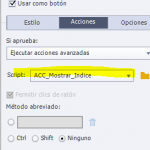I have an event video on a slide, where a button appears to continue when the video is finished. But if I click on the button that shows the Index, the button that should appear at the end of the video does not appear.
Hi all.
Does anyone know why if I have a button with the “Show Table of Contents” action, it stops the slide?
I have an event video on a slide, where a button appears to continue when the video is finished. But if I click on the button that shows the Index, the button that should appear at the end of the video does not appear, it gives the feeling that the timeline of the slide has been paused. The video continues to play as it has its own timeline.
As a solution, I chose to check the “Continue project playback” option on the button that displays the Table of Contents. But if I click on it twice it goes to the next slide even if I have other actions on the slide that need to be clicked to activate the forward button. Does anyone know if there is a solution so that the button that has the Show Index action does not pause the slide? Or any other solution you can think of?
I can’t put a video synchronized with the slide because the client chose this video option.
Greetings and thanks in advance
Hi all.
Does anyone know why if I have a button with the “Show Table of Contents” action, it stops the slide?
I have an event video on a slide, where a button appears to continue when the video is finished. But if I click on the button that shows the Index, the button that should appear at the end of the video does not appear, it gives the feeling that the timeline of the slide has been paused. The video continues to play as it has its own timeline.
As a solution, I chose to check the “Continue project playback” option on the button that displays the Table of Contents. But if I click on it twice it goes to the next slide even if I have other actions on the slide that need to be clicked to activate the forward button. Does anyone know if there is a solution so that the button that has the Show Index action does not pause the slide? Or any other solution you can think of?
I can’t put a video synchronized with the slide because the client chose this video option.
Greetings and thanks in advance
You must be logged in to post a comment.
- Most Recent
- Most Relevant
Was going to ask for a screenshot of the timeline.
Any advanced or shared action is NOT releasing the playhead when being executed, contrary to a simple action which by default does release the playhead. You can stop that behavior of the simple action only by unchecking the option ‘Continue Playing….’. If you want to release the playhead with a shared or advanced action you need to add the command ‘Continue’ at the end.
Have a look at this blog, even if you don’t like to read blogs. It contains important info about pausing the timeline, where many Captivate users seem to having conflicts:
http://blog.lilybiri.com/pausing-captivates-timeline