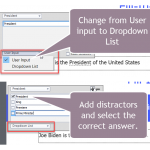I need to use fill in the blank questions for certain knowledge checks, but there is a significant risk of frustrating the student when they get questions wrong due to misspellings. On my end, I don’t care about the spelling, I need them to understand the attribute. So far, we have gone the route of guessing every possible alternate spelling of words and setting those as acceptable answers, but I keep thinking that there has to be a better way. Is there any way to have a spell check feature on the student end? Any other solutions to this problem?
To clarify, this is not the course creator end. This is for the student taking the elearning course. Other question types (e.g. multiple choice) will not work.
I need to use fill in the blank questions for certain knowledge checks, but there is a significant risk of frustrating the student when they get questions wrong due to misspellings. On my end, I don’t care about the spelling, I need them to understand the attribute. So far, we have gone the route of guessing every possible alternate spelling of words and setting those as acceptable answers, but I keep thinking that there has to be a better way. Is there any way to have a spell check feature on the student end? Any other solutions to this problem?
To clarify, this is not the course creator end. This is for the student taking the elearning course. Other question types (e.g. multiple choice) will not work.
You must be logged in to post a comment.
- Most Recent
- Most Relevant
You posted this same question in the Adobe forums, and got answers. Can you please have a look at this thread:
https://community.adobe.com/t5/captivate/fill-in-the-blank-spelling/td-p/12000055
You got two answers but apparently didn’t see them yet although you got notifications because they are turned on by default in the Adobe forums.