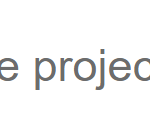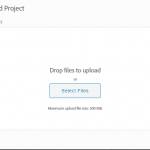I wanted to post a blog post here in the Blogs section, but ran into the problem that I wasn’t able to insert a working link to the Captivate demo I prepared for that.
On trying to upload my zipped Captivate output to the Media Library here, I got the error message saying “Invalid File Contents. Upload Failed”. However, afterwards it turned out that my zip archive was actually there after all, and apparently not corrupt or something (I redownloaded it to check, and it played fine).
Anyway after inserting it into the blog post, saving as draft and on review clicking the triangle icon that links to it, it just brings up the below instead of launching my demo:
Anybody came across that problem before or would have an idea what’s going on?
I wanted to post a blog post here in the Blogs section, but ran into the problem that I wasn’t able to insert a working link to the Captivate demo I prepared for that.
On trying to upload my zipped Captivate output to the Media Library here, I got the error message saying “Invalid File Contents. Upload Failed”. However, afterwards it turned out that my zip archive was actually there after all, and apparently not corrupt or something (I redownloaded it to check, and it played fine).
Anyway after inserting it into the blog post, saving as draft and on review clicking the triangle icon that links to it, it just brings up the below instead of launching my demo:
Anybody came across that problem before or would have an idea what’s going on?
You must be logged in to post a comment.
- Most Recent
- Most Relevant
I have had issues at times when I start a post and take too long writing it up or perhaps navigate to a different tab to look at something and come back that it somehow corrupts things.
I have also seen it when I have tried to paste pictures or code or some other thing that fails – it breaks the post attempt – and then my only recourse has been to abandon the post and start with a fresh attempt. I will copy everything from the old post attempt and have had success getting it through. Another strategy would be to type everything up before opening the post window in the community using Word or even Notepad and paste it all in and submit in as short of time as possible to avoid some of the timeout issues.
Yes, you cannot wait too long when writing a blog, but I wonder if that is linked with the issue of not being able to upload the published file.
Before saving a blog as a draft, to be safe I always copy/paste the content elsewhere, because one out of two save workflows end up in an error. My fix is then to refresh the browser, open the editor again and paste in the content. Same as when it is impossible to upload media to the library. I thought you had already tried several times. There is a lot not working as expected in this portal. I often have to re-write answers as well because they don’t get posted.
I still have lot of issues myself today as well. It took me 12 trials to get logged in, and only on Chrome, no way on Edge.
Here is a possible alternative to show the published file (I would not upload the cptx-file): upload the published folder to a webserver, and insert the URL.
To be fair – I did try that and it worked.
However, it was not a lasting solution as the problem returns quickly. I have just tried clicking on Log In from various pages in the community that I have not recently visited. That seems to reduce the number of overall attempts for me.
There is some contradiction in your answer. First you write:
“No SCO: check”
But at the end: “…I uploaded the SCO as prompted,”
You cannot post a SCO at all. It needs to be a normal zipped package.
BTW there are issues with the eLearning community. Normally I keep logged in all day, but at this moment I need to sign in when I leave even for a couple of minutes. Not one Sign in, but sometimes need to try 10 times without success.
The last blog I posted was a week ago, everything worked well at that moment.
To upload a published Captivate project, here are some of the requirements:
- It cannot be a file with Reporting set up (no SCO).
- Zipping needs to have happened by Captivate (Publish dialog box), not manually (ignore why, but manual zipping often leads to problems).
- You do not upload to the Media Library, but using the button ‘Add Captivate Project (HTML5 – zip). It will be uploaded to amazon.aws. I attached a screenshot of the button
Hi Lieve,
Thanks for replying.
- No SCO: check
- Zipping done in Captivate: Check (actually I tried both ways – no difference)
- Use the button ‘Add Captivate Project (HTML5 – zip)’: Check – that’s exactly what I did, and it brought up the dialog attached (which I figured prompts to upload to what this Community site refers to as Media Library).
I uploaded the ZIP as prompted, but got the error message “Invalid File Contents. Upload Failed”. However, after saving the blog as a draft and then going back into edit mode and clicking ‘Add Captivate Project (HTML5 – zip)’ again and going the the Media Library tab, it sits there in my Media Library. Inserting it from there inserts a text string like this one: [captivate id="108608"] in edit mode and the Play triangle in review mode, but clicking that just brings up the ‘This XML file….’ in a new window.
Obviously the whole user experience indicates that there’s a flaw somewhere, but it doesn’t give me any other options.
Any further guidance would be much appreciated.