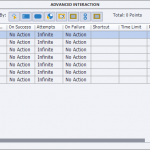Software simulation help
I am encountering a problem with Captivate software simulation where upon training preview it presents in what appears to be a slideshow with no interactivity. I have attempted to preview as ‘preview project’ as well as ‘html5 in browser’ with no luck. I was hoping to develop an interactive software training with Audacity.
Any suggestions?
Thank you for your time,
Joe
I am encountering a problem with Captivate software simulation where upon training preview it presents in what appears to be a slideshow with no interactivity. I have attempted to preview as ‘preview project’ as well as ‘html5 in browser’ with no luck. I was hoping to develop an interactive software training with Audacity.
Any suggestions?
Thank you for your time,
Joe
You must be logged in to post a comment.
- Most Recent
- Most Relevant
Hi Lieve,
Thank you for taking the time to respond. I apologize for the confusion. I am attempting to use the Captivate software simulation feature to capture software processes that I am performing in Audacity. Upon opening Captivate, under the New tab, I select Software Simulation. Afterward I make sure that the checkbox is selected for Training. I then recorded my software process successfully. When I preview the training, it does not provide any click boxes, or text entry boxes. Instead it is a continuous playback of the individual slides. I selected F9 and attached an image of the advanced interaction panel for possible feedback and suggestions.
During a software simulation recording I made an attempt by selecting Demo, Assessment, and training. Afterward previewed all 3 tabs and all 3 presented as continuous playback of individual slides.
Again, Thank you for your time and any suggestions would be appreciated.
Hi Joe, now I understand why you mentioned Audacity. I have been creating lot of software simulations when I was still in college (also for Audition). The screenshot proves that you don’t have a Training/assessment simulation but a Demo simulation. Strange that you already tried to capture in the three modes without success. It looks like we need to search elsewhere.
I don’t know which exact version you are using, nor which OS. Can you check the full version number under Help, About Captivate? If you are on Windows, do you run Captivate with ‘Run as Administrator’ setup? Are you using a multiple monitor setup? You need to do the recording on the primary monitor.
Can you also check the settings under Preferences, Recording, Modes? Were they left at the default settings?
Solved! Lieve thank you so much. I have a multiple monitor setup and made the mistake of not recording on the primary monitor. Your advice has been extremely helpful with such a simple solution. I should have remembered the problems I had with Captivate and multiple monitors while creating VR projects.
Thanks again!
Joe
I am a bit confused because you point at Audacity, which is a free audio editing application?
If you talk about a software simulation project created in Captivate, can you double-check the Advanced Interaction panel (open with F9)? In a training simulation each slide should have either a click box or a Text Entry Box, except for the Full Motion Recording slides. If that is NOT the case, you have recorded the software sim in Demo mode which is indeed non-interactive.