I am trying to import ppt presentation from Windows and the resulting captivate project is completely out of whack. Why is this happening?
This is how the project should look from the PPT:
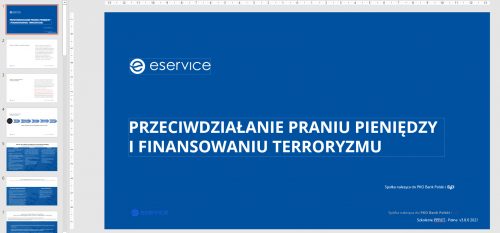
This is how the project renders after I import the PPT:
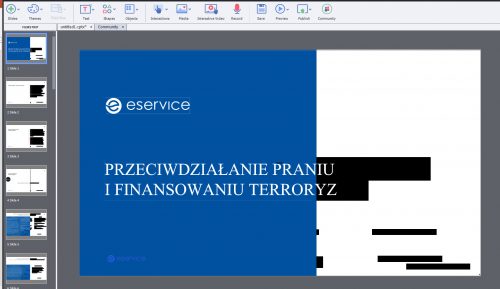
I am trying to import ppt presentation from Windows and the resulting captivate project is completely out of whack. Why is this happening?
This is how the project should look from the PPT:
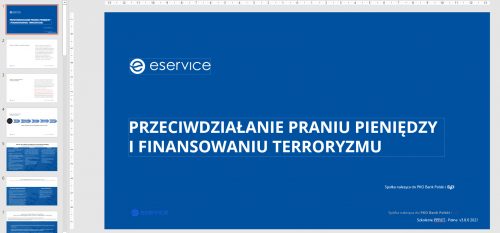
This is how the project renders after I import the PPT:
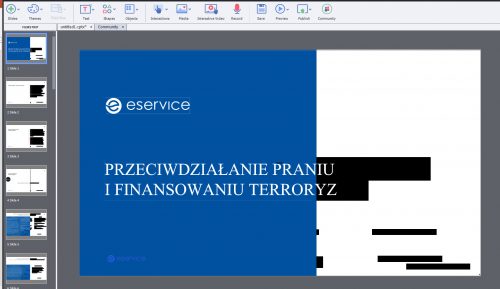
You must be logged in to post a comment.
- Most Recent
- Most Relevant
I can suggest you to use presentationgo free templates available in ppt format and also available for google slides. Much easier to use and without import problem.
I could never get the import of the original ppt to work correctly, so my work around was to convert each slide to a jpeg, recreate the ppt that way, and import the ppt with jpeg slides. Worked fine.
I normally hate this kind of “learning” but it was what the sponsor wanted so…
I have to agree here. I have not been happy with the outcome when I have tried to import PPT slides into Captivate and 100% of the time, I have simply recreated the PPT in Captivate. Which is great anyway as you can change up what you have done from PPT and make it more engaging and interactive for the learner.
And as mentioned, iSpring and Articulate have the plug ins that can add some interactive to existing PPT slide and keep the formatting of your PPT.
Personally I never use PPT import because it is one of the weakest features of Captivate. Use a PPT plugin if such a workflow is important to you: iSpring is a great application for that goal.
There seems to be a size conversion issue or a master slide issue. PPT import is using the Blank master slide of your current Theme. Can you check that master slide? It should be blank.
When importing PPT did you leave the size conversion to Captivate? Check the project size in both applications.






