Captivate 2019 – creating a word search using image and buttons
Hello,
I am trying to create a word search game board with an image of the word search board and each word circled using a shape (outline only) as a button.
I toggle each of the outlined shapes (not visible in output), then as the action for each button, I show the outline on success.
However, when I run this scenario (preview project or HTML5 in browser) the buttons don’t work. Nothing happens when I click on any of the words.
I’ve attached a screenshot of the page setup.
What am I missing, or is this something that can’t be done?
See attached screenshot for my setup.
Thanks,
Terry
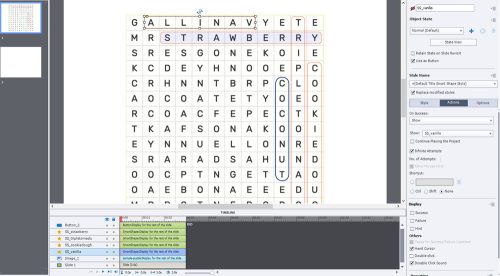
Hello,
I am trying to create a word search game board with an image of the word search board and each word circled using a shape (outline only) as a button.
I toggle each of the outlined shapes (not visible in output), then as the action for each button, I show the outline on success.
However, when I run this scenario (preview project or HTML5 in browser) the buttons don’t work. Nothing happens when I click on any of the words.
I’ve attached a screenshot of the page setup.
What am I missing, or is this something that can’t be done?
See attached screenshot for my setup.
Thanks,
Terry
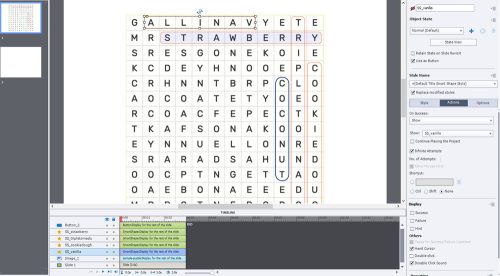
You must be logged in to post a comment.
- Most Recent
- Most Relevant
The button need to be visible to have functionality, like triggering an action. Not completely sure what you tell about visible/non visible. Since the button is in the course it has an ID and will appear in the lists in advanced actions for any command where they can be used. But the Show action will not be functional if you click the button which needs to be shown as long as that button is not visible. I would deactivate the hand cursor for the shape button with states, to avoid confusion for the learner, but it cannot be set to Invisible in output.
I just published the blog, and mentioned this thread. I used part of your image It is on my personal blog, may also appear here in the portal but moderation may take weeks to my experience. Have a look:
http://blog.lilybiri.com/button-states-basics-and-tips
Maybe I’ll try to figure out a word search game in Captivate myself. I have already created multiple games, you can have a look with the tag ‘game’ on my blog.
Hi, the screenshoot is very small, it is not very clear. I supose a couple of things:
- Try publishing your project to a server or LMS and see what happens.
- If the “Not visible in output” option is applied to the buttons that could be the reason.
- Maybe you have an object covering the buttons.
Hmm, sorry to pop in again. A static object covering a button will NOT limit the functionality of the button at all. That used to be the case for SWF output, but never in HTML output.
A hidden object has no functionality, you also lose the pausing point of that button and that is something many developers overlook. It is not possible to click a hidden button at all. Published or Preview HTML in Browser will not remediate at all.
Ok, I think we are saying the same, ” It is not possible to click a hidden button at all.”
You are right about the static object covering a button will not limit the funcionality, that´s my mistake, the hand cursor do not shows, but the button still works.
No sure to understand the situation completely. Is this correct:
- There is only one image which includes the character grid.
- You have different shape buttons which have only an outline.
- Those shape buttons are set to be invisible in output?
If that is correct the reason of non functionality is clear: you cannot click a hidden shape button…
First idea: instead of a shape button with a Normal state (outline) and maybe a Rollover and Down state, you’ll need an extra custom state. Put the outline only in the custom state, not in the Normal state. Then change the action for the button to ‘Go to Next State’. That would result in a toggle button: between Normal and Custom state.
I am finalizing a blog post about tips for button states, maybe today. Maybe that could help.
Hi Lieve,
Thank you for the other option using different states. I will try this out.
Just out of curiosity, if I were to use an advanced action and indicate to change state of the outline shape button to show, would that work given I have the outline shape button ‘not visible in output’.
I have another project with an image and text box grouped and hidden/not visible in output and they display in the advance action as I mention above (change state to show).
I am in the process of getting access to a proper server, so hopefully this will also help the issue.
I very much appreciate all the new tips and tricks you are providing!
Thank you,
Terry






