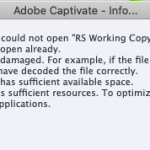I have a Captivate project that I worked on three days ago and closed it when I shut down my laptop. I am unable to open the project now and am getting an error message that starts out with getting me to ensure it is not open. I have shut down Captivate and my laptop with no luck.
I have a Captivate project that I worked on three days ago and closed it when I shut down my laptop. I am unable to open the project now and am getting an error message that starts out with getting me to ensure it is not open. I have shut down Captivate and my laptop with no luck.
You must be logged in to post a comment.
- Most Recent
- Most Relevant
Are you using multiple computers? Did you reinstall Captivate? This error was making its way around our office after one person installed Captivate (version 11.8.0.586). Nobody could open their files and received the error you are seeing, until after they upgraded to version 11.8.
mark –
Hi,
Can you share the screenshot of the error message you are getting?
If you are using Windows then this link may help in recovering the project: https://helpx.adobe.com/captivate/kb/opening-corrupted-captivate-project.html