Adobe Learning Manager’s Managed Office/Multi-Manager functionality represents a significant leap forward in user management within the platform. By allowing administrators to assign managers based on learner attributes, ALM offers a more streamlined and scalable approach to managing learners and their reporting structures. This feature empowers organizations to efficiently assign managers, adapt to organizational changes, and gain deeper insights into learner performance. Whether through CSV uploads or ALM APIs, administrators can leverage this functionality to enhance the user management experience in ALM and optimize the learning journey for their learners.
Introduction:
Effective user management is a critical aspect of any learning management system (LMS). In the past, Adobe Learning Manager (ALM) had limitations when it came to assigning managers to learners. The only options were either updating each learner’s manager details individually or using bulk CSV updates. However, in July 2022, ALM introduced a groundbreaking feature called Managed Office/Multi-Manager functionality, revolutionizing the way managers are assigned to learners. This blog post explores the benefits and implementation of this new approach in ALM.
The Traditional Approach: Individual Learner-Manager Assignments
Previously, ALM administrators had to manually assign managers to individual learners, either through the user interface (UI) or bulk CSV updates. This process was time-consuming and cumbersome, especially for large learner populations or when learners frequently changed managers.
Image1: Assigning manager for users by editing each learner’s profile.

Image2: Assigning the manager for learners in the CSV records of each learner.
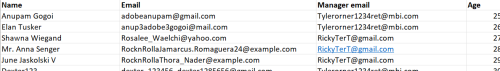
Introducing Managed Office/Multi-Manager Functionality
ALM’s Managed Office/Multi-Manager functionality offers a more efficient and flexible way to assign managers. Administrators can now assign managers based on learners’ associated attributes, also known as active fields in ALM. This means that a user can become the manager of all learners who share a specific attribute value.
Simplified User Management with Attribute-Based Assignments
With the new functionality, an administrator can assign a user as a manager for learners belonging to specific offices or any other attribute-defined group. For example, if there are learners in Office A and Office B, an administrator can assign a user as the manager of Office A, and all learners in Office A will report to that user. Similarly, the user can be assigned as the manager of Office B or both offices, depending on the requirements.
Implementation Options: CSV Uploads and ALM APIs
To leverage the Managed Office/Multi-Manager functionality, administrators have two implementation options: CSV uploads or ALM APIs. The CSV upload method allows bulk updates by providing a CSV file containing the learner-attribute-manager associations. Alternatively, administrators can utilize ALM APIs to programmatically assign managers based on learner attributes, integrating the functionality seamlessly into their existing workflows.
Benefits and Impact
The Managed Office/Multi-Manager functionality in ALM brings several advantages:
Time and Effort Savings: Assigning managers based on learner attributes eliminates the need for individual assignments, saving administrators significant time and effort.
Scalability: The new approach is highly scalable, enabling efficient management of large learner populations without compromising accuracy or speed.
Flexibility and Adaptability: Administrators can easily adjust manager assignments as learners change attributes or organizational structures evolve.
Improved Reporting and Analytics: The attribute-based manager assignments enhance reporting capabilities, enabling better insights into learner progress and performance within specific groups.
Learn how to use this functionality in ALM using the CSV method.
Learn how to use this functionality in ALM using the API method.
You must be logged in to post a comment.









