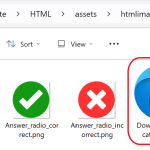- Blogs
- Discussion
- Adobe Captivate 12.3 Certificate widget download icon
Is there a way to edit the appearance of the download icon on the Adobe Captivate 12.3 Certificate widget?
- Most Recent
- Most Relevant
Hello
It is possible to modify how the download icon appears on the Adobe Captivate 12.3 Certificate widget. You must open the widget properties and change the icon settings in order to accomplish this. You can further modify it to suit your needs if you know HTML and CSS.
Regards
Nisha Marshall
Why did you add this question to a thread about a completely different topic?
There is NO way to publish to MP4, because at this moment you can only publish responsive projects. Video can only be used as output possibility for non-responsive projects, since a passive video can never be responsive. Please install Captivate Classic and create a non-responsive (blank in the welcome screen) if you need output to video.
carollm99582729 If you want to have that SVG changed for multiple projects, you can also rename the original asset in the installation folder. I have often replaced those assets in prevous versions, after renaming the original asset to something like ‘nameOld’. That way you can have multiple HTML images stored, and choose the one you want and give it the original name before publishing the course. The full path to the HTML images (on Win) is visible on this screenshot (in attachment), that image is a SVG indeed, contrary to the other older images which are PNGs (and one probably animated GIF, have to explore).
carollm99582729 While there is no direct option in Captivate to modify/update the download button on certificate widget, an option that you may explore is to publish your Captivate project, navigate to the <project output folder location>\assets\htmlimages, and replace the “Download_certificate_icon.svg” image with another relevant SVG image that meets your requirements. Ensure the new image is saved with the same name in this location.