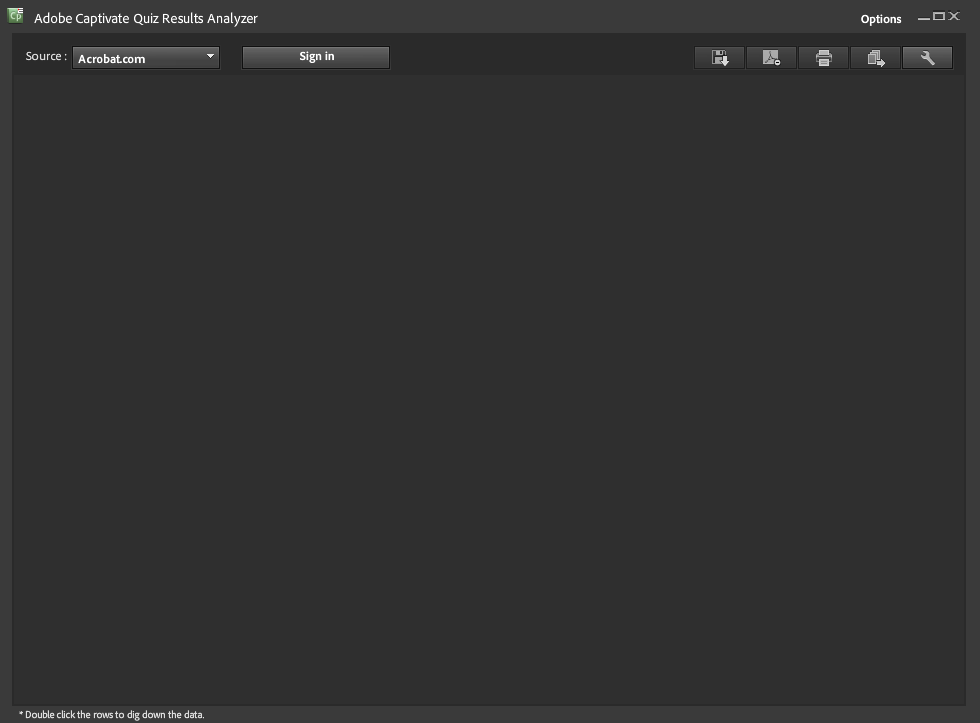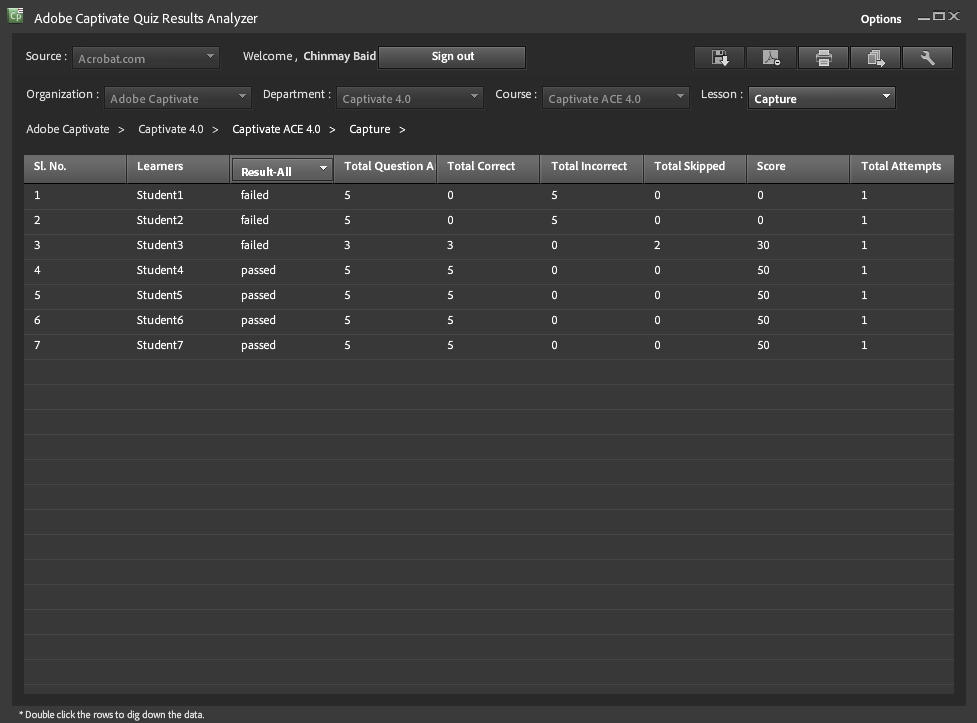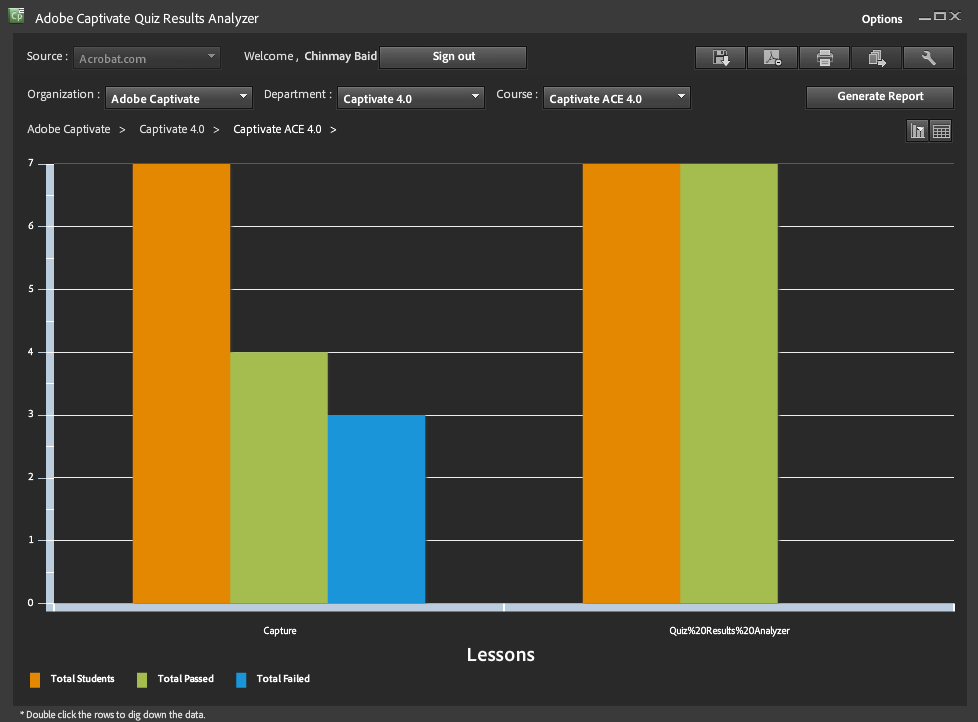My last post mentioned the way to set up an owned server, for getting the Captivate quiz results. This blog highlights the new Results analysis tool, which can be used to view the results stored on your servers.
Adobe Captivate Quiz Results Analyzer is a tool which, comes with Adobe Captivate. This tool enables users to analyze Captivate quiz results in a better and an organized manner.
Adobe Captivate Quiz Results Analyzer is a free tool, which provides a solution to the difficulties which authors faced in using LMS or Email reporting. Listed below are the top features of this tool. I’ll take you through these features, in detail, in my further blog posts.
The list below represents the top features of this tool. I’ll take you through these features, in detail, in my further blog posts.
Features :
- Integration with any server location, to directly view and analyze the results.
- View the results even when the course is live.
- View and analyze the results without downloading them.
- View and analyze the results.
- Add any no. of server locations to view the results.
- Viewing the results in the form of tables and charts both.
- Exporting the results to commonly used CSV format.
- Printing reports directly while analyzing the results.
Note: This tool is just a results analyzer tool and does not provide any reporting (storing the results when a student takes a course) functionality. For getting the results stored, Adobe Captivate 5 comes with a new feature – Alternate Reporting, which allows authors to get the course results directly stored on their Acrobat.com accounts or their own server locations. To learn more about reporting, check this link – Reporting the Quiz Results to a Local Server.
Snapshots:
My last post mentioned the way to set up an owned server, for getting the Captivate quiz results. This blog highlights the new Results analysis tool, which can be used to view the results stored on your servers.
Adobe Captivate Quiz Results Analyzer is a tool which, comes with Adobe Captivate. This tool enables users to analyze Captivate quiz results in a better and an organized manner.
Adobe Captivate Quiz Results Analyzer is a free tool, which provides a solution to the difficulties which authors faced in using LMS or Email reporting. Listed below are the top features of this tool. I’ll take you through these features, in detail, in my further blog posts.
The list below represents the top features of this tool. I’ll take you through these features, in detail, in my further blog posts.
Features :
- Integration with any server location, to directly view and analyze the results.
- View the results even when the course is live.
- View and analyze the results without downloading them.
- View and analyze the results.
- Add any no. of server locations to view the results.
- Viewing the results in the form of tables and charts both.
- Exporting the results to commonly used CSV format.
- Printing reports directly while analyzing the results.
Note: This tool is just a results analyzer tool and does not provide any reporting (storing the results when a student takes a course) functionality. For getting the results stored, Adobe Captivate 5 comes with a new feature – Alternate Reporting, which allows authors to get the course results directly stored on their Acrobat.com accounts or their own server locations. To learn more about reporting, check this link – Reporting the Quiz Results to a Local Server.
Snapshots:
You must be logged in to post a comment.
- Most Recent
- Most Relevant
I’m seeing that this isn’t available with Captivate Classic anymore, was there a replacement? Or a way to download the old program? I can’t get my IT guys to approve an LMS Server, but the internal reporting was OK. But now I need a way to view the results of the quizzes. Is there an alternative?
If you are using Acrobat.com for alternate reporting, then your users will need to have acrobat.com accounts (free) in order to submit results. Alternately, you can replace acrobat.com with your own internal web-server. In this scenario, your students do not need any acrobat.com accounts. Instruction for this are available here: https://elearning.adobe.com/2010/08/reporting-the-quiz-results-to-a-local-server.html
Thank you for your answer Shameer. Connected question: what are the requirements for the internal server? in other words, if I have an internal server should it have any particular applications installed (php, I don’t know what else)? Thank you,
P.S. When I generate the reports in Analyzer, I don’t get any data in the filds as in the scrennshot #2. Any thoughts? Should I configure the quiz in a special way?
What happened to the screenshots here? I see the graphic banner at the top and the share buttons. But just [ ? ] and a box for each screen shot. I’m using Mac with both Safari and Firefox. Same issue with https://elearning.adobe.com/2010/08/reporting-the-quiz-results-to-a-local-server.html Any clues? Must be my computer. I got here from a Google Search “publish ftp site:https://elearning.adobe.com/” with a link to this page.