Hello. I am trying to publish for devices (app), but am unable.
I have an AdobeID, but am unable to log in at the PhoneGap Login prompt (below). No matter what I try, I can not get beyond this error. I have the PhoneGap Desktop app installed, am running Captivate 2017, and also have a PhoneGap Build account (below). Any help is greatly appreciated, as I’m not sure if it’s an issue with PhoneGap, Adobe, or both, or somewhere else entirely.
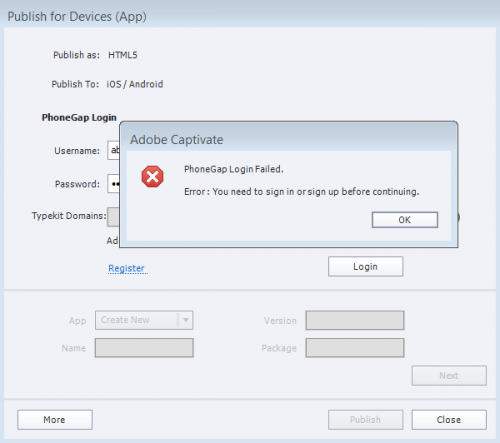

Hello. I am trying to publish for devices (app), but am unable.
I have an AdobeID, but am unable to log in at the PhoneGap Login prompt (below). No matter what I try, I can not get beyond this error. I have the PhoneGap Desktop app installed, am running Captivate 2017, and also have a PhoneGap Build account (below). Any help is greatly appreciated, as I’m not sure if it’s an issue with PhoneGap, Adobe, or both, or somewhere else entirely.
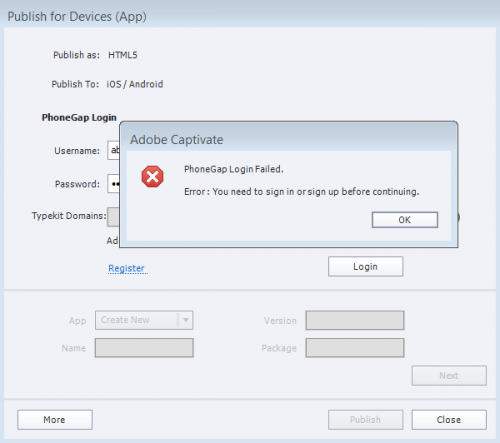

You must be logged in to post a comment.
- Most Recent
- Most Relevant
Hi Adam, Could you please contact our support regarding this issue from this link https://helpx.adobe.com/contact.html . We would love to help you. Thanks
Thanks for the reply! When you say PhoneGap…do you mean the desktop app, PhoneGap Build, or the login prompt within Captivate? (I’ll try the ‘within Captivate’ method, as I think that’s where you’re directing me, but just in case I’m wrong.)
There is HUGE potential with this, but I am struggling to find it. Thank you for your help. 🙂






