Hi,
This is what I want the project to look like: I want the TOC to be displayed on the right when the project is first opened. I want the TOC to close after the first slide is played. I want the learner to be able to open the TOC when they want to. I want the learner to be able to navigate the TOC at any time.
These are the settings I made and it is not working as I would like. Any ideas?
First slide:
On Exit: Hide TOC & Continue Playing project
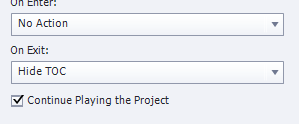
TOC Settings:
Style Separate
Runtime options marked:
Enable Navigation
Status Flag
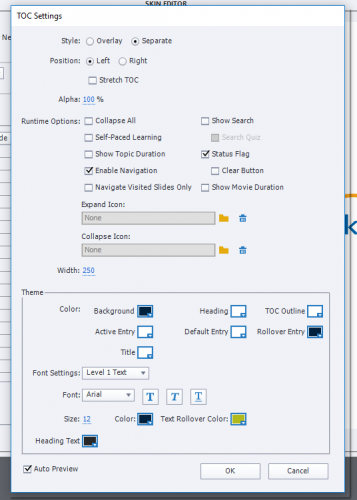
Issues with the settings above 1) TOC does not close after first slide is played 2) Learner cannot navigate the TOC, nothing happens when it is clicked on
Any ideas?
Thanks!
Hi,
This is what I want the project to look like: I want the TOC to be displayed on the right when the project is first opened. I want the TOC to close after the first slide is played. I want the learner to be able to open the TOC when they want to. I want the learner to be able to navigate the TOC at any time.
These are the settings I made and it is not working as I would like. Any ideas?
First slide:
On Exit: Hide TOC & Continue Playing project
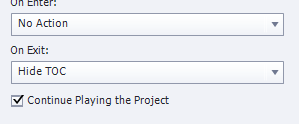
TOC Settings:
Style Separate
Runtime options marked:
Enable Navigation
Status Flag
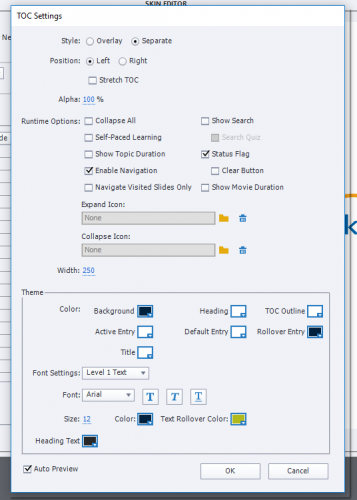
Issues with the settings above 1) TOC does not close after first slide is played 2) Learner cannot navigate the TOC, nothing happens when it is clicked on
Any ideas?
Thanks!
You must be logged in to post a comment.
- Most Recent
- Most Relevant
First of all: avoid using the On Exit event for slides. That is not a good idea at all. That event occurs AFTER the last frame, but that last frame is not always visited. Use the On Enter action of the slide where you want to hide the TOC.
Hope you are aware of the fact that hide/show is only possible with a TOC set in Overlay mode?
I will post a link to a description of a toggle action for TOC (or other) button. . Reason is that moderatio make take some time to release that answer.






