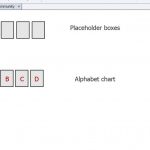Is it possible in captivate to click on an object either smart shape or button and get its name
what I’m trying to do is to add letters to a series of blank boxes by clicking an alphabet chart so I can build a word
so I need to know what box is selected so I can assign a var to it.
cheers
MM
Is it possible in captivate to click on an object either smart shape or button and get its name
what I’m trying to do is to add letters to a series of blank boxes by clicking an alphabet chart so I can build a word
so I need to know what box is selected so I can assign a var to it.
cheers
MM
You must be logged in to post a comment.
- Most Recent
- Most Relevant
Here is the link to the post I made related to this.
Brand new post buried by a bunch of old ones with new dates.
https://elearning.adobe.com/2019/09/word-builder-example/
there are a series of 10 empty boxes they will all have 26 states (individual letters of the alphabet)
under these boxes is a chart with letters of the alphabet as buttons. So I want to click on an empty box to first select it and then click on the chart say letter “b” and then the empty box will display letter B, I then select the next box click on letter I on the chart so the empty box state goes to letter I. so the first two boxes now display B and I. I want to build up words, im sure I can do it in Capy.
thanks
Mike
Seems more complicated than necessary. With ‘boxes’ you mean a shape or a caption which will be used as text container, not a Text Entry Box? Sorry, but want to be sure about the terms used. I will try to reflect and propose a solution.
What is ‘Capy’?
Hi Lieve Capy is my pet name for captivate.
i have attached a screen grab – i want to create a word builder by clicking on a chart. If the learner has build the word shoe by clicking on the alphabet chart letters s,h,o and e but now wants to change the “e” in shoe for a “w” to make the word “show”. I need a way for captivate to know which box to put the letter in
hope this makes sense
Ta
MM
Can you give some more details? It is possible to detect the name of an object with JS, but that will be the generic name which will make it very difficult to see which value has to be given to the variable.
Could you explain exactly what you want, please: what has to happen with the button (or hyperlink) clicked on? Does that ‘character’ have to be added to a word appearing in a text container?
It also helps if you mention the exact version you are using.
Not sure that a shared action is necessary in this case.