Close

Search

URL not working in html output, WHY?
June 19, 2019
(3)
8
Summary
External pdf link not working
When I copy to paste this link in browser this link was working well, but this link inserts in captivate then published the output the link was not working, WHY?
I have to does two types insets the link:

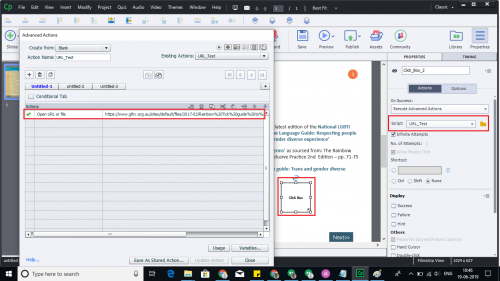
When I copy to paste this link in browser this link was working well, but this link inserts in captivate then published the output the link was not working, WHY?
I have to does two types insets the link:

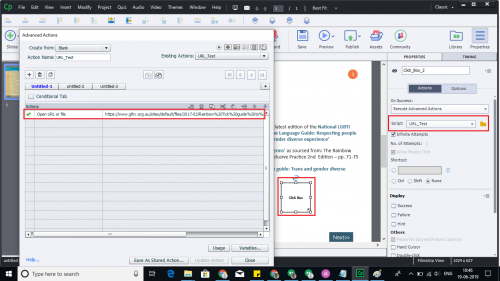
You must be logged in to post a comment.
All Comments
Sort by:
Most Recent 
- Most Recent
- Most Relevant






