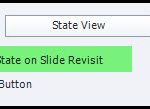My button states are not “sticking” when returning to the slide again.
I have a menu slide within a module (it’s not exciting design, sorry folks.)
I’m using Captivate 2019.
The idea is to click on a button, go to two slides about the topic, return to the menu, and that button should show as visited. BUT….here’s what happens instead.
Below is the script I am using.
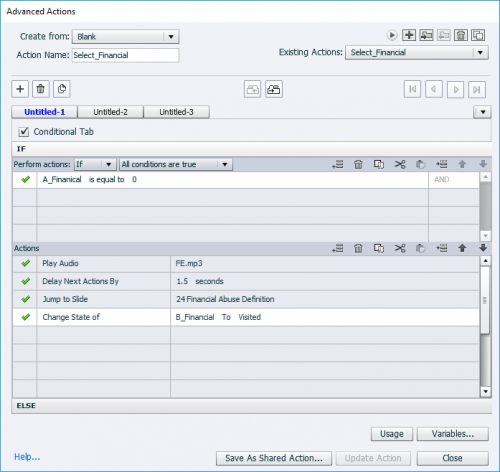
The button states are set as follows:

What am I missing?
I have a menu slide within a module (it’s not exciting design, sorry folks.)
I’m using Captivate 2019.
The idea is to click on a button, go to two slides about the topic, return to the menu, and that button should show as visited. BUT….here’s what happens instead.
Below is the script I am using.
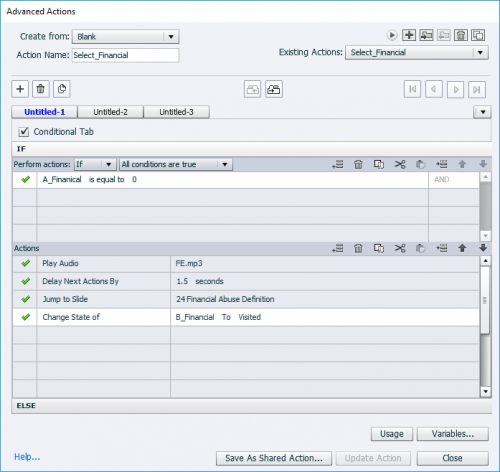
The button states are set as follows:

What am I missing?
You must be logged in to post a comment.
- Most Recent
- Most Relevant
Hmm, not sure to have all information needed.
Is the Visited state an InBuilt state or a custom state?
Is this action triggered by clicking the button? If yes, and Visited is InBuilt, you don’t have to use a command to change the state BUT you have to activate the option ‘Retain states when revisiting’.
Have a look at:
http://blog.lilybiri.com/about-state-commands-and-a-progress-bar