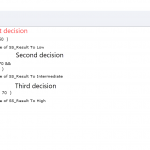Using conditional actions – advice request
I’ve built a checklist that adds increments to a variable. So learners will check off the items that relate to them and click ‘results’, this will then display their individualized next step. The desired goal is:
If variable is less than A – show A
If variable is more than A and less than C – show B
If variable is more than C – show C
The only thing I can see is the ability to show 2 of the options (using the else function). Is the above doable? Any tips would be great ![]() .
.
Alternatively, I was thinking about a clumsier option using actions to hide/show a different ‘results’ button that then displays A, B or C.
Thanks!
p.s. very new to captivate and self-taught.
I’ve built a checklist that adds increments to a variable. So learners will check off the items that relate to them and click ‘results’, this will then display their individualized next step. The desired goal is:
If variable is less than A – show A
If variable is more than A and less than C – show B
If variable is more than C – show C
The only thing I can see is the ability to show 2 of the options (using the else function). Is the above doable? Any tips would be great ![]() .
.
Alternatively, I was thinking about a clumsier option using actions to hide/show a different ‘results’ button that then displays A, B or C.
Thanks!
p.s. very new to captivate and self-taught.
You must be logged in to post a comment.
- Most Recent
- Most Relevant
Here is the link to the description of the AA dialog box, where you’ll perhaps learn some terminology as well:
http://blog.lilybiri.com/advanced-actions-dialog-box-in-captivate-2017
Can you please tell which version you are using? I am asking this because the Advanced Actions dialog box had a ‘remake’ in CP2017.
You need two or maybe better three different ‘decisions’. I will post a link to the description of the AA dialog box in a different comment (may have to wait for moderation). In the first one you create the condition ‘IF var is less than A’, followed by what has to happen (show….) and you do not need the ELSE part. In the second decision you’ll have two conditions with AND. You can start from a duplicate of the first decision. In the third you have again only one condition.