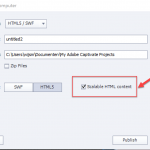Hello captivate friends,
My team and I are using captivate 11.5.0. We are using exactly the same publication settings (publication size is 1200×720 and cannot be changed).
However, the result I get is different, filling in 100% the screen with a low resolution

when what my colleagues get is a top resolution smaller picture

Any idea why????
Thanks
Hello captivate friends,
My team and I are using captivate 11.5.0. We are using exactly the same publication settings (publication size is 1200×720 and cannot be changed).
However, the result I get is different, filling in 100% the screen with a low resolution

when what my colleagues get is a top resolution smaller picture

Any idea why????
Thanks
You must be logged in to post a comment.
- Most Recent
- Most Relevant
Since you probably are talking about a non-responsive project, I can only recommend to use the option ‘Scalable HTML in the publishing dialog box. I have two systems with different retina screens, and one with a HD screen. That setting will show the course filling the browser window at all moments.
You are talking about a ‘high resolution’ and a ‘low resolution’ in your original question. I doubt very much that the Display percentage is set to 100% for the high resolution monitor. I have 3 systems, one with a HD (100% display percentage) and two systems with retina screens, one has a display percentage of 250%, the other of 225%.
Hello Sissou,
Now, the result that you get when you Preview Html5 in Browser or Publish to Computer.
The publishing setting are also the same.(check)
In Preference – Check Project–> Size and Quality –> the jpeg setting
The zoom level of the browser is set to 100%. The browsers are the same.
Post the additional Info.
Luis