Hi
I am working on a project. There are 6 steps in my slide. Each step has the next step button with it. The steps are smart shape and they have audio assigned to it.
When the slide starts step one begins and the button next to it will continue the project on clicking.
What do I want?
I want until the step one smart shape completes the user should not be able to click on this next button.
Please help !
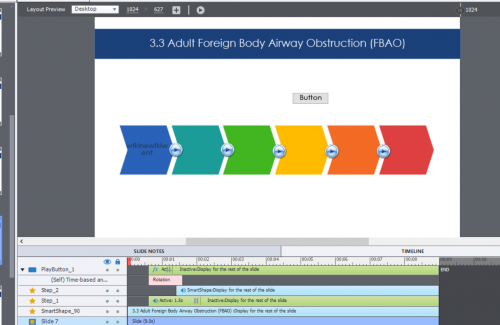
Hi
I am working on a project. There are 6 steps in my slide. Each step has the next step button with it. The steps are smart shape and they have audio assigned to it.
When the slide starts step one begins and the button next to it will continue the project on clicking.
What do I want?
I want until the step one smart shape completes the user should not be able to click on this next button.
Please help !
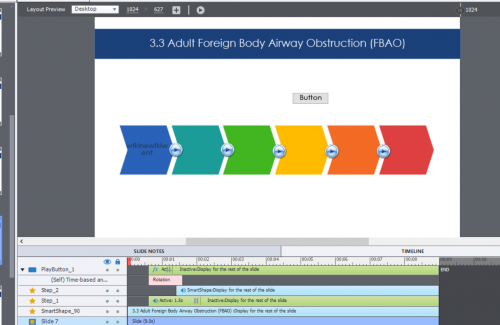
You must be logged in to post a comment.
- Most Recent
- Most Relevant
Forgot to add another question. Did you reflect on a possible situation: what do you want to happen when this slides is ‘revisited’? Do you want the learner to have exactly the same experience, waiting all the time? Or do you want a ‘quicker’ scenario. If you do not expect the learner to revisit the slide you can ignore this comment.
Second scenario
If you insist on having everything on the same slide, stagger the Step Timelines. You need to know the length of each audio clip to know when the next one needs to start. Use the steps as shape buttons, and put their pausing point near the end of the audio clip. However, since all audio needs to be loaded On Enter of the slide, for long clips this may lead to synchronisation issues.






