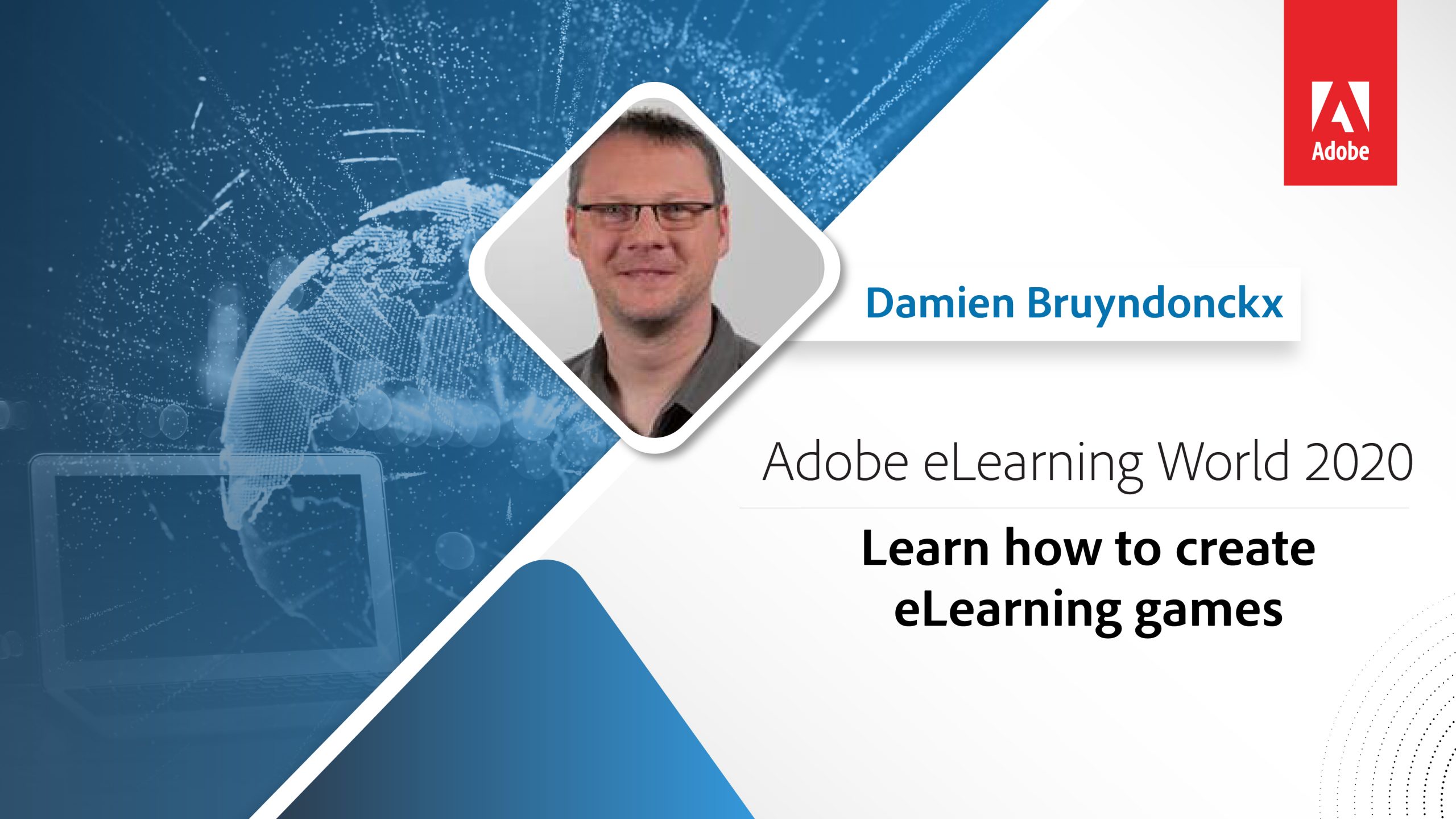 For centuries, teachers and trainers have relied on games to increase the interactivity, engagement and retention rate of their trainings. In fact, we can safely say that games are one of the oldest and most effective learning strategies known to mankind. Therefore, the ability to develop meaningful eLearning games is a must for all eLearning developers. Fortunately, Adobe Captivate (2019 release) has all the tools you need to create highly interactive and fun eLearning games.
For centuries, teachers and trainers have relied on games to increase the interactivity, engagement and retention rate of their trainings. In fact, we can safely say that games are one of the oldest and most effective learning strategies known to mankind. Therefore, the ability to develop meaningful eLearning games is a must for all eLearning developers. Fortunately, Adobe Captivate (2019 release) has all the tools you need to create highly interactive and fun eLearning games.
During this session we will explore all of those tools, so that at the end of it, you will have all the tools and techniques you need to design and develop your own eLearning games using Adobe Captivate (2019 release).
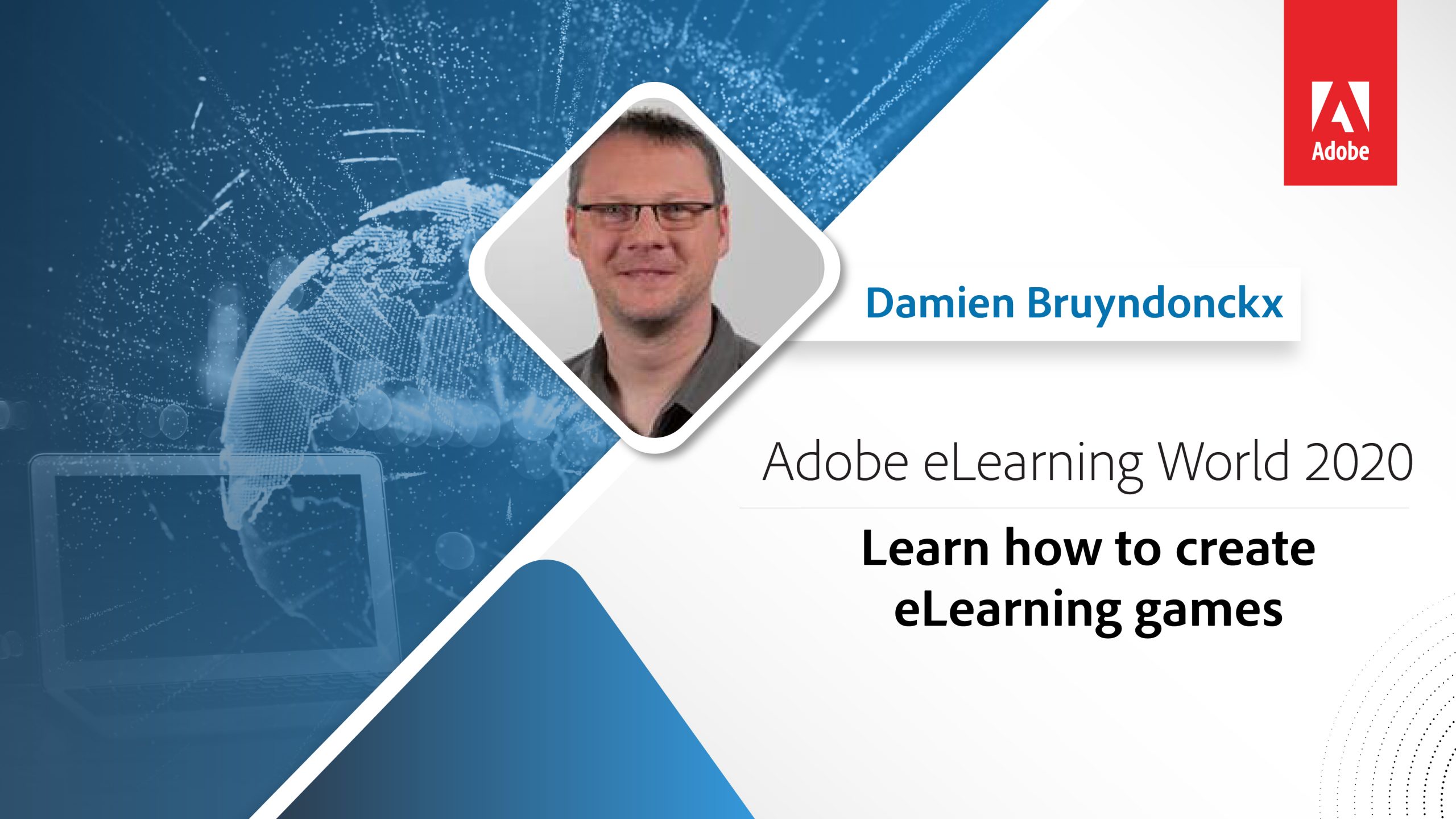 For centuries, teachers and trainers have relied on games to increase the interactivity, engagement and retention rate of their trainings. In fact, we can safely say that games are one of the oldest and most effective learning strategies known to mankind. Therefore, the ability to develop meaningful eLearning games is a must for all eLearning developers. Fortunately, Adobe Captivate (2019 release) has all the tools you need to create highly interactive and fun eLearning games.
For centuries, teachers and trainers have relied on games to increase the interactivity, engagement and retention rate of their trainings. In fact, we can safely say that games are one of the oldest and most effective learning strategies known to mankind. Therefore, the ability to develop meaningful eLearning games is a must for all eLearning developers. Fortunately, Adobe Captivate (2019 release) has all the tools you need to create highly interactive and fun eLearning games.
During this session we will explore all of those tools, so that at the end of it, you will have all the tools and techniques you need to design and develop your own eLearning games using Adobe Captivate (2019 release).
Redirecting to Adobe Community login...
You must be logged in to post a comment.
- Most Recent
- Most Relevant
Worthwhile session. Thank you for allaying my concern that your math game would be too advanced for me to create on my own. I was pleasantly surprised at how the project relied, mostly, on intermediate Captivate skills. In fact, I’m encouraged enough to learn more about the use of variables and Javascript for future projects.
This was exactly my goal in this session. Using as much Captivate as possible with just that extra bit of JavaScript to go one step further.
Happy to know that this encourages you to continue your Captivate journey. Learning Advanced Actions and Variables will definitely empower you!
Happy Captivating! And thanks for watching my session!
Hello.
Thanks for your message and thanks for watching my session.
Sorry to hear that some part of the session felt a little too advanced.
That being said, I encourage you to dig deeper into Variables and Actions. You will discover a whole new power and a world of new opportunities for your future Captivate projects. Do it at your own pace, one step at a time. The session has been recorded, so if you watch it in a few months or so, it will, hopefully, make a lot more sense.
Once again, thanks for watching the session.
Happy Captivating!! (The Captivate version of “May the Force be with you!! )
If you have any further questions, you can live chat with Adobe Captivate Product team at https://elearning.adobe.com/2020/06/live-chat-with-adobe-captivate-team/






