Hi,
I have created a system demo, followed by a training simulation.
When previewed from Captivate (2017), it is working as expected. However when launched from the LMS, it works until I get to the training simulation. Upon hovering over the required buttons in the simulation, the hint box appears, I click the button, but then there is a delay for around 6-7 seconds before it finally moves to the next screen.
Any clues as to what might be going wrong here in regards to the delay? I don’t think it’s a timeline issue.
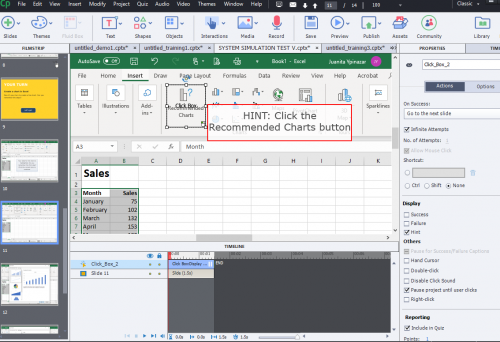
Hi,
I have created a system demo, followed by a training simulation.
When previewed from Captivate (2017), it is working as expected. However when launched from the LMS, it works until I get to the training simulation. Upon hovering over the required buttons in the simulation, the hint box appears, I click the button, but then there is a delay for around 6-7 seconds before it finally moves to the next screen.
Any clues as to what might be going wrong here in regards to the delay? I don’t think it’s a timeline issue.
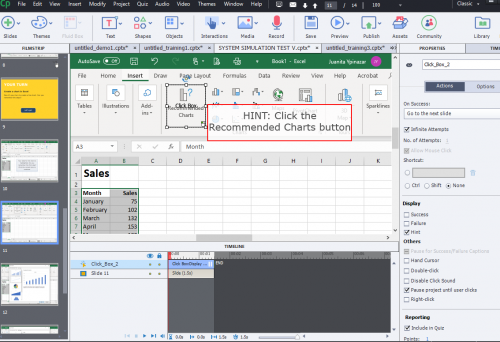
You must be logged in to post a comment.
- Most Recent
- Most Relevant
Have you tried setting the Scorm settings to not report on every slide? There are publish settings that might help the functioning of the product. You could also set the Include in Quiz only on critical button clicks that help determine a student’s completion of the content. I use that checkbox sparingly and only report on final button clicks or clicks that count toward completion.
You can find the Scorm Settings under Publish Settings after you enable quiz reporting.
I would also try removing the hint and see if that might be causing your issue as well.
Also, try copying and pasting your entire project into a new blank project and see if that resolves the issue. Sometimes I can get strange oddities to stop appearing after doing this technique.
Usually, delays of 6-7 seconds are being caused by extra time in the timeline. Is that a screenshot of the actual slide that’s giving you problems? Sometimes I have audio on the slide which lengthens ou the slide timing, but if i remove the audio, or shorten the clip, it doesn’t shorten up the time after the click and the slide sits for longer than intended. Any delay of 6-7 seconds is either caused by excess time in the timeline or an advanced action that is delaying the next action by a certain number of seconds. Based on your screenshot I am not seeing any of those things.
Have you tried recreating that slide? Or have you tried copying the set of 5 or so slides into a new captivate file to see if you experience the same issues?
Thanks Michael. There is no audio that would cause a delay, and this is one of the slides giving me the problem (no excess timeline as you can see).
It’s also strange that it’s not happening when I preview the project but is occurring in the LMS.
I’ll try your suggestion of recreating or copying the slides. Thanks.







