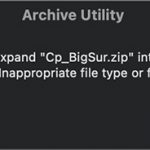Hello,
I am assessing eLearing tools for a client and recently downloaded the free trial of Captivate 2019. I have not changed anything in Captivate from the initial download. All settings are set to default. As soon as I go to create any new project, the preview section in the platform is black and does not show any slide that I click on. I’m new to Captivate, but not new to eLearning tools. Any help on this would be much appreciated. I’m just not sure if I am encountering a bug or if I may need to just change some settings.
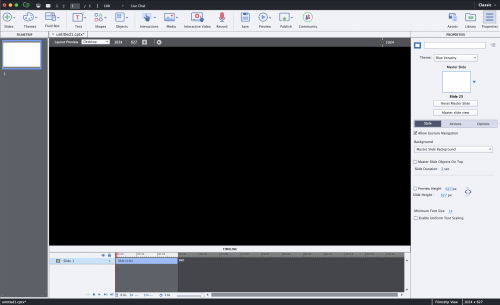
Hi mjmj and Johnny Lambie you can download the Captivate 2019 build for BigSur MacOS from this link below:
https://assets.adobe.com/public/627855bd-4d96-41ca-7eeb-12074ab88b37
Note that this version is not compatible with machines running on the M1 chipset.
Can you please provide a link that does work with the M1 chip? I am having the same black screen issue after downloading the trial. I’m using a new macBook Air running MacOS 12.1 Monterey. I’ve tried the link above but no result.
I’m very interested in your program, but if these problems persist i won’t be able to use it,
I am not Ishan but know that you’ll have to wait for the 11.8 release, which should be compatible with M1 chip. It has been released at this moment only for business licenses. If you have another license, be a little bit patient. That release would also be compatible with Monterey.
Lieve is right. The Adobe Captivate 11.8 build contains support for Windows 11, macOS Big Sur and Monterey. Also, the build supports M1 chipsets on Mac machines. Individual subscription users can get the updates sometime in January 2022. For more info, read the Captivate 11.8 release notes.
Are you on Mac? If yes, have a look at:
Update for Mac Users – Adobe Captivate 2019 Build for macOS Big Sur (macOS 11) is here! – eLearning
Adobe Captivate 2019 patch update for BigSur MacOS is now available. Click here
Note: You will need to uninstall the existing Captivate program before installing Captivate 2019 for BigSur.
Hi Monica, I am so sorry to hear this. Please send an email to CaptivateHelp@adobe.com and we will look into it and assist you further.
Hi priyac70068129 We’ve updated the build link.
https://assets.adobe.com/public/627855bd-4d96-41ca-7eeb-12074ab88b37
Can you install this latest version and see if the problem still persists?
Adobe Captivate 2019 patch update for BigSur MacOS is now available. Click here
Note: You will need to uninstall the existing Captivate program before installing Captivate 2019 for BigSur.
Can you try this and check if it’s working for you?
Adobe Captivate 2019 patch update for BigSur MacOS is now available. Click here
Note: You will need to uninstall the existing Captivate program before installing Captivate 2019 for BigSur.
Can you try this and check if it’s working for you?
Big Sur is not compatible with the present version of Captivate 11.5 for Mac. have a look at:
I had a closer look at the screenshot. This is a Fluid Boxes project (responsive) showing Master Slide 25 of the Theme ‘Blue Veracity’. That is very strange. The default Theme in Captivate 11.5.5 is Pearl, not Blue Veracity (which exists). When you open a new Fluid Boxes project, it should show a slide based on the first Master slide, which is Title. In the Properties panel you see that the used master slide is 25, which is the Score slide (makes no sense). That score slide is not black but normally can only be inserted when you have scored objects or question slides.
Is it possible to change to another theme (use the big Theme button top left)? Or can you change the master slide in the Properties panel? If neither is possible, something is really wrong. In that case try to clean the preferences. That can be done by finding the subfolder ‘utils’ under the installation folder. There are two files, one for each OS. Run the one you need, while Captivate is closed. Restart Captivate and see if the problem is solved. If that is not the case, report and we can try to restore the Layouts folder (where the Themes are located).
You must be logged in to post a comment.